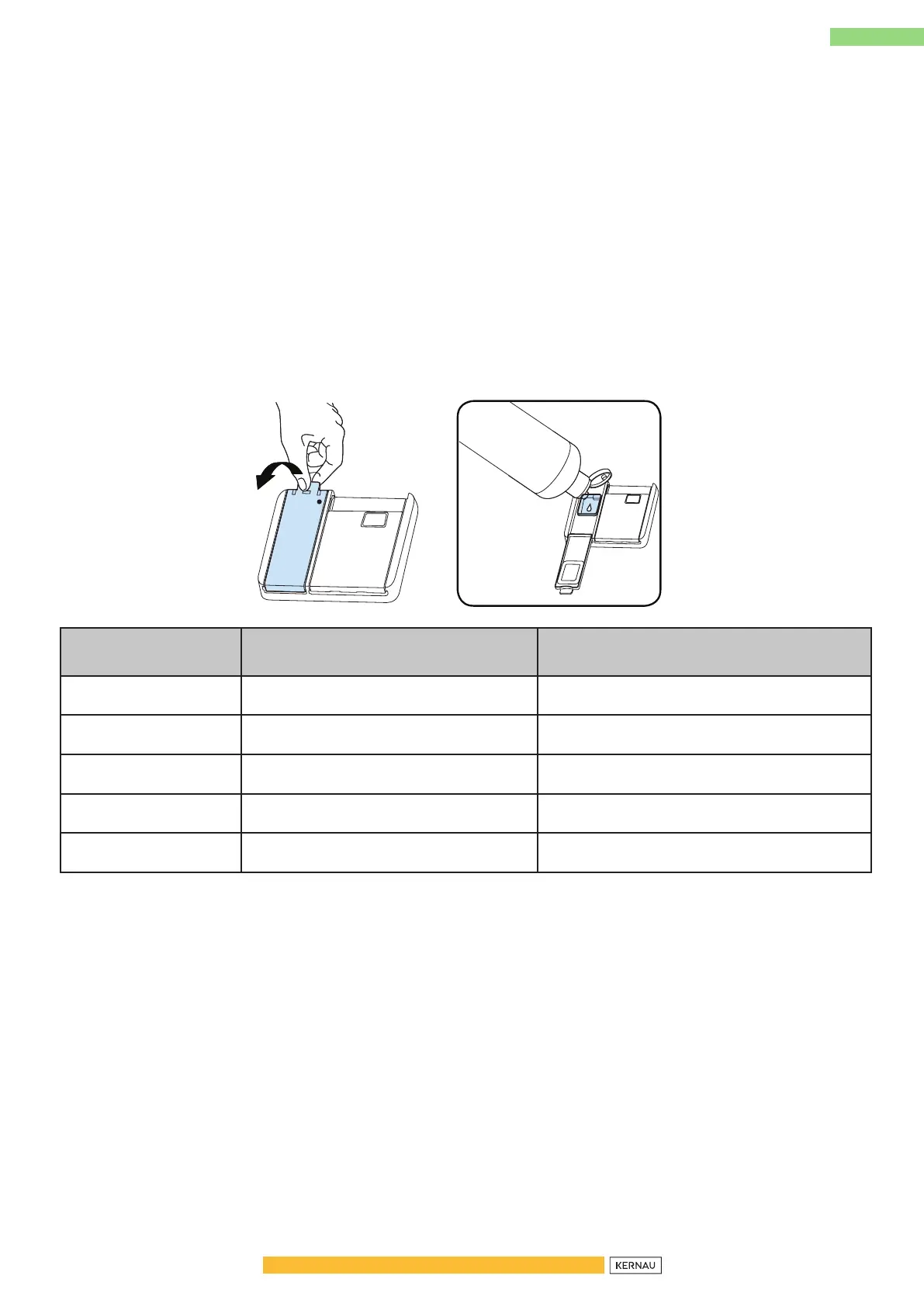41
In order to change the rinse aid level, follow the below steps before turning on the machine:
• Push the programme button and hold it down.
• Turn on the machine.
• Hold down the programme button until “rA” disappears from the display. Rinse aid setting follows
water hardness setting.
• The machine will display the last setting.
• Set the level by pushing the programme button.
• Switch off the machine to save the setting.
• The factory setting is “4”.
• If the dishes are not drying properly or are spotted, increase the level. If blue stains form on your
dishes, decrease the level.
LEVEL BRIGHTENER DOSE INDICATOR
1
Rinse-aidnotdispensed R1isshownonthedisplay.
2 1doseisdispensed R2isshownonthedisplay.
3 2doseisdispensed R3isshownonthedisplay.
4 3doseisdispensed R4isshownonthedisplay.
5 4doseisdispensed R5isshownonthedisplay.