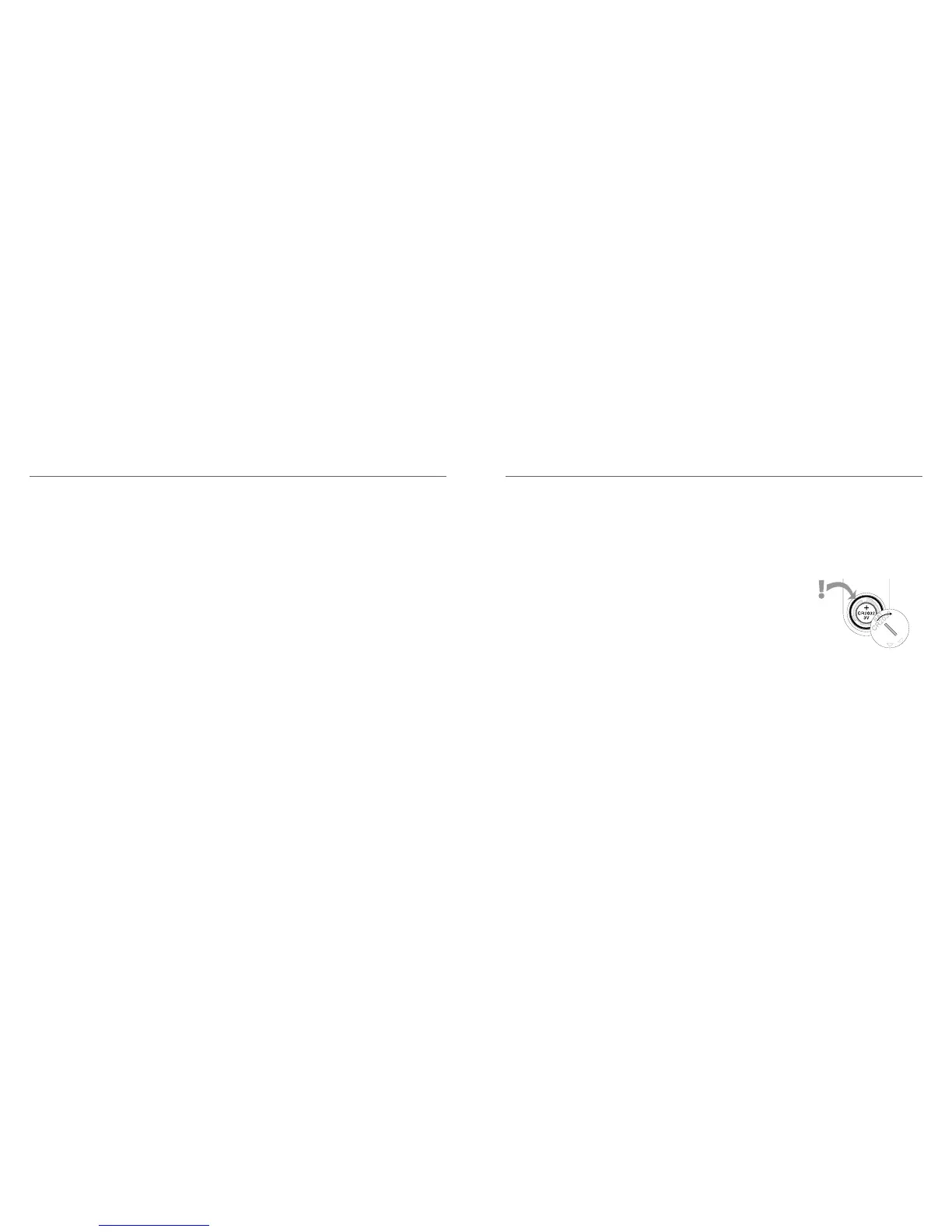Kestrel® 3500 Pocket Weather® Meter 9
or reference pressure. Accordingly, if accurate altitude readings are your primary interest,
you should reset the reference pressure on your Kestrel Meter regularly. If you encounter
an elevation landmark, you can adjust the reference pressure until the altitude matches
the landmark elevation. This will correct the altitude for any pressure changes due to the
weather. (Or, you can obtain an updated reference pressure from the sources described
above.)
Some nal notes - If you wish to know the actual or station pressure for your location (such
as for engine tuning), simply set the reference altitude on the BARO screen to “0”. In this
case, the Kestrel Meter will not make any adjustment and will display the measured value.
(Engine tuning and ballistics software sometimes refer to atmospheric or station pressure as
“absolute pressure.” These applications are concerned with the actual air density, as opposed
to pressure gradients relating to weather, so barometric pressure is less useful.)
Also, the above discussion applies to ALL pressure altimeters, including one you may have
in a watch or other device, but not to GPS altimeters, which use satellite triangulation to
determine altitude. Note that with present GPS technology, pressure altimeters remain more
accurate for measuring altitude change. This is why airplanes still rely on pressure altimeters,
not GPS.
MAINTENANCE & TROUBLESHOOTING
Environmental
Every Kestrel Meter is fully waterproof and oats, and has passed mil-spec drop testing.
Storing Your Kestrel
Avoid storing your Kestrel where it will be exposed to temperatures below -30°C [-22°F] or
above 60° C [176° F] for extended periods of time. Doing so may cause permanent damage.
(Note that the inside of a car parked in the hot sun can reach very high temperatures.)
Use of the Lanyard and Cover
The cover can be captured on the lanyard to avoid loss. First, remove the cord poplock. Then
feed the lanyard end through the large opening in the over and out the slot. Replace the
poplock on the lanyard.
Replacing the Battery
When your display becomes dim or disappears, replace the
battery. Use a large coin to open the battery compartment. Use
only new CR2032 coin cell batteries (available where watch
batteries are sold). Wipe the battery clean of any ngerprints
and insert the positive (+) pole up, angling the battery
downward and pressing it rmly into place. When replacing the
battery door, be sure to keep the black rubber o-ring seated in
the groove on the case back.
Why does the Impeller Appear Imbalanced?
It is NORMAL for the impeller to oscillate as it comes to a stop. It is NOT imbalanced. Rather,
it contains a very small magnet that responds to the earth’s magnetic elds. This does not
aect the accuracy of the wind speed readings because the magnetic eld applies both a
braking and an accelerating force which cancel each other. The impeller has been calibrated
to provide wind speed readings accurate to within at least ± 3%.
Replacing the Battery
