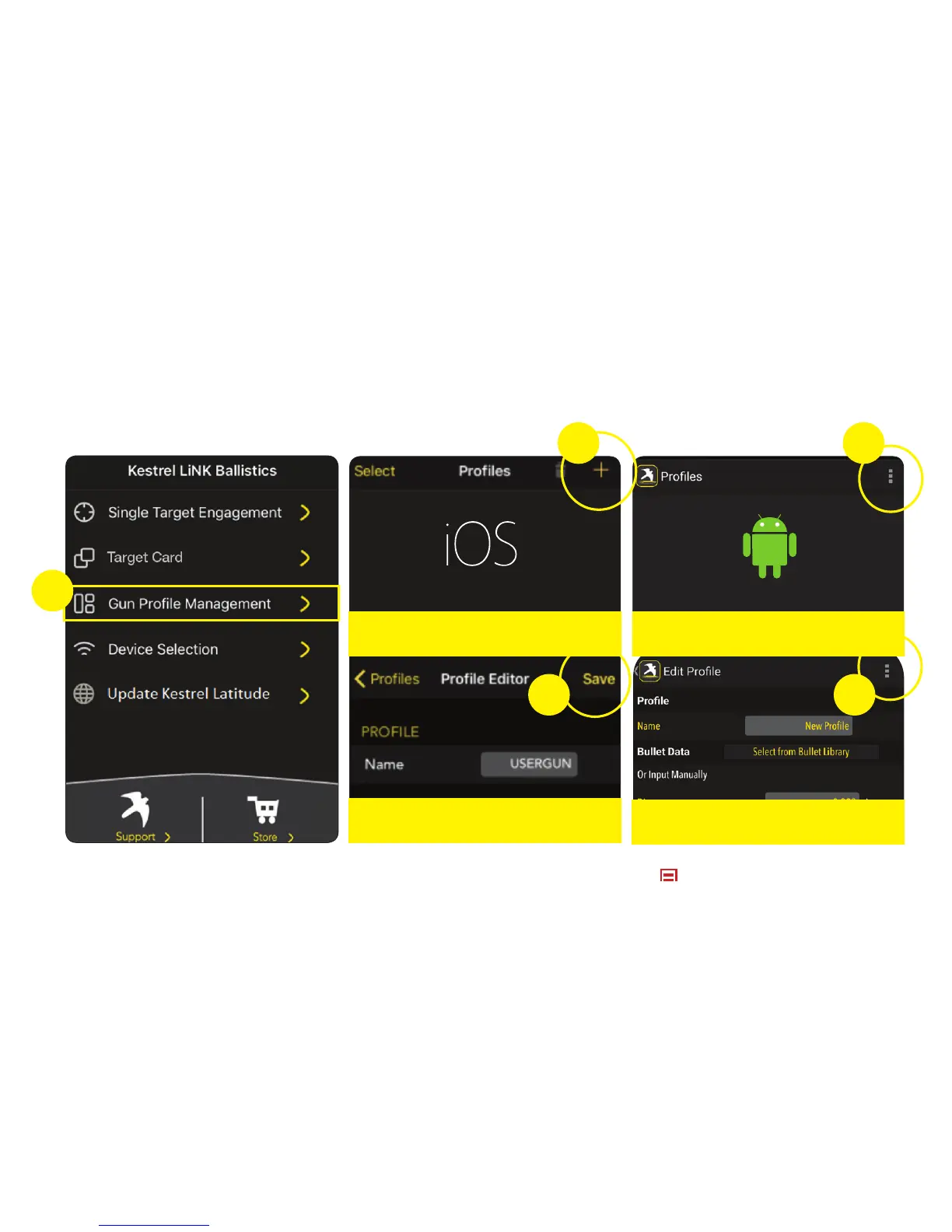5
Input your gun & bullet information in the app then save it as a
gun prole.
Hint:
The Bullet Library contains the needed inputs for hundreds of common
long range bullets. If you don’t know one of the inputs for your gun, tap the
parameter name for additional guidance
CREATE PROFILE
SAVE PROFILE
SAVE PROFILE
1
2
3
CREATE PROFILE
2
3
Note: On some android devices, use
the button.
Note: Building gun proles in the app is the easiest method. Gun proles can also be created
directly in the Kestrel in Ballistics Mode.
6
