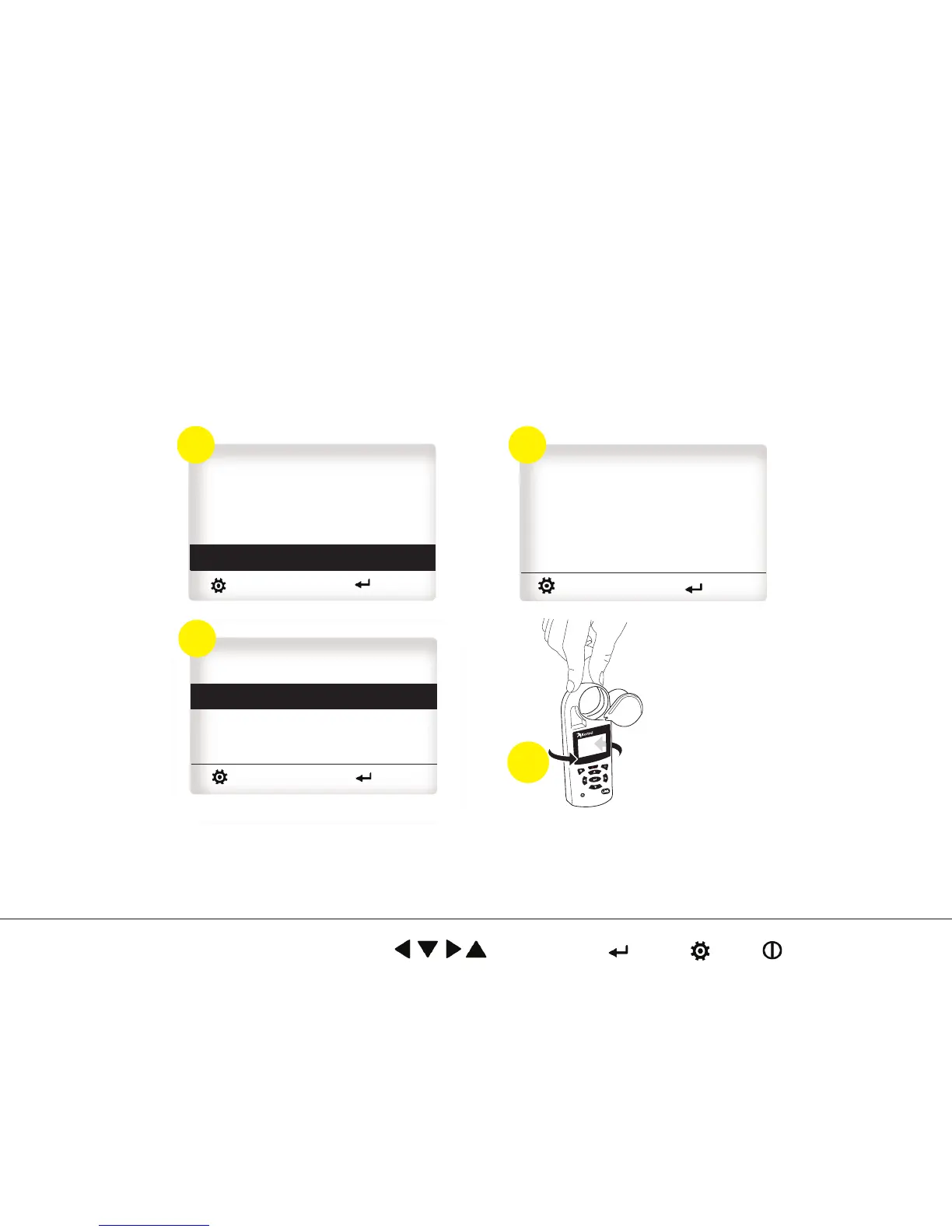2
Time & Date...
Compass Cal...
Measurements
Units...
exit start
1
Memory Options...
Graph Scale...
Display...
System...
exit start
On startup, the Kestrel will open to the Solution Screen. Press the
EXIT button to open the system menu and follow the screens below
to start the Compass Calibration routine, then follow the on-screen
instructions.
7
Hold Kestrel
Upright. Rotate
3 times slowly
~10sec/turn
exit start
3
3x
4
Trouble Shooting:
If compass calibration is failing, try standing the Kestrel on a at surface (non-metallic) while
rotating. Make sure the Kestrel is in a vertical position before pressing start and remains vertical
throughout the calibration turns.
KESTREL BUTTONS
Scroll/Toggle Select Exit On/Off
8