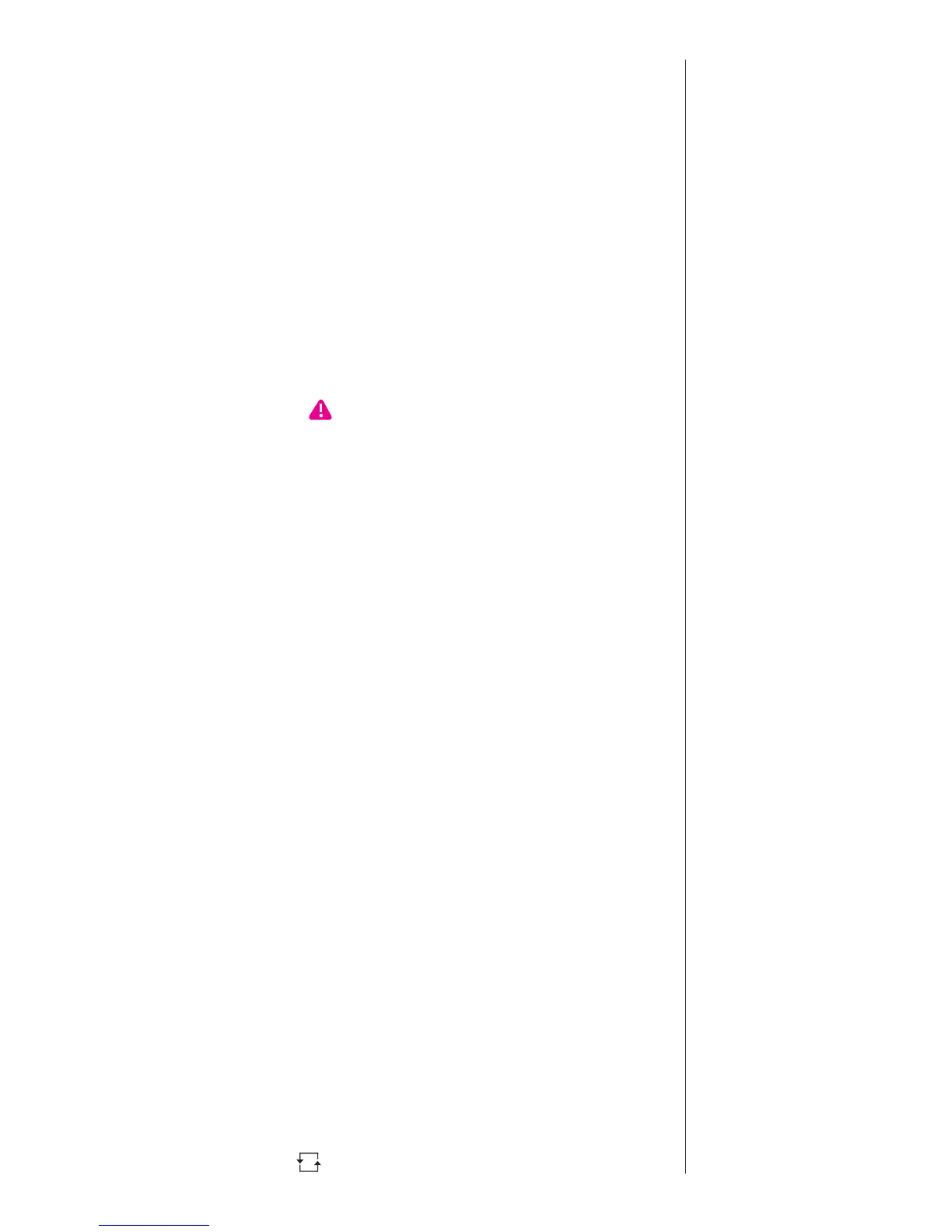8 RCD tests
23
Disconnect the instrument from the circuit under test before
operating the function switch.
To select the RCD test range select ‘RCD’.
8.1 Purpose of the RCD test
The RCD must be tested to ensure that operation takes place quickly
enough to ensure that there is unlikely to be serious danger to a person
experiencing an electric shock from the system. This test must NOT be
confused with that taking place when the ‘test’ button on the RCD is
pressed; operation of the test button simply trips the breaker to ensure
that it is working, but does not measure the time taken to break the
circuit.
CAUTION
The x5 setting on the 300mA will output 5x300mA. However the
x5 current for 500mA and for 1000mA is limited to a maximum of
1000mA. In DC mode the 1000mA range is limited to 500mA
maximum.
8.2 What does the RCD test really do?
The RCD is designed to trip out when the difference between the phase
current and the neutral current (this is called the residual current) reaches
the tripping value (or rating) of the device. The tester provides a carefully
preset value of residual current depending on its setting and then
measures the time lapse between the application of the current and the
operation of the RCD.
8.3 RCD testing
1 Set the RCD rated tripping switch to the trip rating of the RCD
under test.
2 Set the function switch to x1/2 for the ‘no trip’ test, which
ensures that the RCD is operating within its specification and is
not too sensitive.
3Press the phase selector switch to indicate O˚ in the display.
4 Connect the instrument to the RCD to be tested either via a
suitable socket outlet (see fig 9) or using the test lead set
(see fig 10).
5 Make sure that the P-E and P-N wiring check lamps are lit and the
wiring incorrect LED is not lit. If they are not, disconnect the
