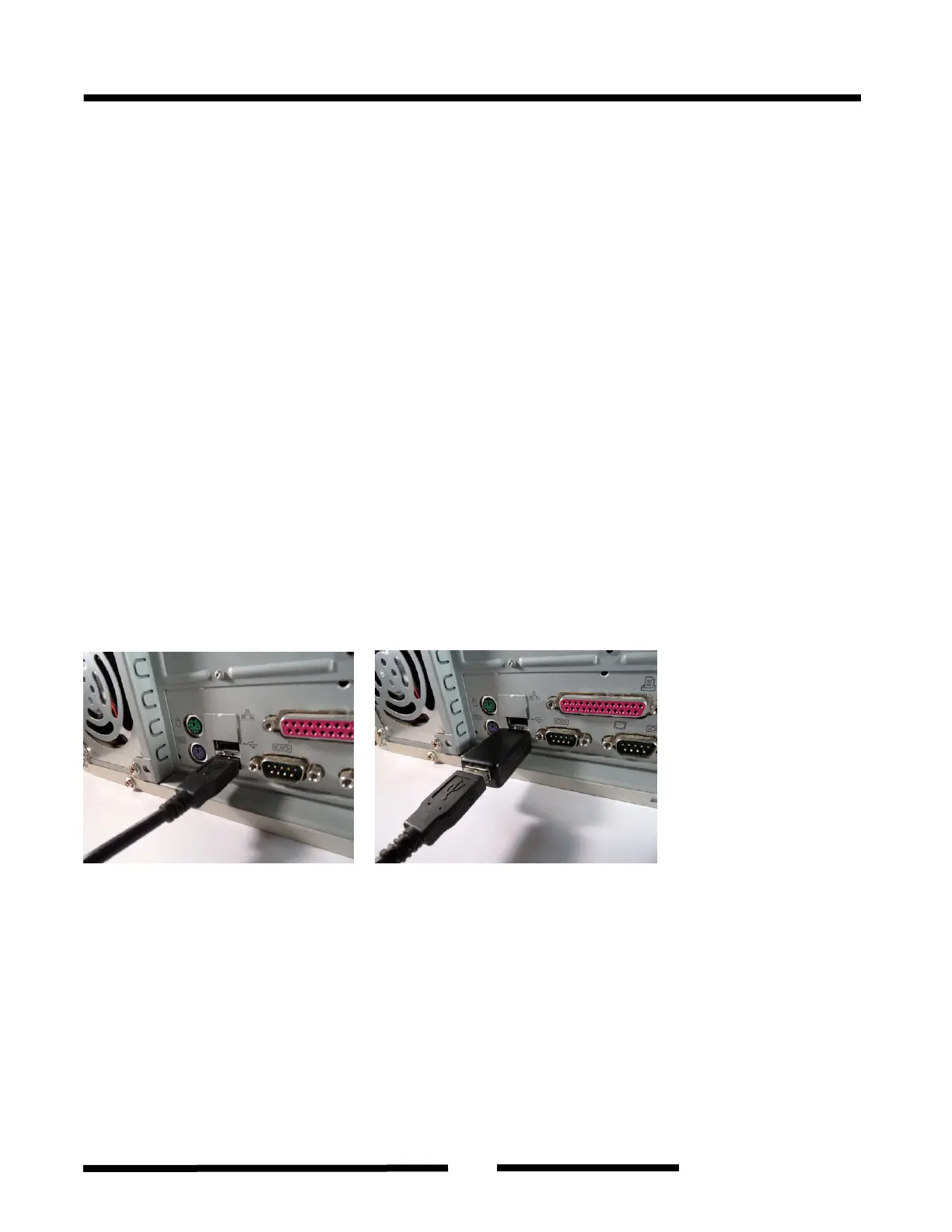www.KeyLlama.com
Copyright © 2009 KeyLlama
2
Introduction
KeyLlama USB Value
The KeyLlama USB Value records everything typed on a USB keyboard. It stores the data to
internal flash memory. The data may be retrieved on any computer with a USB port and keyboard.
This hardware keylogger is 100% stealthy and no software or drivers are required.
Features
• Huge memory
• Compatible with wired USB keyboards (including Linux)
• 100% Stealthy – Can’t be detected by security software
• No software or drivers needed
• National keyboard layout support
• 64bit encryption to help keep sensitive data safe
• Only 1.6" long
Requirements
• USB port
• USB keyboard
• Operating System that supports USB devices
Installation
Installation of the KeyLlama USB Value takes just seconds.
Simply plug it in between the USB keyboard and the USB port. No software or drivers are needed.
The KeyLlama immediately starts recording everything that is typed. The device is completely
stealthy.
Reading the Data
Once data has been captured in record mode, it may be retrieved on any computer with a USB
keyboard and port. Each device has a 3 or 4 key password combination: by default v, m, p. Type
“vmp” in sequence and hold (first press ‘v’ and hold, then ‘m’ and hold, finally ‘p’ and keep holding
all three down). You should see: vmppp When the keyboard stops typing, you know the
keylogger is switching to flash drive mode.
