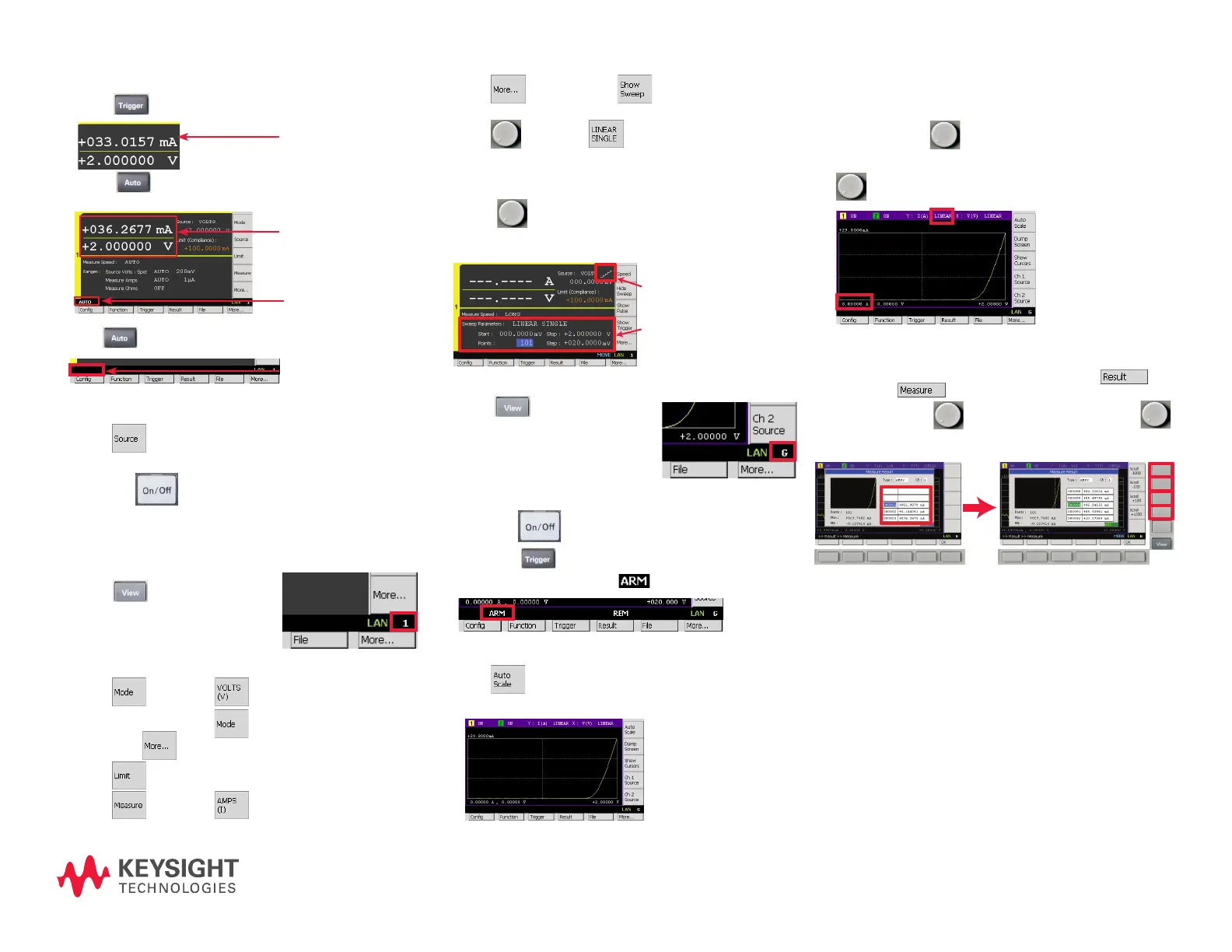1-3. Make measurement of the LED current
a. Press to perform a single point measurement.
b. Press to repeat single point measurements periodi-
cally.
c. Press to stop making measurements periodically.
1-4. Turn off the channel output
a. Press to edit Channel 1 Source value, and then enter
0 V to set Source value to 0 V.
b. Press Ch1 to turn off Channel 1 Output relay.
2. Make current – voltage sweep measurement
2-1. Change View mode to Single View
a. Press repeatedly until
Single View for Channel 1 is
shown in the display.
2-2. Congure the condition to source and measure
a. Press , then press to set Channel 1 V/I Source
Function to V Source. (If can’t be found on the Assist
keys, press to change the keys.)
b. Press and set Channel 1 Limit value to 100 mA.
c. Press , then press to set Channel 1 Measure-
ment Parameter to Current.
2-3. Change View mode to Graph View
a. Press repeatedly until
Graph View is shown in the
display.
2-4. Perform the measurement
a. Press Ch1 to turn on Channel 1 Output relay, and
then press to perform a sweep measurement. During
the measurement, the status will be shown.
2-5. View the measurement result graph
a. Press to adjust the scale of the graph after nishing
the measurement.
This information is subject to change without notice.
© Keysight Technologies, 2014 - 2015
Published in USA, February 27, 2015
5991-3951EN
www.keysight.com
Keysight | Making Current–Voltage Measurement Using B2901A/02A/11A/12A - Demo Guide
Measurement parameters
are updated whenever
Trigger Button is pressed
Measurement parameters
are updated periodically
Source Shape
Sweep Sub-Panel
“Auto” indicator is turned on
“Auto” indicator is turned off
d. Press , and then press to show Sweep
Sub-Panel.
e. Press , then press to turn on Single Linear Sweep
Mode. After turning on Single Linear Sweep Mode, you can
see Source Shape which shows the single linear sweep
mode.
f. Rotate to select Channel 1 Sweep Parameters and set
them up as below. (Start: 0 V, Stop: 2 V, Points: 101, Step:
20 mV)
2-6. Change the graph scale
a. To change the graph scaling of Y-axis from LINEAR to LOG,
rotate and press to select Y-axis scaling.
b. To change the graph scale value of Y-axis, rotate and press
to modify Y-axis scale value.
2-7. View the list of the measurement data
a. To see the list of the measurement result, press ,
then press to open Measure Result dialogue.
b. Rotate and press to select List Area. Then rotate
to scroll the data list.
For other unlisted countries:
www.keysight.com/nd/contactus
www.keysight.con/nd/precisionSMU