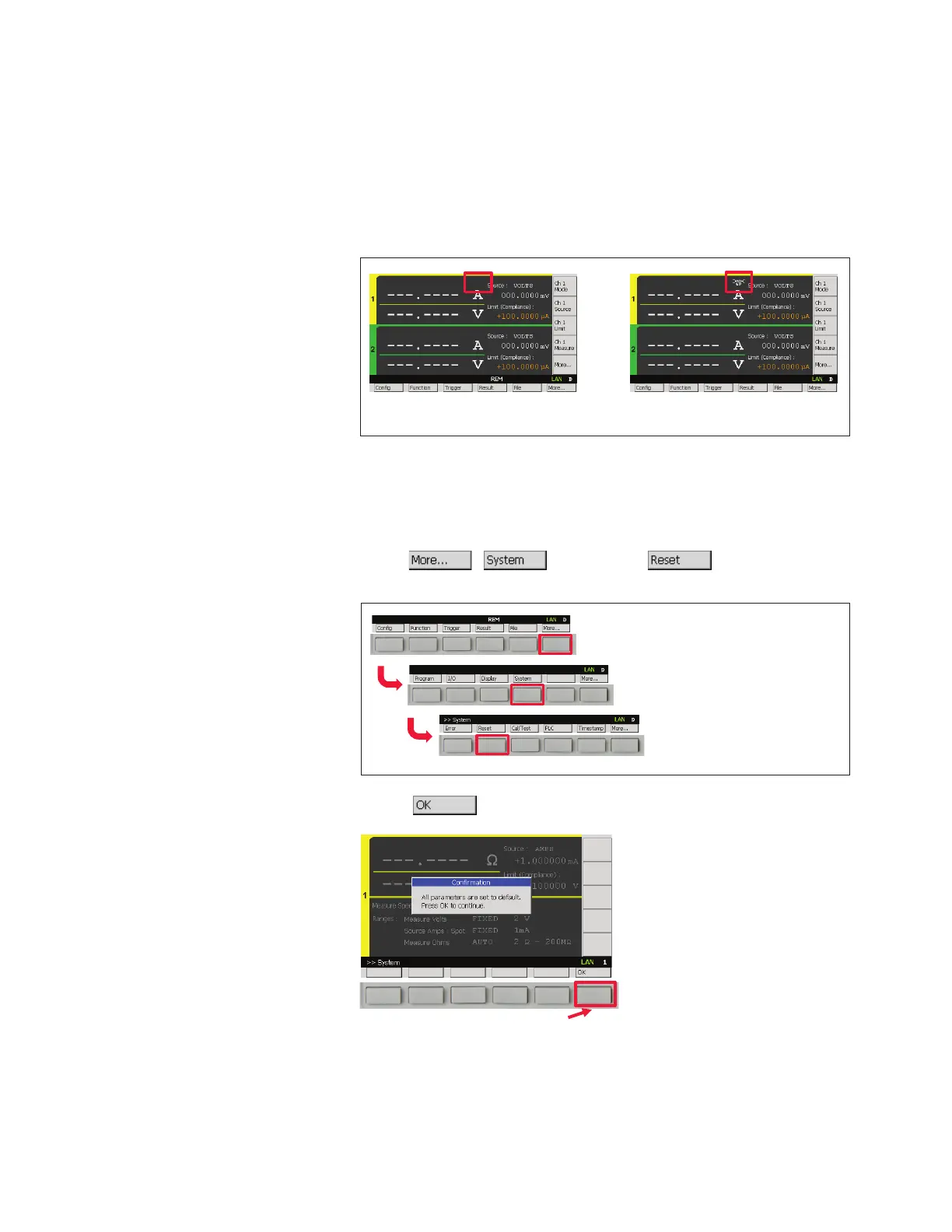6
LAB 2: Make an Accurate Low Resistance Measurement (continued)
Status indicator to show 4-wire conguration
If the channel is configured to use 4-wire connection, you can see the status
indicator on GUI as below, although no indicator can be seen on being configured
to use 2-wire connection.
Demonstration
1. Reset the instrument
a. Press , , and then press to display Confirmation
dialogue.
b. Press to reset the instrument.
2-wire connection 4-wire connection
(1) Press More…
(2) Press System
(3) Press Reset