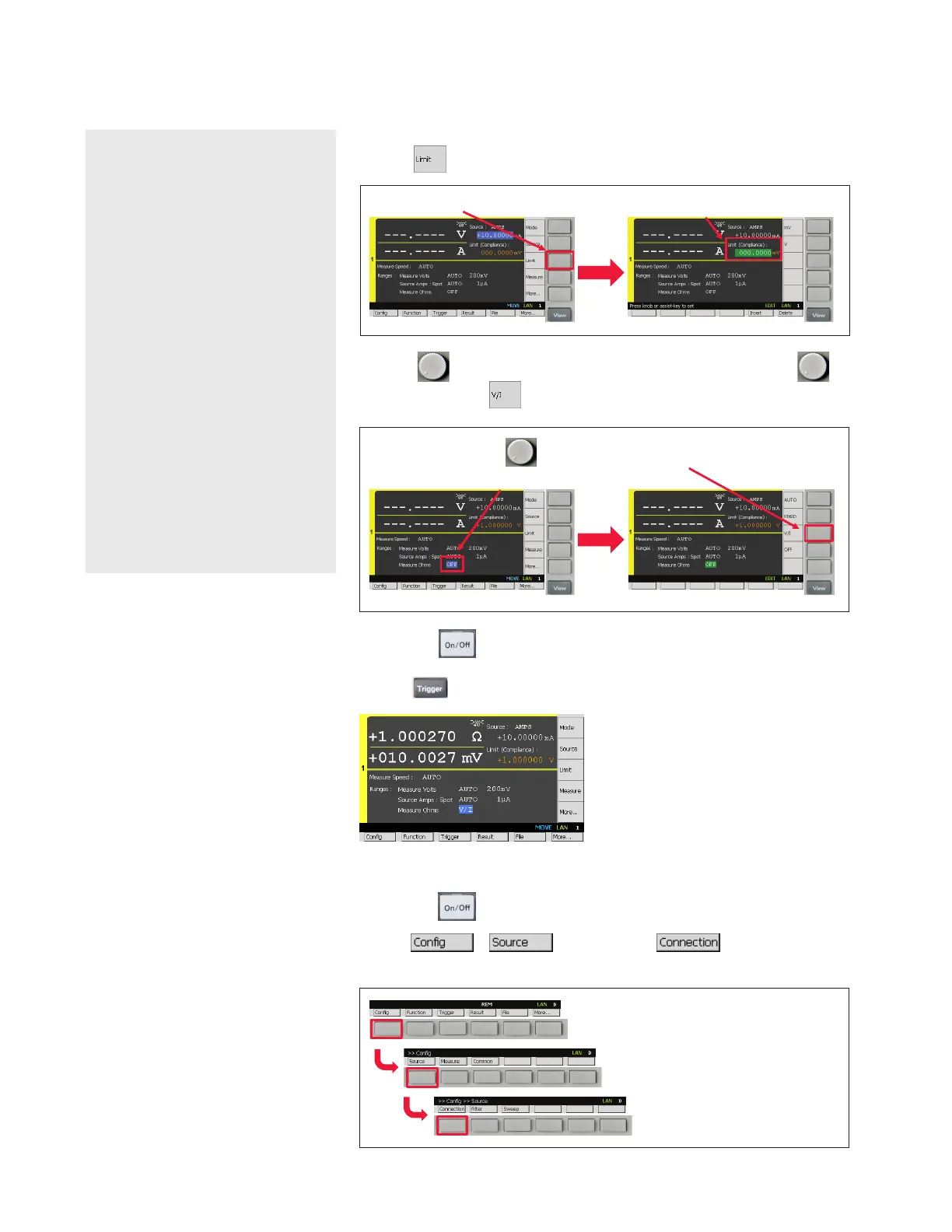8
Resistance measurement
operation
The resistance measurement
operation is set to OFF in the default
setting. To perform resistance
measurement, you need to select
the operation among AUTO, FIXED
and V/I. For AUTO and FIXED, the
B2900A Series of SMUs performs
resistance measurement by using
the current source and voltage
measure condition automatically
set by the resistance measurement
range setting. For V/I, the B2900A
Series of SMUs performs measure-
ment by using the present source/
measure condition and calculates
the resistance value.
e. Press and set Channel 1 Limit value to 1 V.
f. Rotate to select Resistance measurement operation and press to
edit it. Then press to set Resistance measurement operation to V/I.
g. Press Ch1 to turn on Channel 1 Output relay.
h. Press to perform a single point measurement.
3. Perform the measurement via 2-wire connection
a. Press Ch1 to turn off Channel 1 Output relay.
b. Press , , and then press to display Output
Connection dialogue.
LAB 2: Make an Accurate Low Resistance Measurement (continued)
(1) Press Limit (2) Enter 1 V
(1) Rotate and Press
Resistance measurement operation
to select (2) Press V/I
(1) Press Config
(2) Press Source
(3) Press Connection