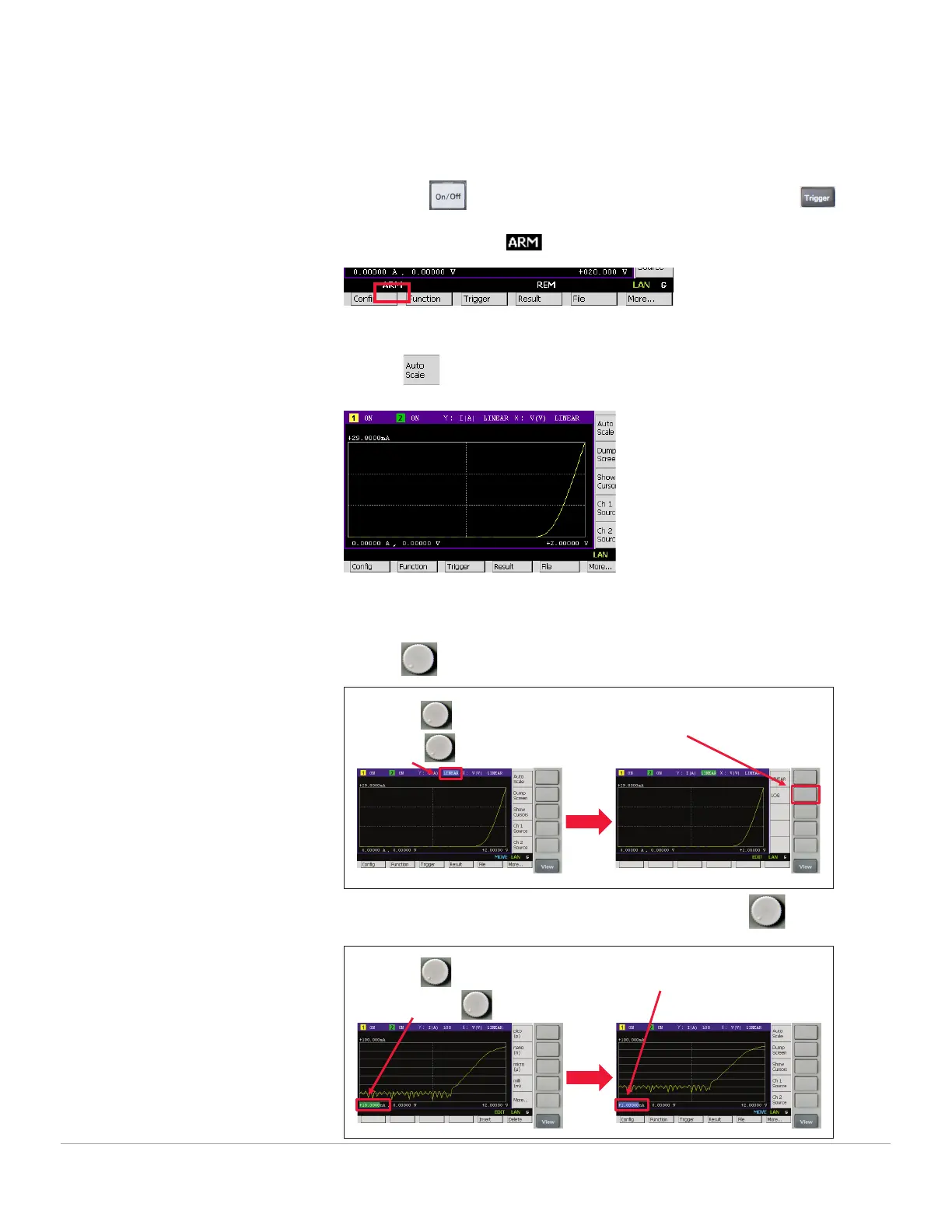4. Performing the measurement
a. Press Ch1 to turn on Channel 1 Output relay, and then press
to perform a sweep measurement. During the measurement, the status
information will show
5. View the measurement result graph
a. Press to adjust the scale of the graph after finishing the
measurement.
6. Change the graph scale
a. To change the graph scaling of Y-axis from LINEAR to LOG, rotate and
press to select Y-axis scaling.
b. To change the graph scale value of Y-axis, rotate and press to
modify Y-axis scale value.
Lab 2: Make Current – Voltage (I – V) Sweep Measurement to get
LED I – V Characteristics
(2) Press LOG(1) Rotate
then press
to select Y-axis scaling
(2) Enter the scale such as 1 nA(1) Rotate
value then press
to select Y- axis scale
Page 9
Find us at www.keysight.com