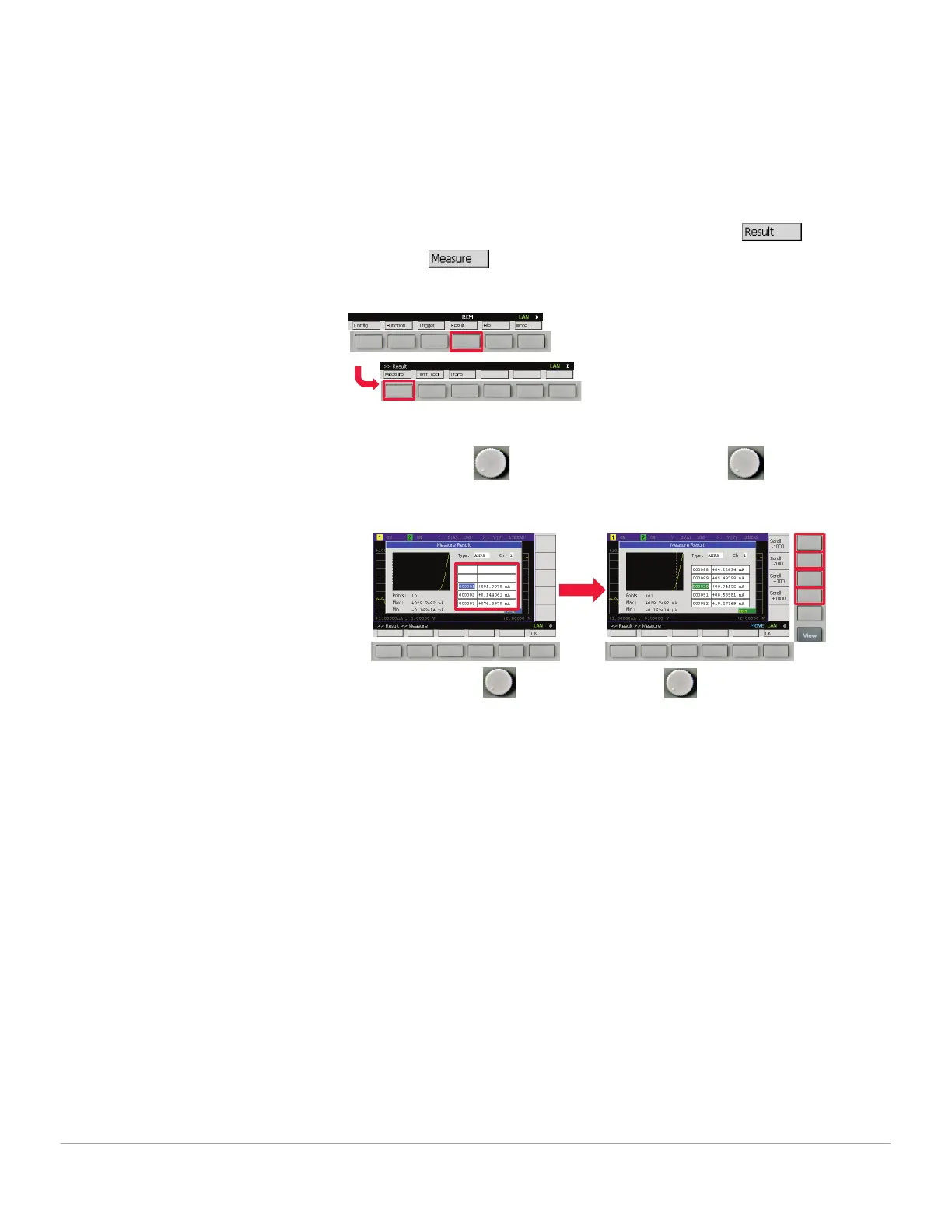7. View the list of the measurement data
a. If you’d like to see the list of the measurement result, press,
then press to open Measure Result dialogue.
b. Rotate and press to select List Area. Then rotate to scroll
the data list.
Lab 2: Make Current – Voltage (I – V) Sweep Measurement to get
LED I – V Characteristics
(1) Press Result
(2) Press Measure
(1) Rotate and press
List Area
to select (2) Rotate
to scroll the list
or press Assist key
Page 10
Find us at www.keysight.com