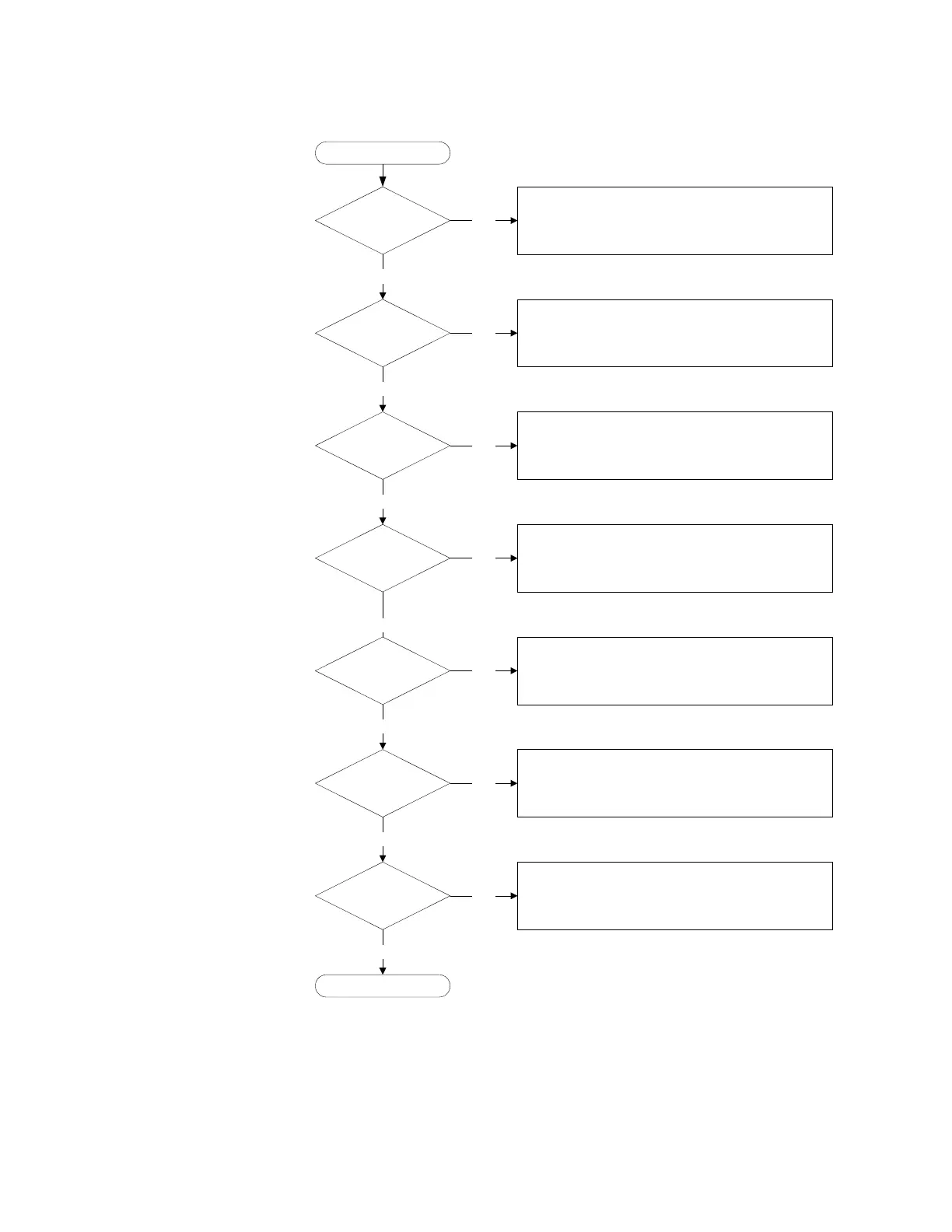From Sheet 1
Go to Sheet 3
Yes
Single output
failure?
Perform verification procedures in Service guide.
Calibrate the output if required.
Replace the power module.
YES
NO
Spec failure
on output?
Perform verification procedures in Service guide.
Calibrate the output if required.
Replace the power module.
YES
NO
Can't calibrate
one output?
Check for latest firmware revision.
Update firmware if required.
Replace the power module.
YES
NO
NO
Not getting
full output?
Perform verification procedures in Service guide.
Calibrate the output if required.
Replace the power module.
YES
Can't calibrate
any outputs?
Check calibration jumper settings.
Reset calibration password using calibration jumpers
Update firmware if required.
Replace interface assembly.
YES
NO
NO
Output is
unregulated?
Perform verification procedures in Service guide.
Calibrate the output if required.
Replace the power module.
YES
OV protection
falsely tripping?
Check OV protection setting.
Replace the power module.
YES