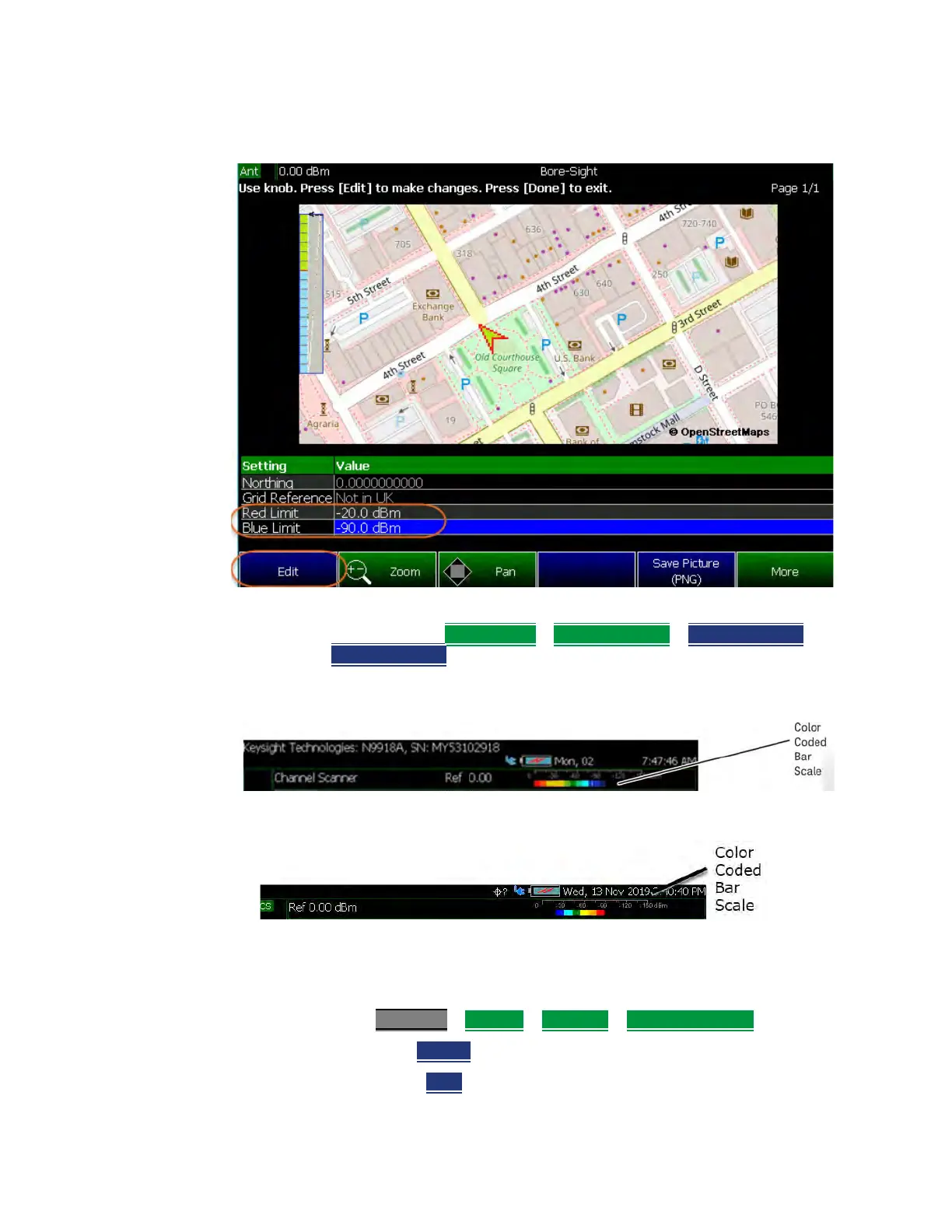Keysight N9927-90001 User’s Guide 399
On–the–Box Mapping – Option 352 (Requires Spectrum Analyzer Mode (Option 233 on
N991xB), GPS (Option 307) and GPS Receiver (Option 307))
How to Set Up Mapping Settings
Figure 15-17 Using Maps Explorer to Set the Red and Blue Power Limits
c. Optional: Then Preferences > Discrete Colors > Discrete Colors >
Discrete Colors
and change value as desired (Maximum = 6).
Figure 15-18 Display Example: Color Coded Bar Scale Before Selecting x6 Colors
Figure 15-19 Display Example: Color Coded Bar Scale After Selecting x6 Colors
7. Verify you have enabled GPS. Refer to your measurements procedure and
to “GNSS (GPS+) and GPS” on page 650.
8. Set up the outdoor mapping:
a. Press System 7
> Utilities > Mapping > Record Playback
b. Then press Record
c. When done, Stop
