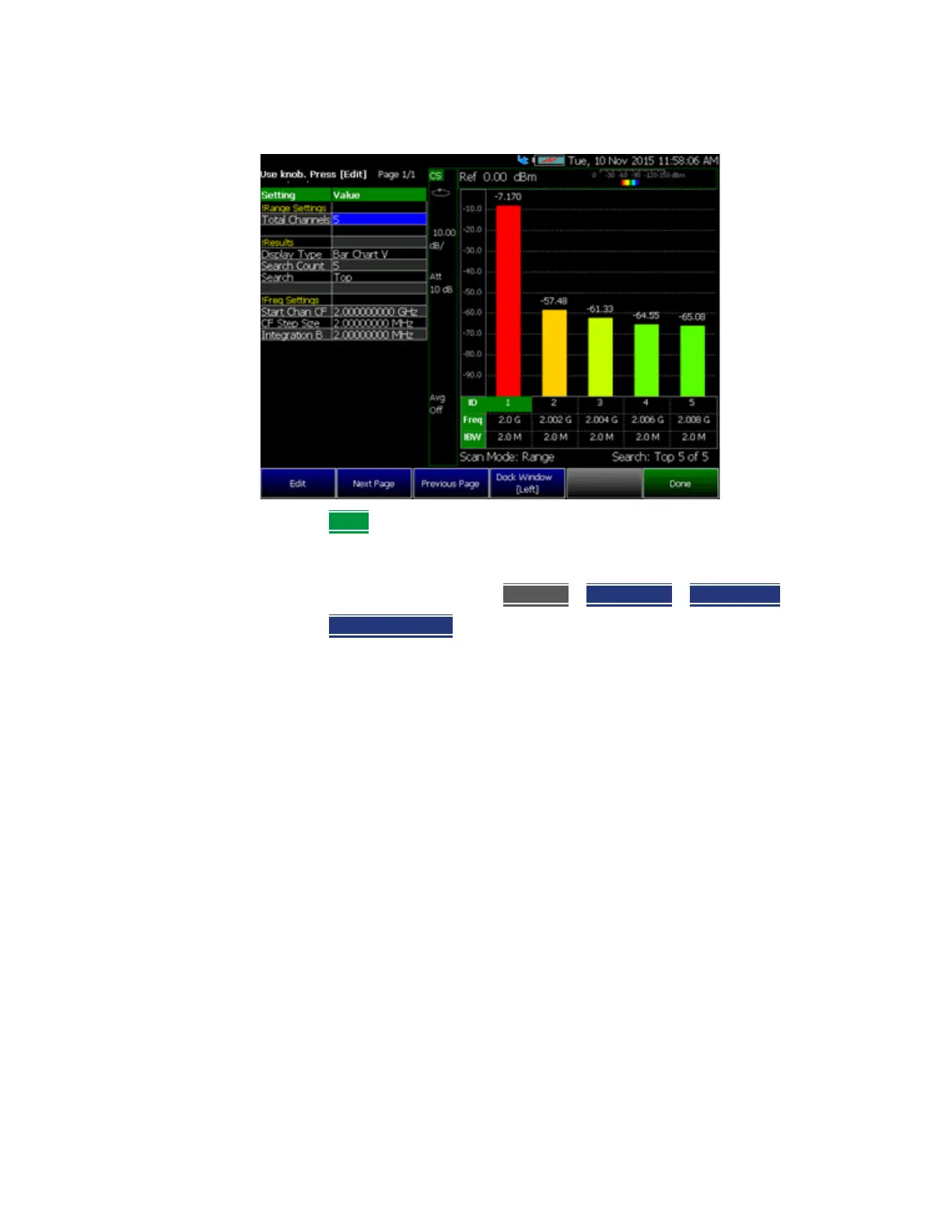528 Keysight N9927-90001 User’s Guide
Channel Scanner (Option 312)
How to Set Up Channel Scanner
Figure 26-3 Range Table Settings
3. Press Done
Step 1B: Scan Mode: Custom List Channel Defined
1. Define some channels: Press Measure > Scan Mode > Custom List
2. Press Edit Custom List and modify table items:
— Add table rows
— Then for each row:
— Edit Center Frequency (CF)
— Edit Integration BW (IBW)
