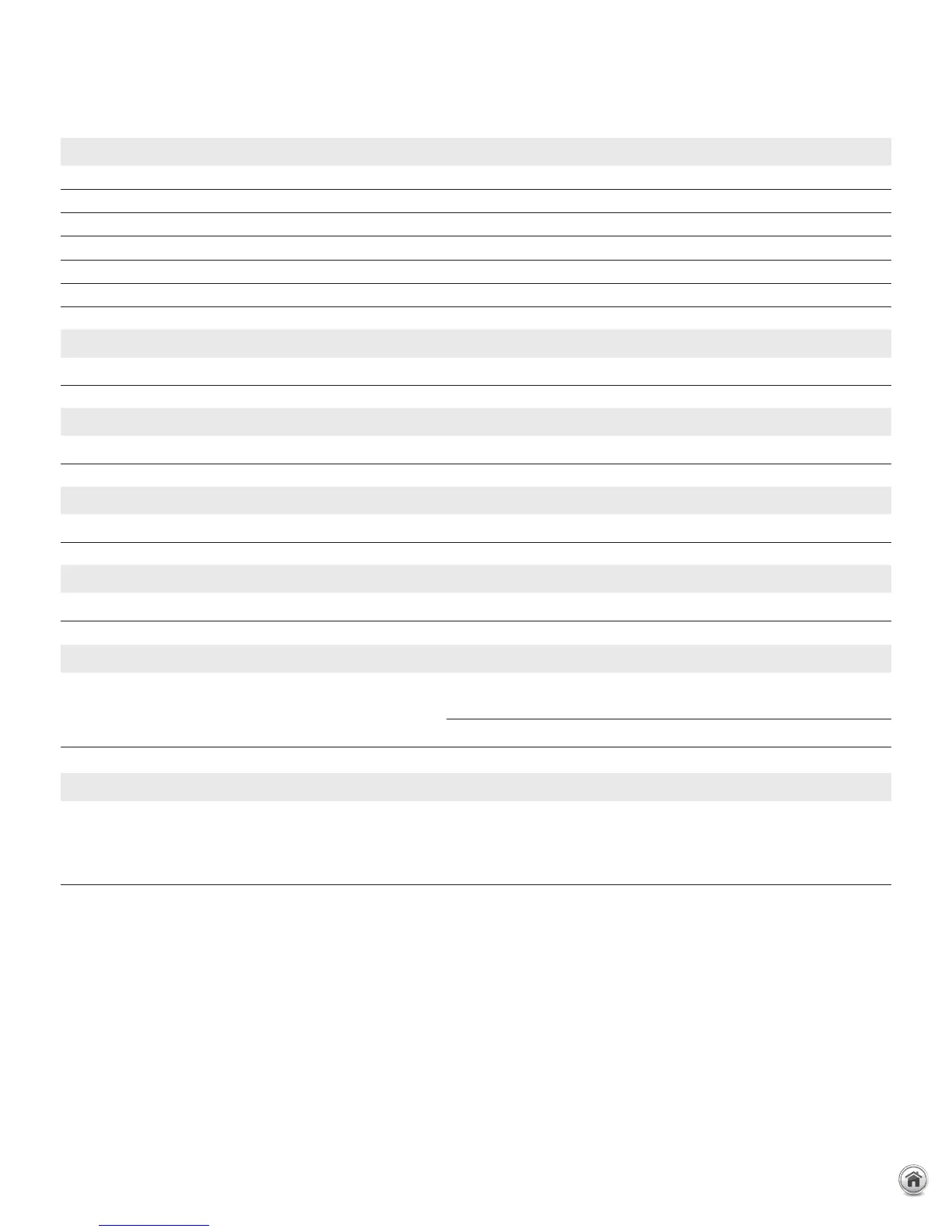03 | Keysight | PXI Vector Network Analyzer - Configuration Guide
www.keysight.com/find/pxivna
A. Select Options for M937xA PXIe VNA
Step 1. Start by choosing the frequency range of the M937xA PXIe VNA
– M9370A 300 kHz to 4 GHz –
– M9371A 300 kHz to 6.5 GHz
– M9372A 300 kHz to 9 GHz
– M9373A 300 kHz to 14 GHz
– M9374A 300 kHz to 20 GHz
– M9375A 300 kHz to 26.5 GHz
Step 2. Add automatic fixture removal capability (optional)
– M937xA-007 Automatic fixture removal
Step 3. Add frequency offset mode and scalar calibrated converter measurement capability (optional)
– M937xA-009 Frequency offset mode and scalar calibrated converter measurement
Step 4. Add time domain capability (optional)
– M937xA-010 Time domain
Step 5. Add full N-port correction capability (optional)
– M937xA-551 N-port calibrated measurement
1
Step 6. Add multiport cable kit (optional)
– Y1242A Multiport cable kit Includes 2 SMB cables and 1 SMA cables for connecting 2 modules
together.
Add one multiport cable kit for each additional 2-port VNA
Step 7. Add multiport accessory and tool kit (optional)
– Y1281A Accessory and tool kit Includes the following tools for SMA and SMB connector removal:
5002-3361 Pull tool for SMB connectors
5023-1450 Custom long deep socket for 3.5/SMA
connector nuts
1. When ordering multiple VNA modules Option Y1242A is recommended for each additional multiport interconnection.
