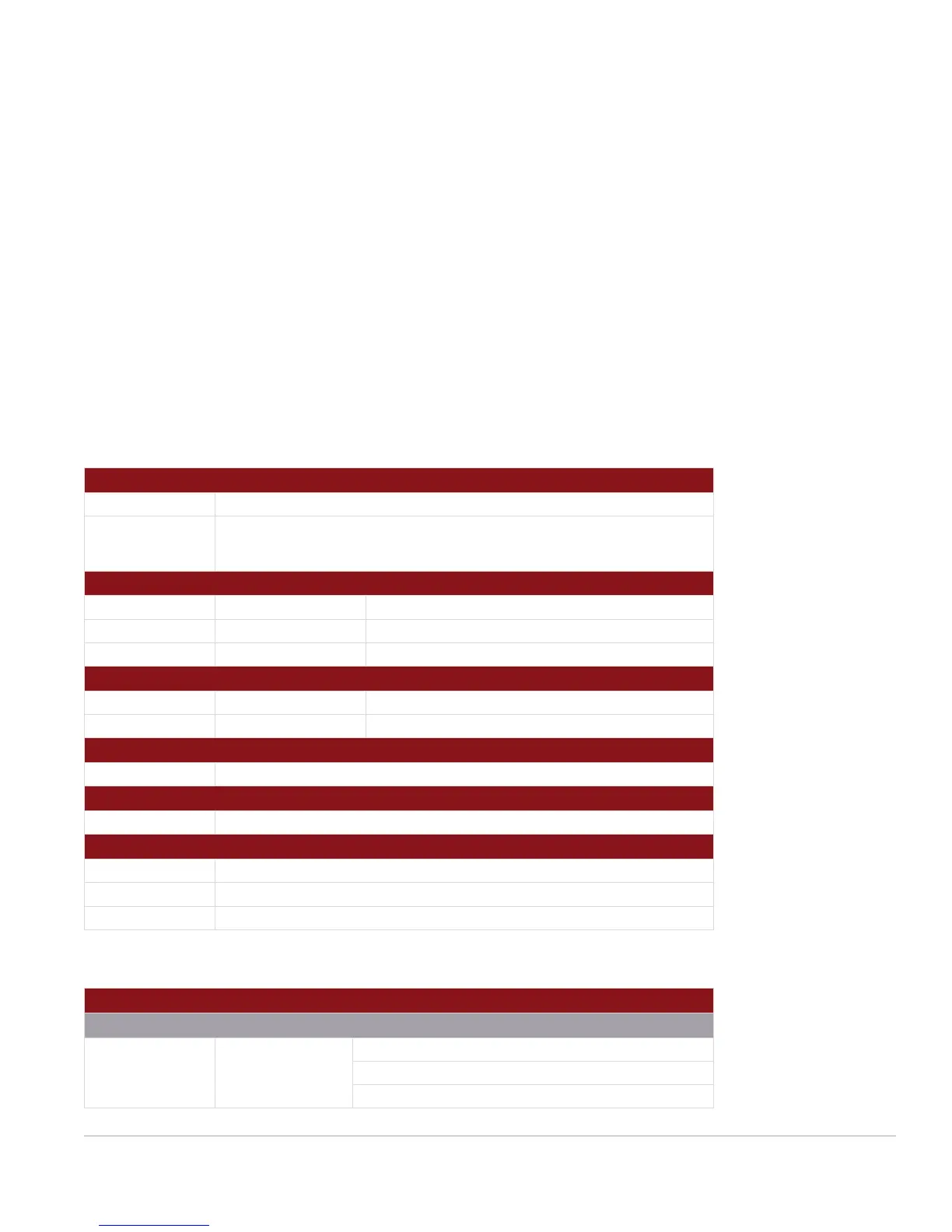Page 2Find us at www.keysight.com
Hardware
A. Select options for VXT PXIe vector transceiver
Step 1. Choose your module
M9410A-001 VXT PXIe vector transceiver, 2-slot
M9411A-001
VXT PXIe vector transceiver, 3-slot, supporting Keysight PathWave
FPGA Programming Environment Software
Step 2. Choose modulation and analysis bandwidth
Option B3X 300 MHz Included in base configuration
Option B6X 600 MHz
Option B12 1.2 GHz
Step 3. Choose memory size
Option M02 256 MSa Included in base configuration
Option M05 512 MSa
Step 4. Add high output power
Option 1EA High output power
Step 5. Add duplex port
Option HDX Half duplex port
Step 6. Add measurement capability
Option MMO Timing synchronization for MIMO
Option PHC Phase Coherence; requires Option MMO
Option MTS Multi-tester synchronization across chassis; requires Option MMO
B. Add M9300A PXIe frequency reference
Step 1. Add an M9300A PXIe frequency reference (Occupies 1 slot)
One frequency reference required per system to meet data sheet specifications.
M9300A
PXIe frequency
reference
Five 100 MHz outputs
One 10 MHz output
Internal 10 MHz OCXO timebase output
Included in base product
Standard options and accessories come with the VXT base model at no additional
charge and do not need to be ordered. They include:
• Option F06: Frequency range, 380 MHz to 6 GHz
• Option B3X: 300 MHz modulation and analysis bandwidth
• Option M02: Memory, 256 MSa
• N9060EM0E I/Q analyzer
• Cable, MMPX male to SMB male, 260 mm
• Getting Started Guide