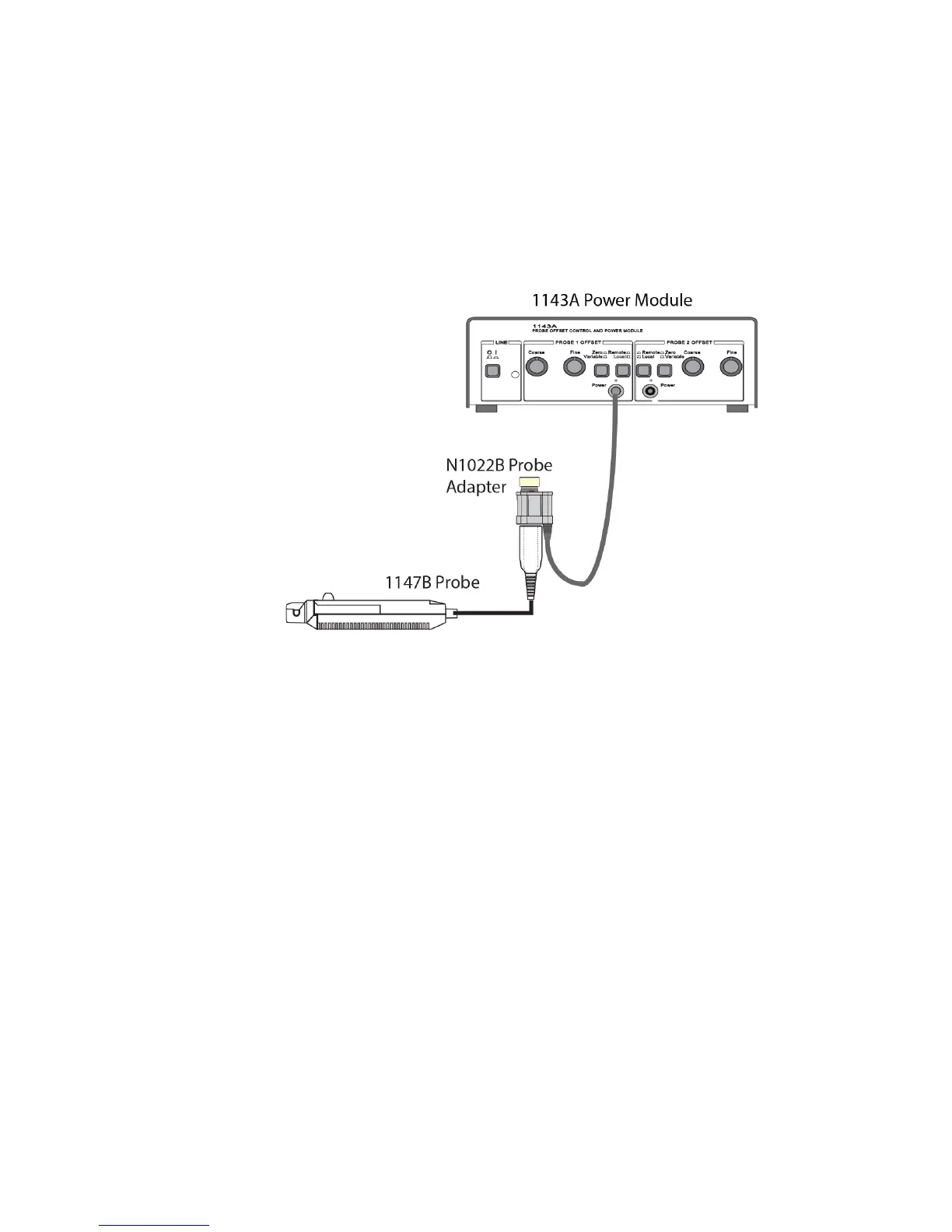Performance Verification for 1147B Probe
18
Procedure
1 To provide power to the probe, connect the power cord of
the N1022B probe adapter to the Power connector on the
front panel of the 1143A power module. Then connect the
1147B probe’s output to the N1022B probe adapter’s input.
Figure 6 Providing power to the 1147B probe
2 Turn on the equipment.
3 Wait for 20 minutes to allow the probe to warm up.
4 Connect the test setup as shown in Figure 7 on page 19 as per the
following substeps.
a Clamp the 1147B probe around the test cable <1> and lock
the sensor head of the probe.
b Press the DEMAG button on the probe.
c Set the digital multimeter (DMM <1>) to A
rms
mode.
d Connect the test cable <1> to the positive terminal of the
AC current generator's OUTPUT terminal block and to the
current input of the DMM <1>.
e Connect the test cable <2> to the negative terminal of the
AC current generator's OUTPUT terminal block and to
negative input of the DMM <1>.
f Using the DMM <1>, set the output current of AC current
generator to 6A
rms
.