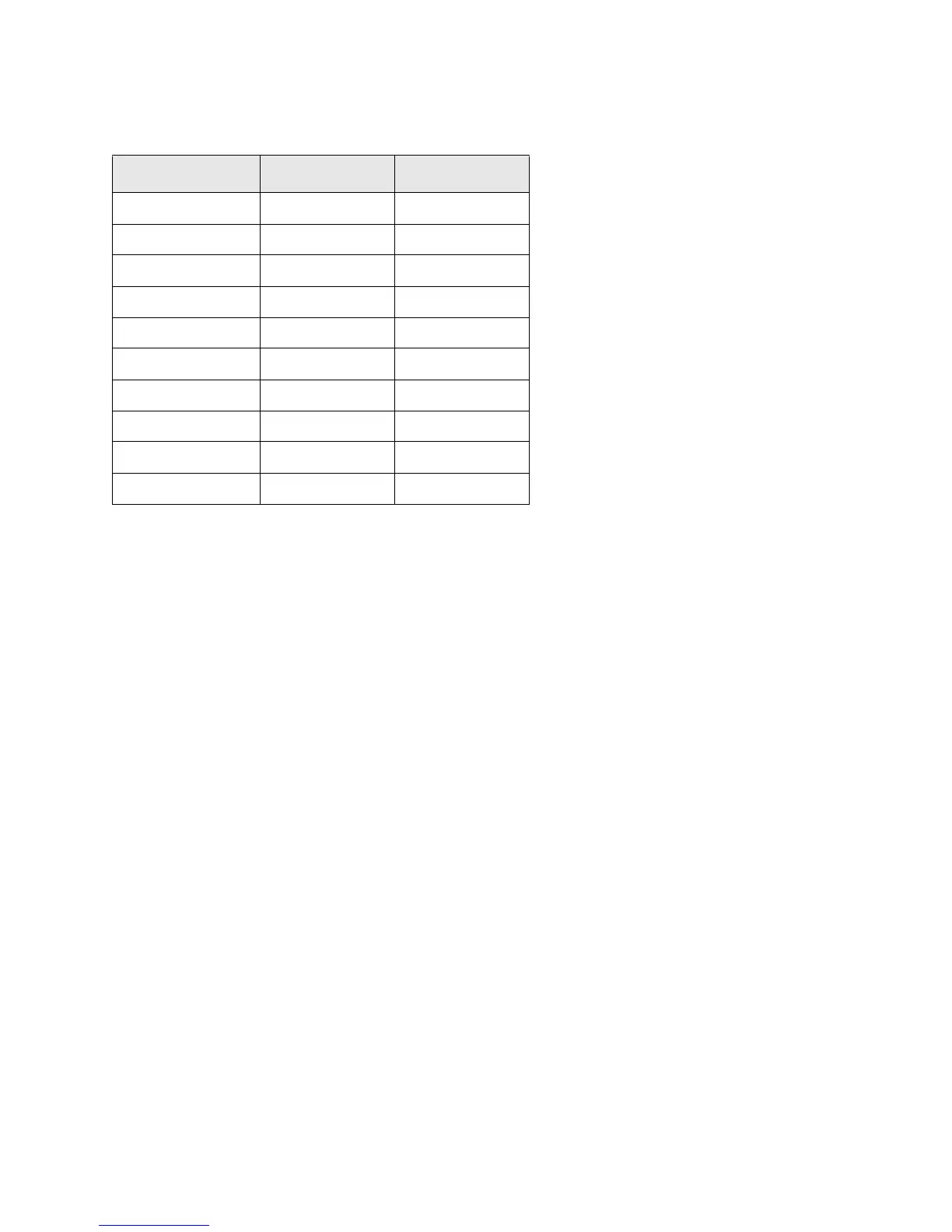E8257D H1K
Test Procedure
6. Set the PSA Center Frequency to 102.5 kHz.
7. Perform a single sweep, perform a Marker-peak-search and read the marker amplitude. If
the reading is less than -50 dBm check for a setup failure.
8. Press Marker Peak-Search.
9. Press Marker to Reference Level.
10. Turn on Marker Delta.
11. Turn off the DUT Power.
12. Set the PSA to 15 averages and perform a sweep.
13. Allow the averages to complete and read the Marker Delta value. If the absolute Marker
Delta value is < 100 dB increase the DUT and PSA center frequency by 500 Hz. Restart the
averages and read the Marker Delta, if the absolute Marker Delta value is < 100 dB, again
increase the center frequency by 500 Hz. Increase the frequency a maximum of three times
and if the absolute Marker Delta value is still < 100 dB store this value for later use to
calculate the SNR for the Signal to Noise uncertainty component. If the absolute Marker
Delta value is > 100 dB store this value to calculate the SNR.
14. Set the PSA Video Averaging to 2 averages.
15. Turn on the DUT RF Power.
16. Perform a sweep on the PSA and perform a Marker Normal, and Marker-peak-search.
17. Press Marker-to-reference level.
18. Turn on Marker Delta.
19. Set the DUT power to -50 dBm.
Table 4
PSA Resolution Band width and Average Settings
Power Level (dBm) PSA RBW (Hz) Averages
-45 100 2
-50 100 2
-55 100 2
-60 100 2
-65 100 2
-70 100 2
-75 100 2
-80 100 2
-85 100 2
-90 51 2
Keysight E8257D Option H1K User's Guide
