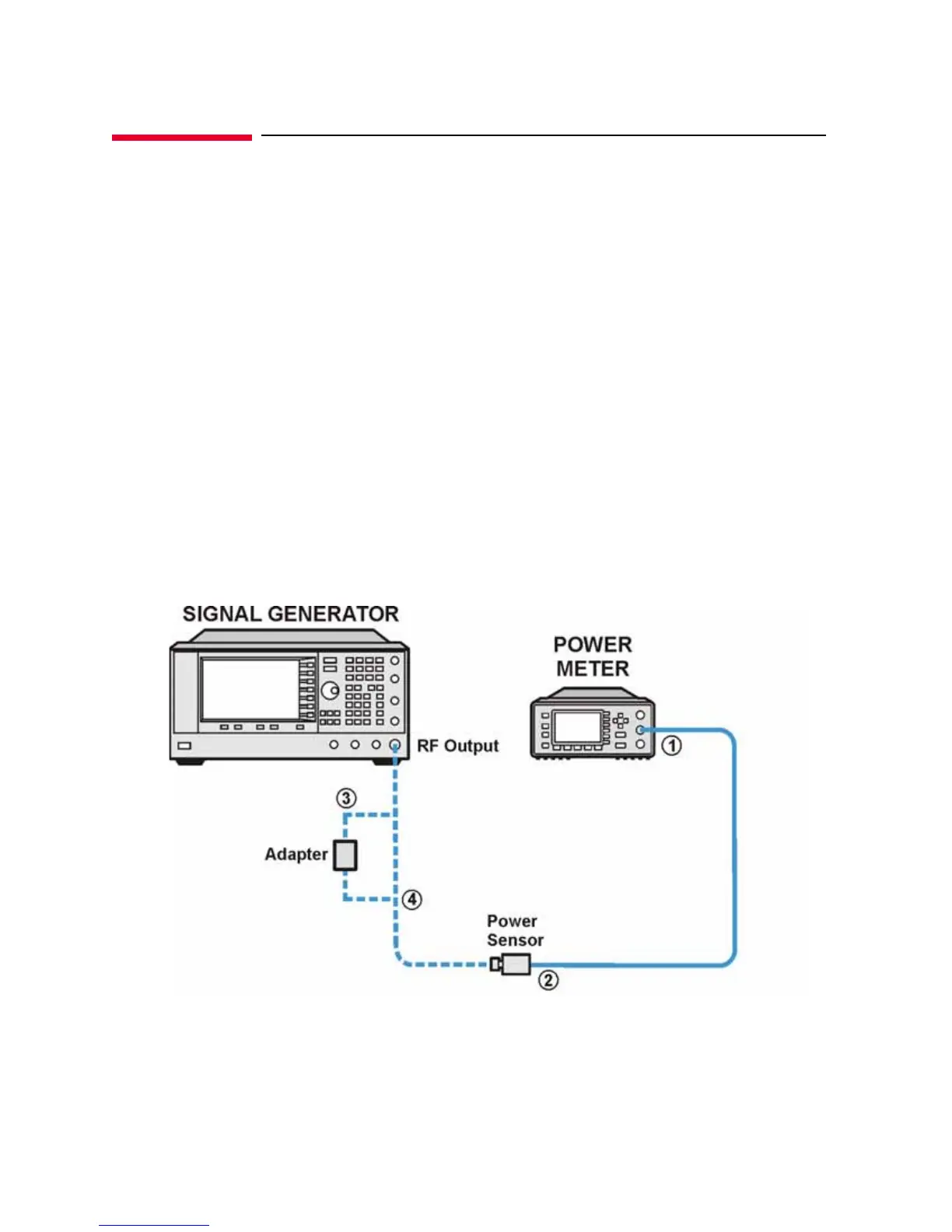E8257D H1K
Test Procedure
Test Procedure
Power Range 1: +7 dBm to –45 dBm
Frequency: 100 kHz
1. Allow the test equipment to warm up for 30 minutes. If you are using a two-channel power
meter (E4419B) have the E9304A or E9304A H19 and either the E9300A H25 or 8487A power
sensor (this is dependent on the DUT options) connected to the second channel of the power
meter.
2. Zero and calibrate the E9304A or E9304A H19 power sensor.
3. Connect devices as shown in Figure 1. Connect the power sensor directly to the DUT, no
cable.
4. Set the DUT Center Frequency to 100 kHz.
5. Turn on the RF Power.
6. Set the power output from the DUT to the value given in Table 4 on page 8.
Figure 1 Power Range 1: +7 dBm to -45 dBm
7. Read the power meter. If the power meter reading is
3 dB less than the power being used in
Table 4 on page 8, verify the connections. You may abort or retest.
Keysight E8257D Option H1K User's Guide
