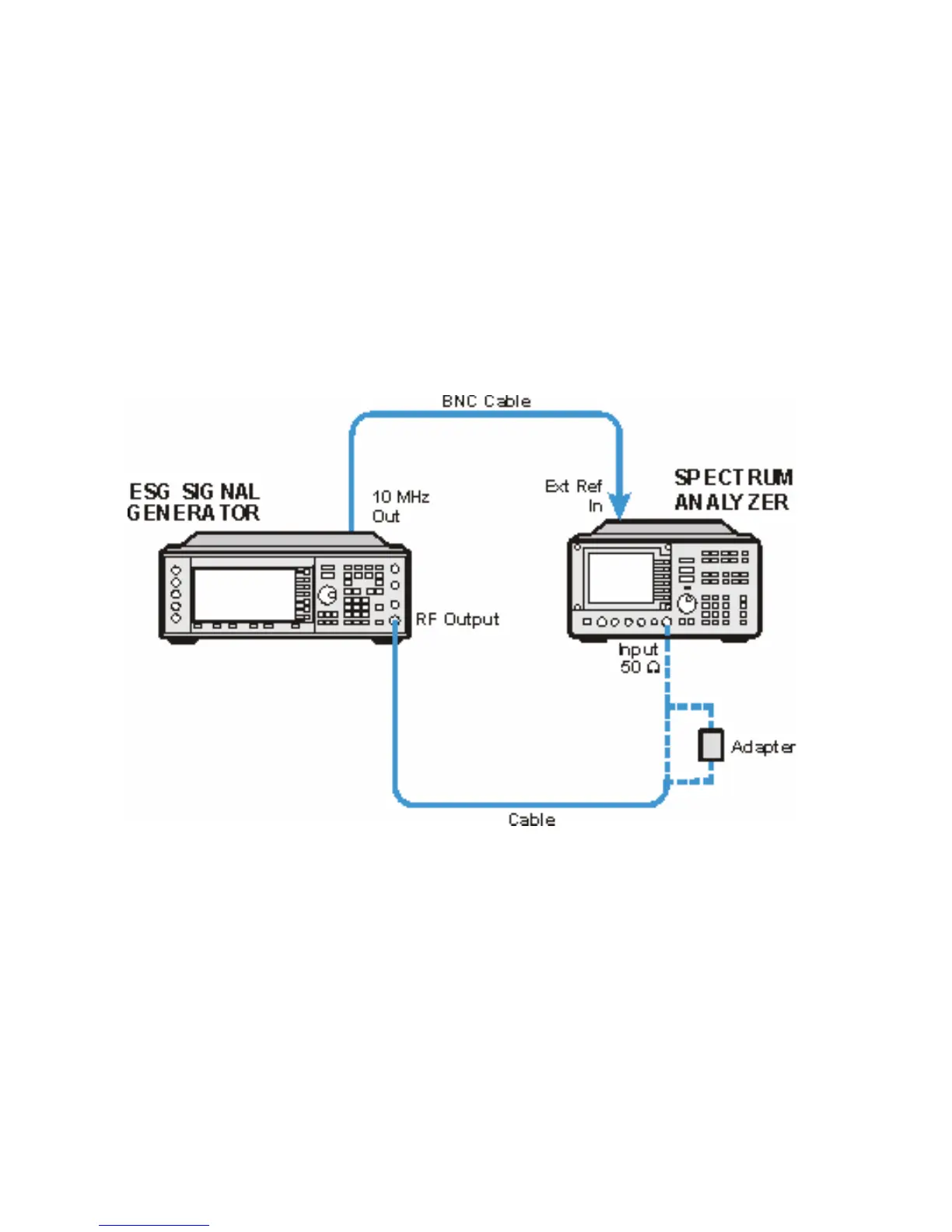E8257D H1K
Test Procedure
Power Range 2: –50 dBm to –90 dBm
Frequency: 100 kHz
1. Connect the equipment as shown in Figure 2
.
2. Allow the test equipment to warm up for 30 minutes.
3. Perform a full Cal on the PSA and turn Auto Align to off.
4. Set the DUT to -45 dBm.
Figure 2 –50 dBm and Below
5. Set the spectrum analyzer as listed in Table 3 on page 7.
Keysight E8257D Option H1K User's Guide
