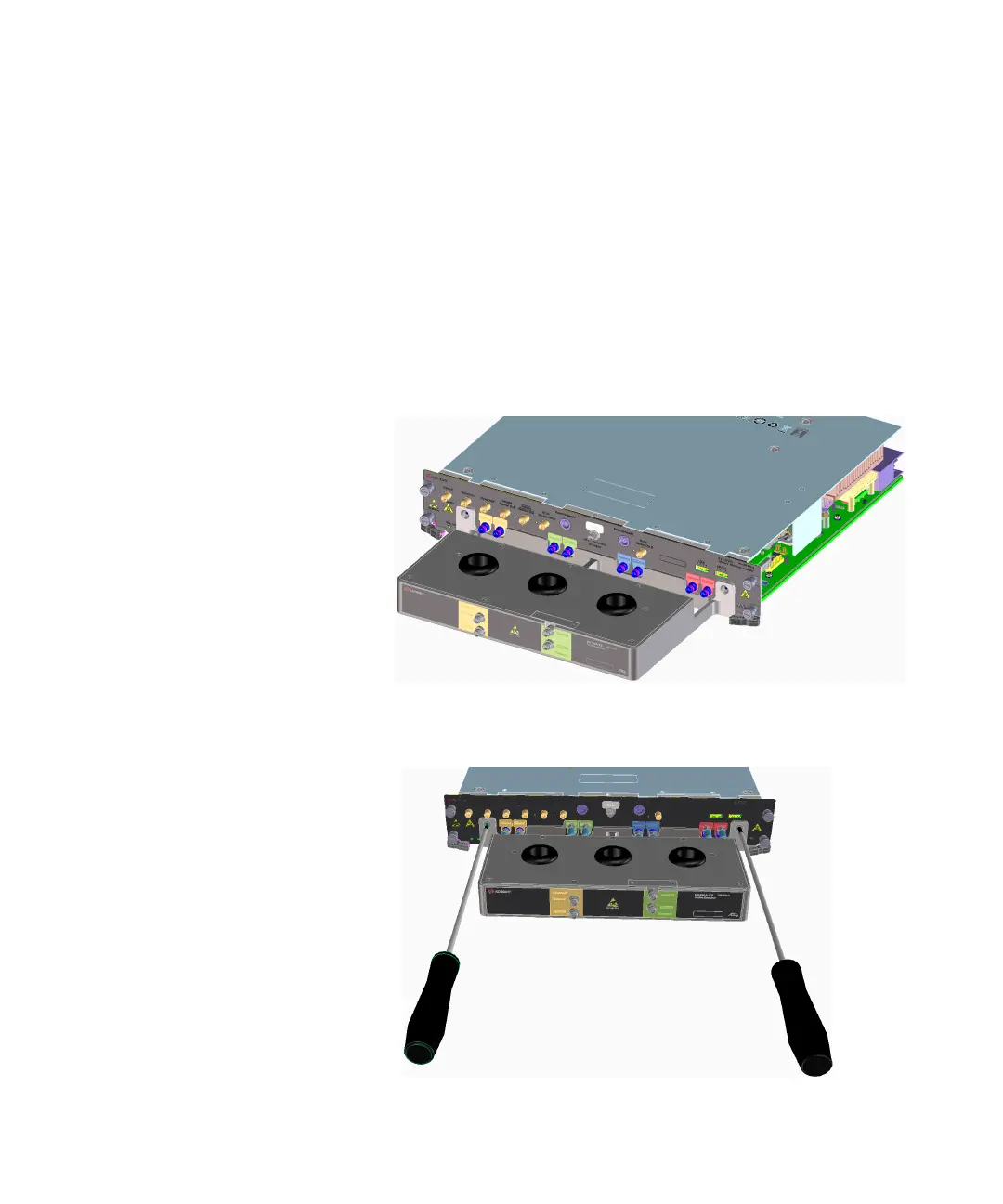M8100 Series Arbitrary Waveform Generators Getting Started Guide 43
Basic Setup for M8100A 2
Performing connections to the M8199A AWG
Connecting M8199A-ILV to M8199A
Follow the given steps to connect M8199A-ILV assembly to M8199A
instrument:
1 Remove M8199A instrument from the AXIe Chassis.
2 Place M8199A instrument and M8199A-ILV on a flat surface (for
example on a desk).
3 Move M8199A-ILV to the front panel of the M8199A instrument as in
the following figure.
4 Fix it with 2x screw 0515-2741 and a long screw driver Torx T20 or with
screw driver 8710-2904.
