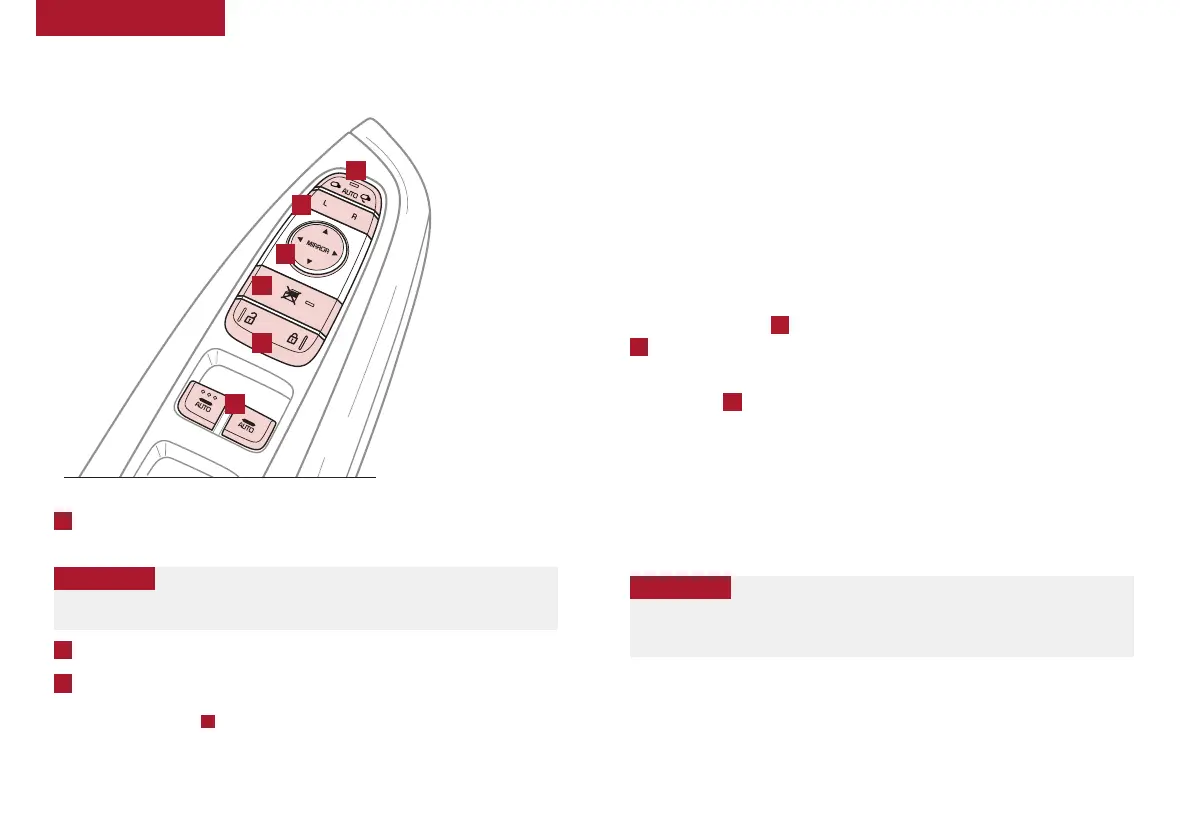20
*IF EQUIPPED
OPTIMA HYBRID / PLUG-IN HYBRID FEATURES & FUNCTIONS GUIDE
Automatic Door Lock/Unlock
Auto Door Lock/Unlock will engage when the gear shift is moved into or
out of the P (Park) position. Refer to the User Settings in the LCD
Instrument Cluster modes on how to turn Auto Door Lock/Unlock ON/OFF.
Power/Heated Outside Mirrors*
Mirror heaters controlled with Rear Defroster.
Power Folding Outside Mirrors*
Press L or R buttons
D
(left or right) to select mirrors. Then press arrows
E
to adjust mirror position.
To both fold and unfold the outside rearview mirrors, press the folding
mirror button
F
as pictured:
• Left - The mirrors will unfold.
• Right - The mirrors will fold.
• Center - The mirrors will fold/unfold automatically when doors are
locked/unlocked with the Smart Key or a door handle button is pressed.
Also, the mirrors will unfold when approaching the vehicle with the
Smart Key fob in proximity.
A
Pull/Press to operate Driver’s and Front Passenger’s Windows
Auto-Up/Down*
B
Press to Unlock/Lock All Doors
C
Press to disable Rear Passenger Windows
REMINDER: When pressed
C
, window controls for the Rear Passenger Windows are disabled.
A
B
C
E
D
F
REMINDER: To lock position of mirrors, toggle switch to the neutral (center) position.
Power Windows, Window Lock
& Central Door Lock
To automatically fold mirrors when exiting vehicle, press the LOCK button once on
the Smart Key*.
QUICK TIP
Press button again to stop Auto Up/Down function.
QUICK TIP
DRIVER'S PANEL
