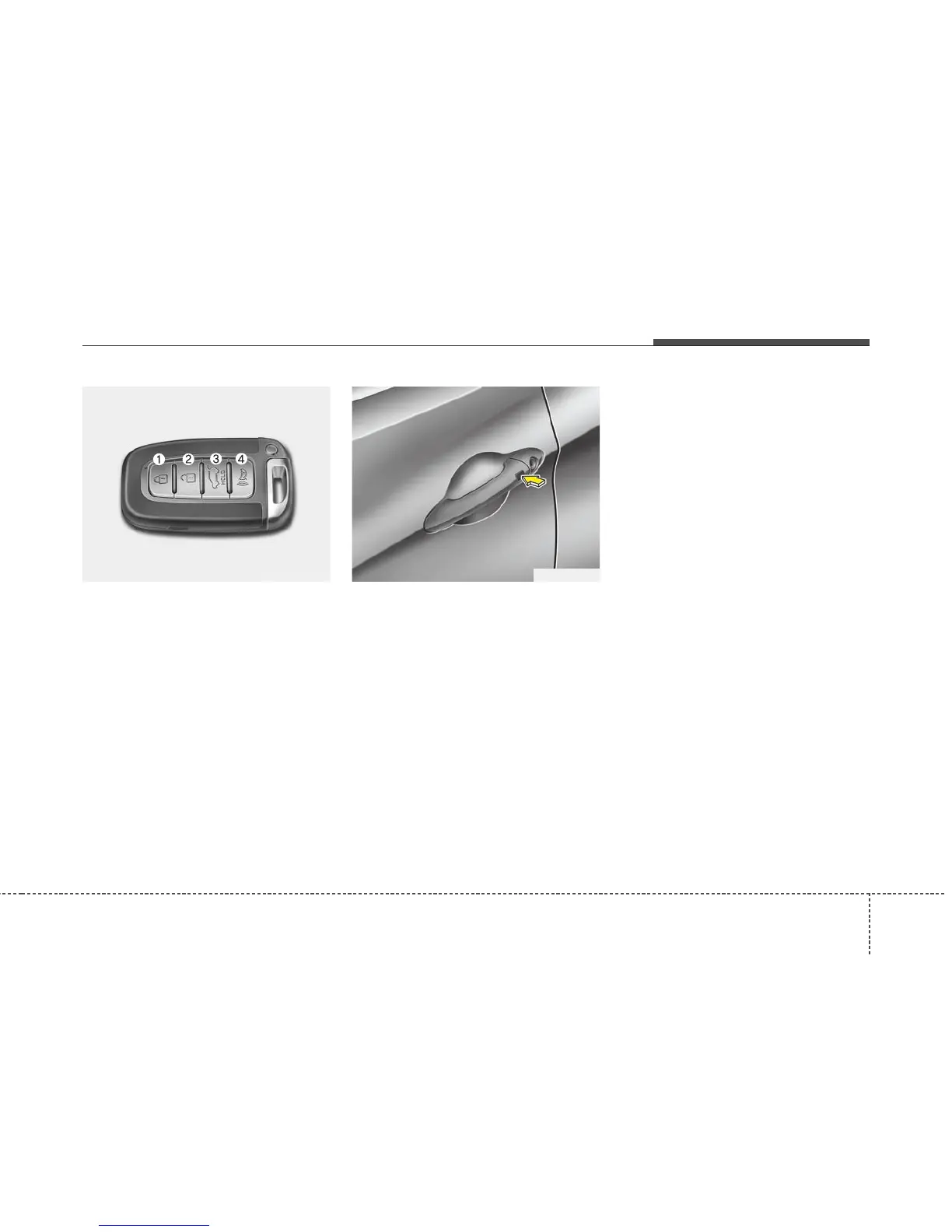49
Features of your vehicle
Smart key function
1.Door lock
2.Door unlock
3.Tailgate unlock
4.Panic (if equipped)
Locking
Using the door handle button
1.Close all doors, engine hood and
tailgate.
2.Press the button of the outside
door handle.
3.All doors and tailgate will lock. The
hazard warning lights will blink and
the chime will sound once.
4.Make sure that doors are locked by
checking the door lock button
inside the vehicle or pulling the out-
side door handle.
• The button will only operate when
the smart key is within 0.7~1m
(28~40in.) from the outside door
handle.
• Even though you press the outside
door handle button, the doors will
not lock and the chime will sound
for 3 seconds if any of following
occur:
- The smart key is in the vehicle.
- The engine start/stop button is in
ACC or ON position.
- Any door except the tailgate is
open.
SMART KEY (IF EQUIPPED)
OMD040008OAM040230
