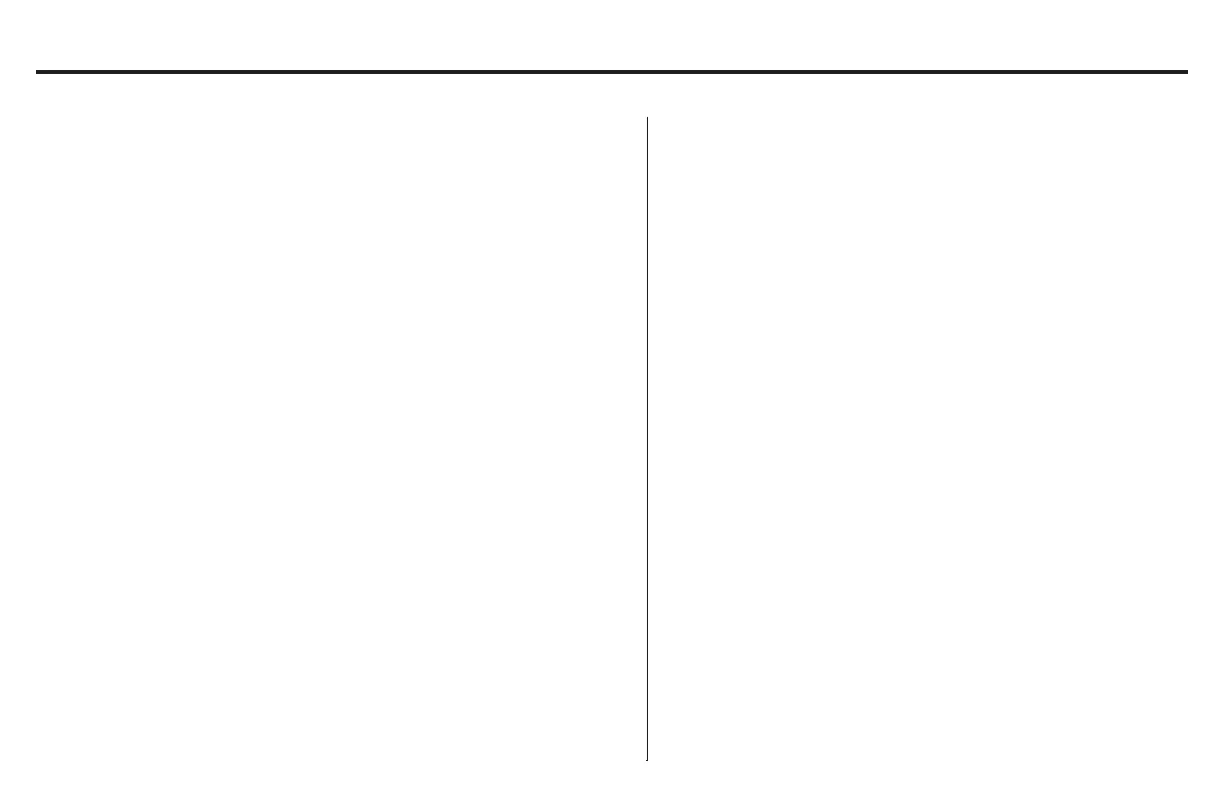5
OPERATION
KMC100 Settings MENU Cont.
Zone 2:
The Zone 2 feature gives you the ability to have a secondary volume control.
Within Zone 2 there are 4 additional settings:
High Pass Crossover:
Adjusts the high-pass crossover for internal channels and Front, Rear,
Zone 2 RCA outputs.
Your available options: OFF, 50Hz, 80Hz, 120Hz.
Loudness:
Turns the loudness setting ON/OFF.
Voltmeter:
Turns the voltmeter display ON/OFF.
ON/OFF:
Allows you to turn the 2nd Zone volume control ON and OFF.
NAMING:
Allows you to change the Zone 2 name.
Your available options: Zone 2, Tower, Transom, Cockpit, Interior.
Control:
Allows you to select which connection is controlled by the Zone 2 volume.
a. Internal Power- Zone 2 internal channels are controlled by Zone 2 volume.
Zone 2 RCA is controlled by Zone 1 volume.
b. Preamp- Zone 2 RCA is controlled by the Zone 2 volume. Zone 2 internal
channels are controlled by Zone 1 volume.
c. Both- Zone 2 internal channels and Zone 2 RCA are controlled by Zone 2
volume.
Absolute/Relative:
The Absolute and Relative setting for Zone 2 change the behavior of the Zone
2 volume control with regard to the main zone volume.
a. Relative- When the main zone volume is increased or decreased, Zone 2
volume will adjust up or down accordingly.
b. Absolute- When the main zone volume is increased or decreased, Zone 2
volume will remain at the same level until adjusted independently.