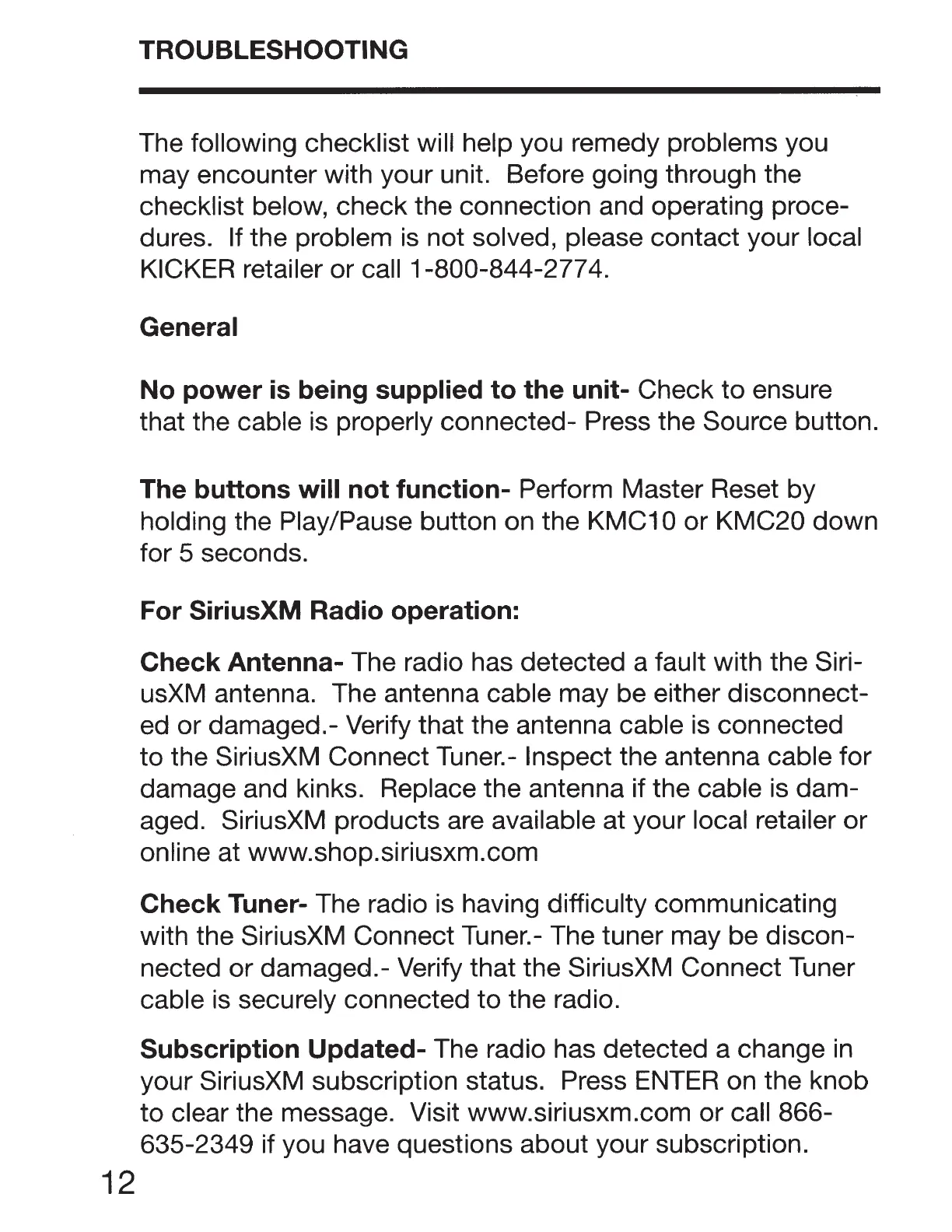12
TROUBLESHOOTING
The following checklist will help you remedy problems you
may encounter with your unit. Before going through the
checklist below, check the connection and operating proce-
dures. If the problem is not solved, please contact your local
KICKER retailer
or
call 1-800-844-277 4.
General
No power is being supplied
to
the unit- Check
to
ensure
that the cable is properly connected- Press the Source button.
The buttons will not function- Perform Master Reset
by
holding the Play/Pause button on the KMC1 0
or
KMC20
down
for 5 seconds.
For SiriusXM Radio operation:
Check Antenna-
The radio has detected a fault with the Siri-
usXM antenna. The antenna cable may be either disconnect-
ed
or
damaged.- Verify that the antenna cable is connected
to
the SiriusXM Connect Tuner.- Inspect the antenna cable
for
damage and kinks. Replace the antenna
if
the cable is
dam-
aged. SiriusXM products are available at your local retailer
or
online at www.shop.siriusxm.com
Check Tuner- The radio is having difficulty communicating
with the SiriusXM Connect Tuner.- The tuner may be discon-
nected
or
damaged.- Verify that the SiriusXM Connect Tuner
cable is securely connected
to
the radio.
Subscription Updated- The radio has detected a change
in
your SiriusXM subscription status. Press ENTER on the knob
to
clear the message. Visit www.siriusxm.com
or
call 866-
635-2349 if you have questions about your subscription.
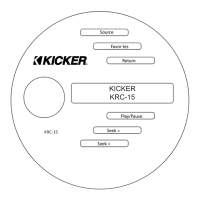