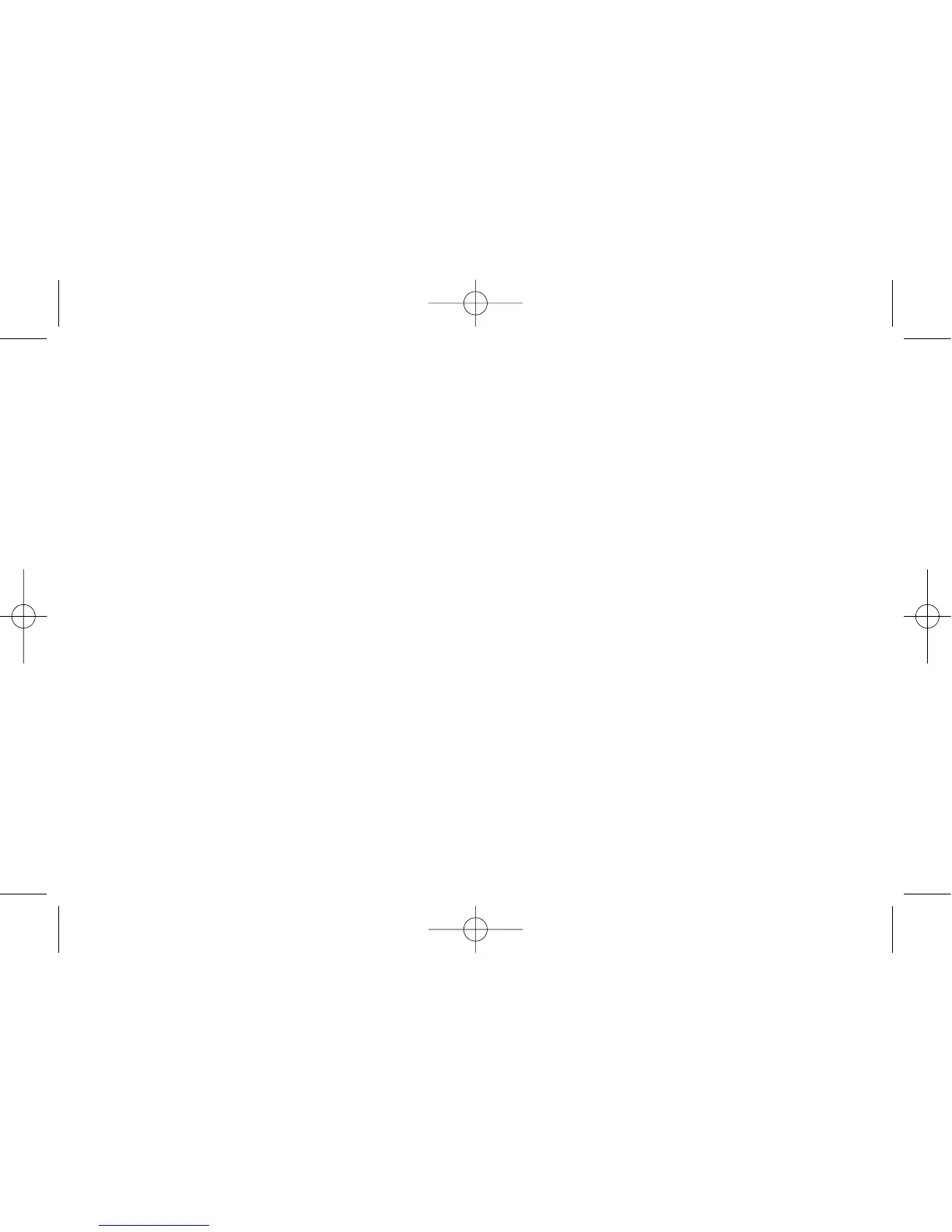12
7. Using Your Alarm (non-digital version, 10LLCO)
Tesng
Test your alarm each week by pressing the test buon. It will beep once followed by 4 loud
pulses, then a brief pause and then 4 more pulses, ending with a single beep. During this test
sequence, the red LED will flash for 10 seconds.
This confirms that the alarm is powered up and working.
Re-seng the Alarm
If the alarm sounds, the test / reset buon will silence the alarm unless it is sll detecng
dangerous levels of CO. The green light will then flash every 30 seconds to indicate that the
alarm has power.
Alarm Memory (non-digital only)
The red LED will flash every 60 seconds to indicate if a CO event has occurred whilst the house has been
unoccupied. This automacally cancels aer 14 days or if the reset buon is pressed.
11