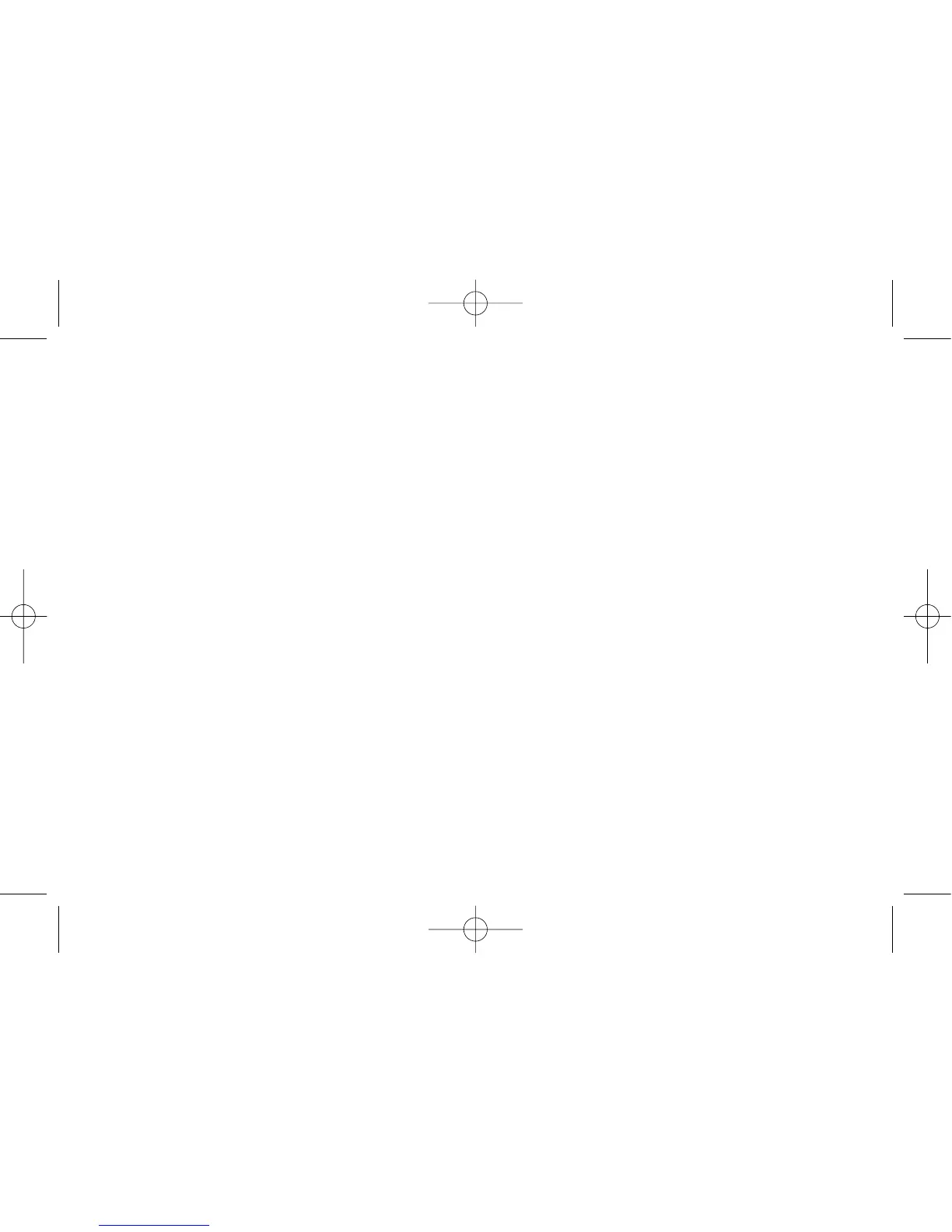11
Tesng
Each week your alarm should be tested by pressing the test buon. The alarm will beep once
followed by a brief pause. Then the alarm will sound fully with 4 beeps a pause and then 4 beeps.
During tesng the red LED will flash.
The Digital model will display “888” followed by a 200+ number.
This confirms that the alarm is powered up and working.
Re-seng the Alarm
If the alarm sounds, the test / reset buon will silence the alarm unless it is sll detecng dangerous
levels of CO.
Peak Level Memory – Digital model only
Pressing the Peak level memory buon tells you if you have had levels of CO>9ppm. To reset keep the
peak level buon pressed and press the test buon for 2 seconds.
End of Life Noficaon
Aer 7 years of connuous operaon, the unit will chirp twice every 30 seconds, and the amber LED
will flash twice. The red LED will also be flashing. Unit has reached end of life, and must be replaced.
NOTE: Constant exposures to extreme temperatures and humidies may affect ba ery life.
5. Using Your Alarm – Cont.
