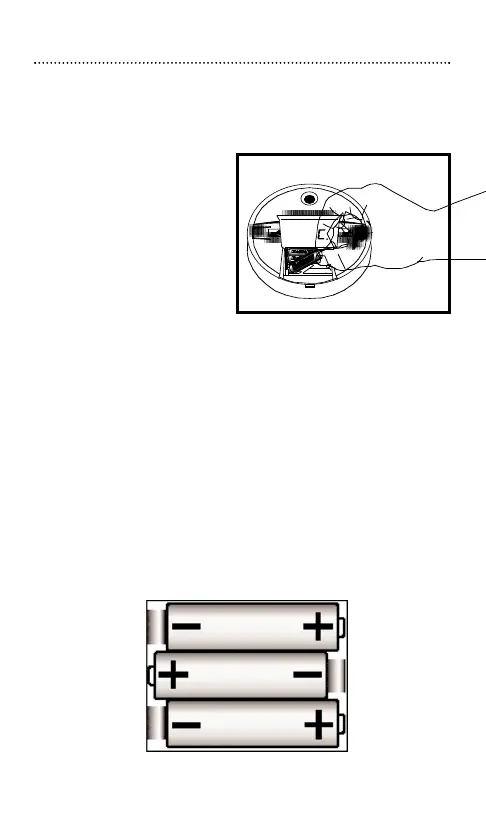Battery Installation/Replacement Instructions
To install or replace the batteries in your Kidde unit please
perform the following steps:
1. Gently lift open
the battery cover to
expose the battery
compartment.
Note: You will
require a small
screwdriver or
similar tool for this
procedure.
2. Remove the old
batteries and properly dispose of them as
recommended by the manufacturer (see figure 4).
3.
Reinstall the new batteries, being careful to seat
the red battery warning flags in the recess of the
battery well.
Also, note the polarity illustration in the
bottom of the battery compartment (see figure 5).
4. The unit will chirp and the green light will flash.
5. Gently close the battery cover. The battery cover of
your CO alarm will NOT close if all three AA
batteries are not installed.
10
Battery Installation/Replacement (cont.)
Figure 4
Figure 5
