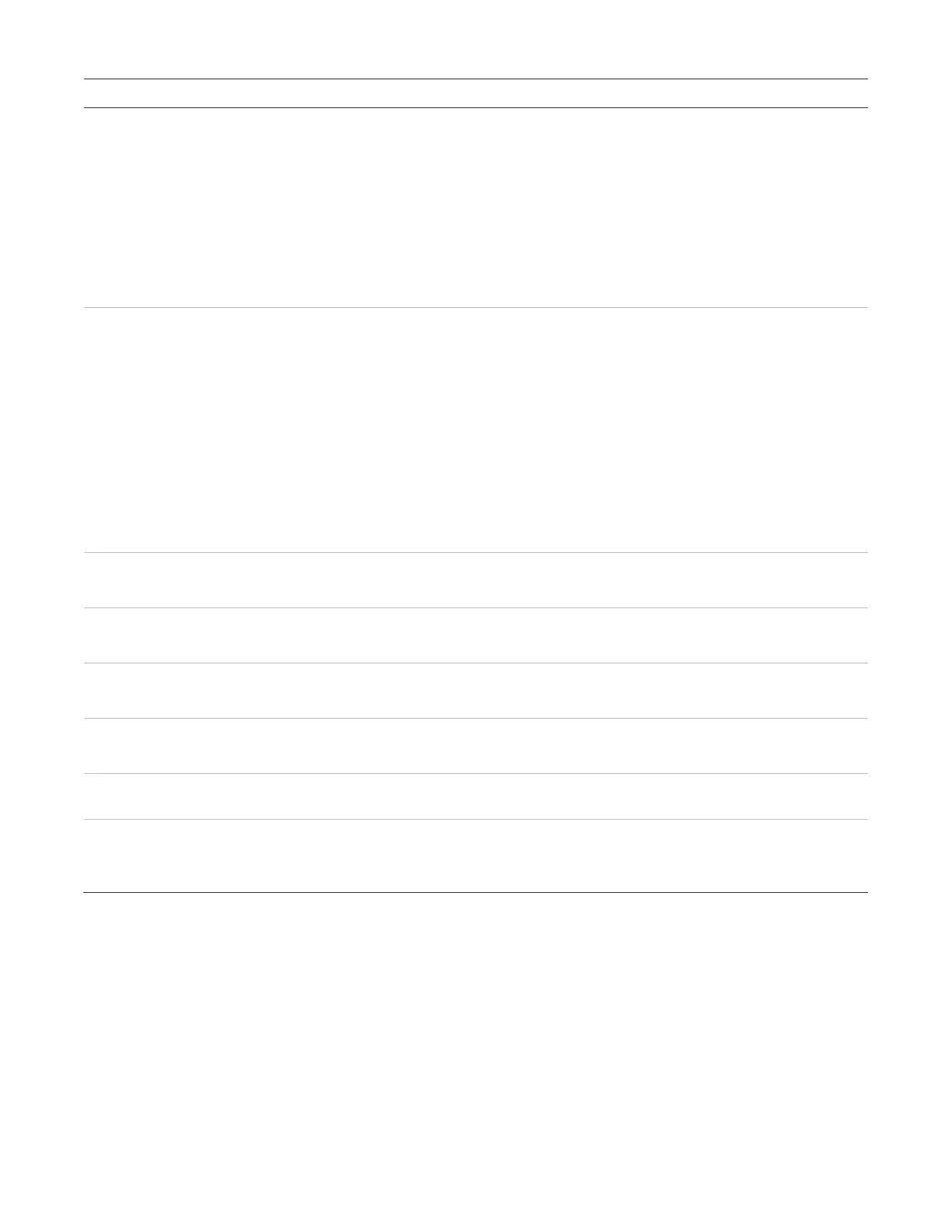Chapter 7: Service and troubleshooting
134 P/N 3101890-EN • REV 006 • ISS 21JUN18
Possible cause
There is no All Call page audio
output from network amplifiers or
the low level page output terminals
• The paging microphone is defective
• The page inhibit timer setting in the VM-CU is too long
• The EAEC card is defective
• The ribbon cable between the VM-PMI audio interface card and EAEC
card is loose or defective
• The amplifier is defective
• The output modules connected to the amplifier are not activating
through programming
All Call page audio
output from network amplifiers but
output is available at the low level
page output terminals
• A short or open is detected on the digital audio data riser, or there is
incorrect wiring
• A short or open has been detected on the network data riser, or there
is incorrect wiring
• The connection to TB5 on the VM-CPU is loose or incorrectly wired
• The VM-PMI is defined incorrectly in the VM-CU
• The amplifiers are not properly installed or they are defective
• The output modules connected to the amplifier are not activating
through programming
• The amplifier channel is incorrectly programmed
• The operator is speaking too loud into the microphone
• Amplifier gain is set too high
uxiliary input volume level is
• The aux input/output gain control on the EAEC needs adjusted
• A short or open is detected on the aux input wiring
uxiliary input volume level is
• The aux input/output gain control on the EAEC needs adjusted
• The amplifier output gain is set too high
Recorded messages are not
working properly
• The audio database was not correctly downloaded
• An incorrect message label was referenced
essages are going to wrong floors • The amplifier and message labels, and correlations are incorrect or
mislabeled
emote microphone is in trouble
• There is a wrong or missing EOL resistor on the microphone key input
• There is no supervisory tone on the DC current for the remote
microphone audio output
Pseudo points
A pseudo point is an input or output point that is not a physical device. For example, ground fault and
communication fault notifications. When a pseudo point event occurs, a message displays on the control panel
LCD screen that shows the point address and label. You can find the pseudo point source and description by
cross-referencing to the pseudo point Address column in the tables that follow.