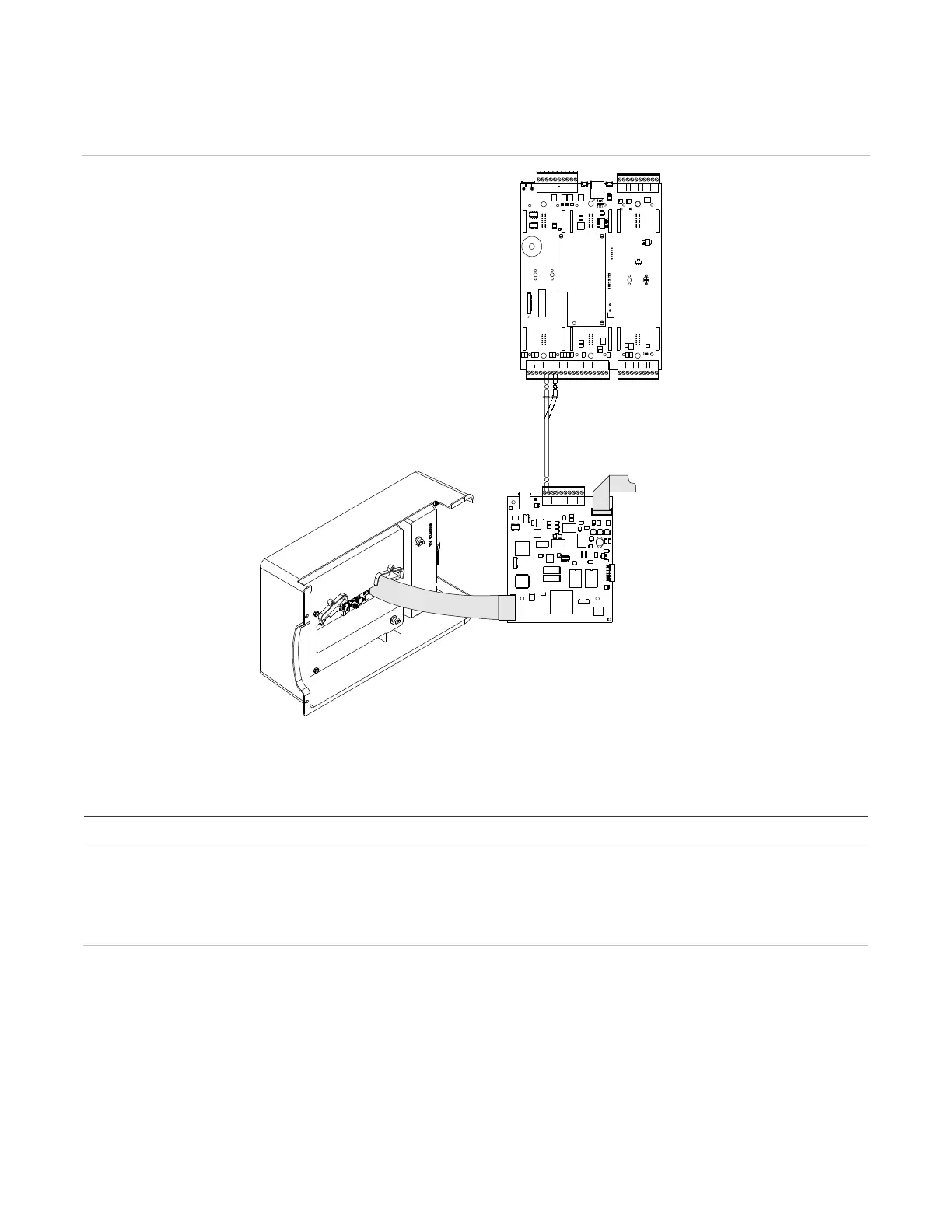Chapter 7: Service and troubleshooting
P/N 3101890-EN • REV 006 • ISS 21JUN18 133
VM-PMI Paging Microphone Interface troubleshooting
Figure 44: VM-PMI interface, EAEC card, and VM-CPU
(1) Network option card installed
(2) Network option card not installed
Table 49: VM-PMI Paging Microphone Interface troubleshooting
Possible cause
interface does not respond nor
there RX or TX LED activity on
EAEC card
• The ribbon cable between the VM-PMI audio interface card and EAEC
card is loose or defective
• The ribbon cable between the PS10-4B and the EAEC is missing
• VM-PMI is not programmed
AUDIO
DATA
KEY AUDIO
REMOTE MIC
AUX OUT AUX IN
J1
J4
R42
VM-CPU
EAEC
VM-PMI
PS10-4B
B
+-
LOOP2
2
B
H
S
A
+-
LOOP2
AB
+-
LOOP2
B
24+
AUX
C
M
K
S
W
R
P
NETWORK AUDIO AUDIO AUDIO AUDIO
OUT
IN
+ -
B B
A IN
A OUT
B IN
B OUT
+ - + - + - + -
A B
RS-485
+- +-
RS-485R
X
1
A A
+ -
T
X
1
T
S
1
R
O
M
1
C
BUS BUS
C C C
TROUBLE
ALARM
SUP
N
C
N
O
N
O
N
A
N
C
N
C
N
O
B
+ -
LOOP1
M
K
S
W
R
P
1
B
H
S
A
+ -
LOOP1
A B
+ -
LOOP1
B 24+
AUX
C
J21 J5
TB1
LOOP CIRCUIT 1
TB2 LOOP CIRCUIT 2
TB5
J9
DS10
DS9
DS12
DS11
DS2
DS1
TB4
(1) (2)