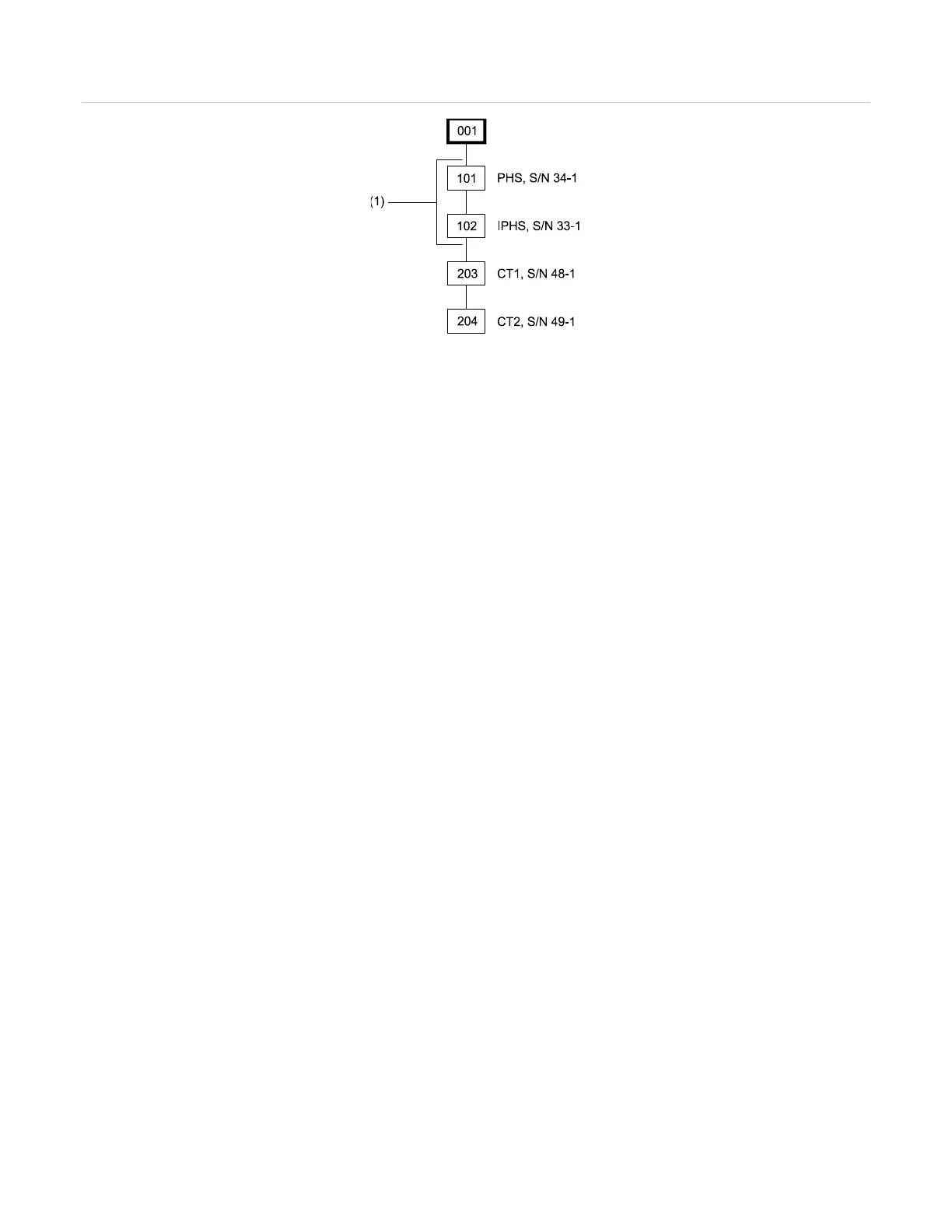Chapter 7: Service and troubleshooting
154 P/N 3101890-EN • REV 006 • ISS 21JUN18
Figure 55: Both detectors remapped
(1) Remapped detectors PHS, S/N 34-1 and IPHS, S/N 33-1
When a factory-new detector replaces an in-service detector, the new detector is operational with a default
address of 00 until it is mapped. When the loop is remapped, the new detector is given the address assigned to
its map location. If a factory-new detector is added over and above the expected number of devices on the loop, it
is operational with a default address of 00. However, the panel reports a trouble because the actual map contains
one more device than the expected map.
Modules
When a module is replaced with another module of the same type, automatic remapping assigns the replacement
module the personality code of the module originally installed at that map location.
If a module is replaced with a module of a different type one of three things can happen.
1. If a single address module, such as the GSA-CT1 or GSA-CC1, is replaced with a different type of single
input module, the loop remaps all devices. However, the new module type will not operate because of
incompatible personality codes. A map fault generates because the actual module differs from the expected
module. The new module type must be defined in the VM-CU and the database downloaded into the panel.
The map fault will then clear.
2. If a single address module is replaced with a dual address module, the panel unsuccessfully attempts to
remap all devices. A map fault generates because the actual device differs from the expected device and the
dual address module does not operate. To clear the map fault, define the new module using the VM-CU, and
then download the database into the panel.
3. If a dual address module is replaced with a single address module, the panel never automatically attempts to
remap all devices because the panel does not see enough devices (one address less) to remap the loop. A
manual remap will also be unsuccessful. A map trouble shows on the control panel LCD screen as the panel
remains in the map pending mode. To clear the trouble, define the new module using the VM-CU, and then
download the database into the panel.
Notes
• Do not replace factory-programmed devices such as pull stations and MM1 modules with a GSA-CT1.
• For mapping purposes, give all manual pull stations the device type Pull, regardless of their model numbers.
Device type replacement
If a different V-Series device model is substituted for a suspect device, when the device count is correct the loop
controller automatically remaps the loop. A trouble occurs at the address of the suspect device as the result of a
map fault, because the known good device’s parameters differ from those of the removed device. To clear the
map fault, accept the parameters of the known good device. You can change the parameters later.