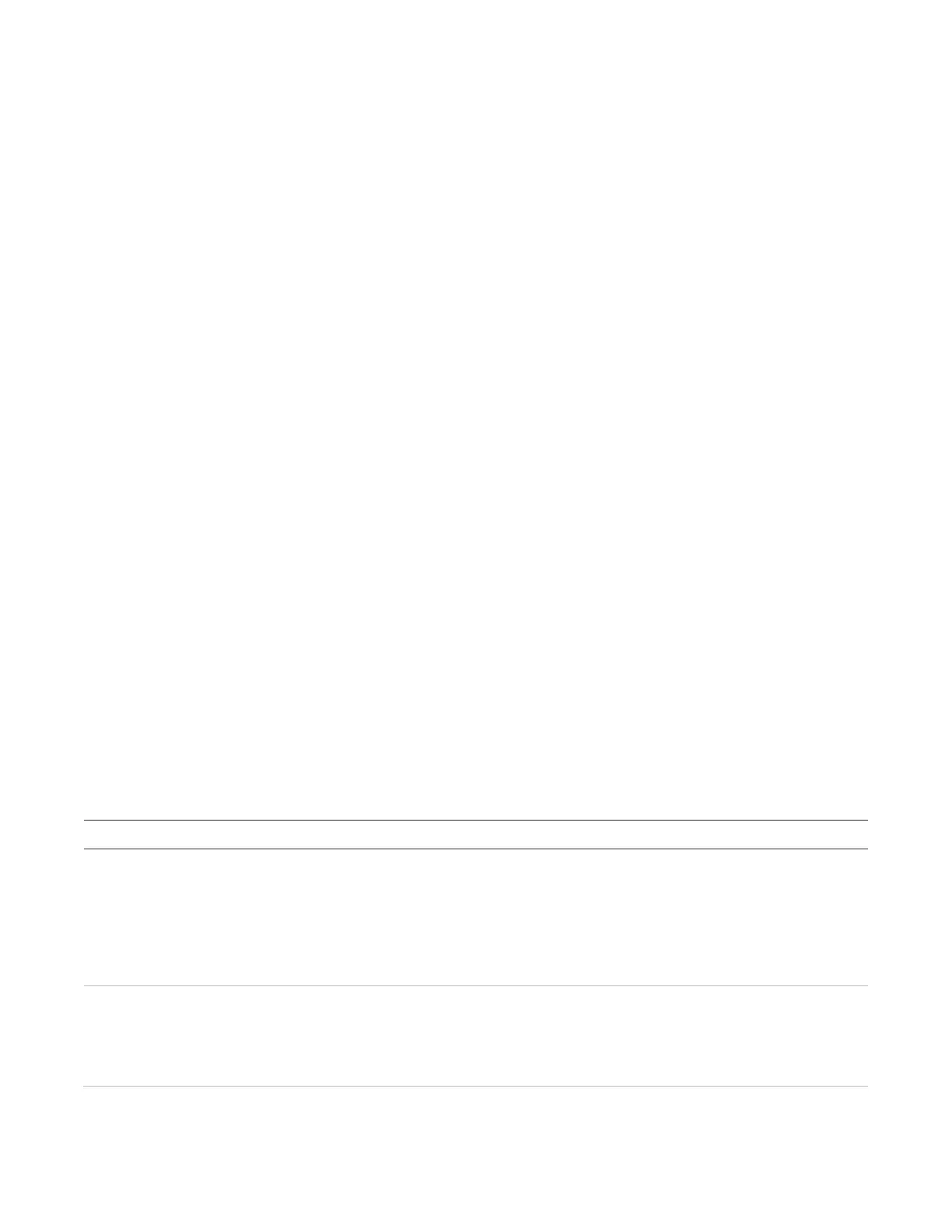Chapter 7: Service and troubleshooting
P/N 3101890-EN • REV 006 • ISS 21JUN18 155
Note: V-Series devices require a solid connection at their terminals. If a wire can wiggle, it is subject to contact
resistance variations due to temperature changes. A loose wire can result in an intermittent connection, which will
affect communication between the devices and the control module. Using a proper size screwdriver, securely
tighten all wiring connections.
Substituting loop controllers
When substituting a known good loop controller, the replacement must be defined in the VM-CU and the
database downloaded into the panel. See “Downloading a database” on page 51.
VM-CPU loop controller
The VM-CPU main board on the VM-ELEC electronics chassis has a built-in loop controller that provides two
signaling line circuits.
If you determine that the loop controller is responsible for loop faults, substitute the VM-SLC card installed on the
VM-CPU. Refer to the VM-SLC Signaling Line Circuit Card Installation Sheet (P/N 3101785-EN).
If substituting the VM-SLC card does not resolve the problem, you must then replace the VM-ELEC chassis that
provides the mounting, internal power, and audio and data distribution for the VM-CPU main board and
supporting cards. Refer to the VM-ELEC Chassis Electronics Assembly Installation Sheet (P/N 3101780-EN).
VM-SLCXB loop controller
The VM-SLCXB loop controller is an option module that can be installed on the VM-ELEC electronics chassis.
If you determine that the loop controller is responsible for loop faults, substitute either the VM-SLC card installed
on the VM-SLCXB or the VM-SLCXB module. Refer to the VM-SLC Signaling Line Circuit Card Installation Sheet
(P/N 3101785-EN) or VM-SLCXB Signaling Line Loop Controller Expansion Card Installation Sheet (P/N
3102128-EN).
Loop controller troubleshooting
Table 61 below provides a list of possible problems that may be detected by the loop controller module. For
information on identifying and locating data loop problems, refer to “Using the Configuration Utility diagnostics
tools” on page 157.
Table 61: Loop controller troubleshooting
m Possible cause
An open is detected on the loop
• The loop is incorrectly wired or a connector is loose
• A detector or isolator base is defective
• A conductor is broken
• A device is not installed on the loop
• A device is not defined in the VM-CU
short is detected on the loop • The loop is incorrectly wired (often crossed wires on a device
base)
• A detector, detector base, or module is defective
• There is a short circuit between loop wires