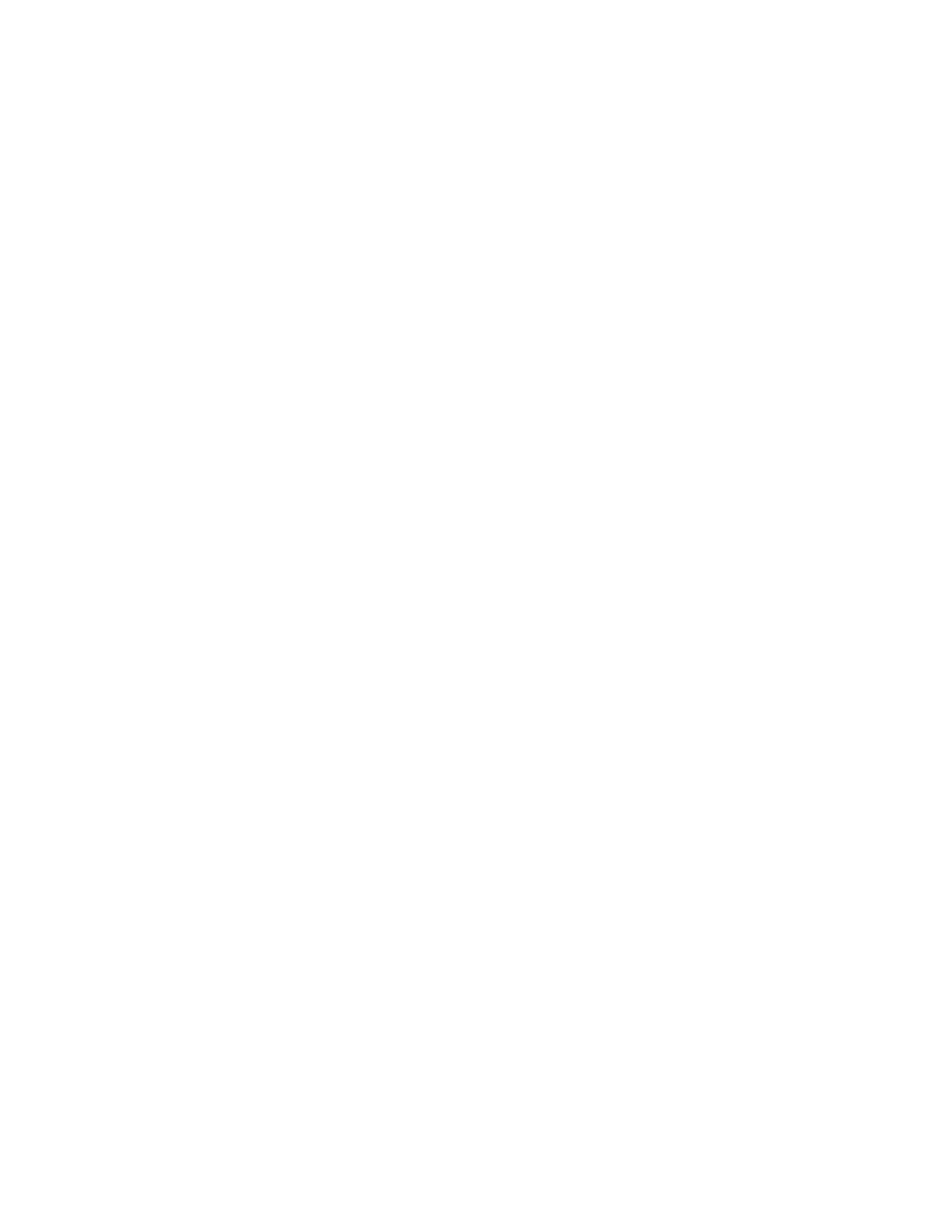Chapter 7: Service and troubleshooting
160 P/N 3101890-EN • REV 006 • ISS 21JUN18
• Compare the Chain Response and Device Response lists. All the devices on the Device Response list should
also appear on the Chain Response list.
• Look for duplicate addresses or serial numbers on the same list.
Failure of a device to successfully map may be the result of a problem with another device, or wiring in a chain or
subchain not directly connected to the unmapped device. Although the missing or duplicate devices are not
always the cause of map failure, these devices should be examined for defects and wiring errors, and for
duplicate entries in the VM-CU.
Message counters diagnostics
During normal operation, the loop controller issues communication messages to the VM-1 devices on its loop.
Message counters indicate how many times a communication message has been issued and the number of
successful return messages. During normal operation, the percentage of messages received correctly should
exceed 99%. Intermittent device or wiring problems are indicated by a low successful message rate. Click the
Message Counters tab to check the signaling line circuit message error rate. Press F1 to open the Help topic that
provides instructions and descriptions for the information provided.
Preventive measures can be taken by establishing a baseline of successful messages over a period time for each
circuit. From the base line information, any changes from the norm can be quickly identified and corrected before
a communication problem develops.
Device troubles diagnostics
Each V-Series device is equipped with a 32-bit trouble register. Should a device’s trouble bit be set at any time in
the device’s history, the device and the nature of the trouble will appear in the Latching Troubles By Device
Address window. Click the Device Troubles tab to view a list of any devices with the latching trouble. Press F1 to
open the Device Troubles Help topic that provides instructions and descriptions for the information provided.
Refer to Table 65 on page 161 and Table 66 on page 163 for a list of trouble messages, their possible causes,
and possible solutions.