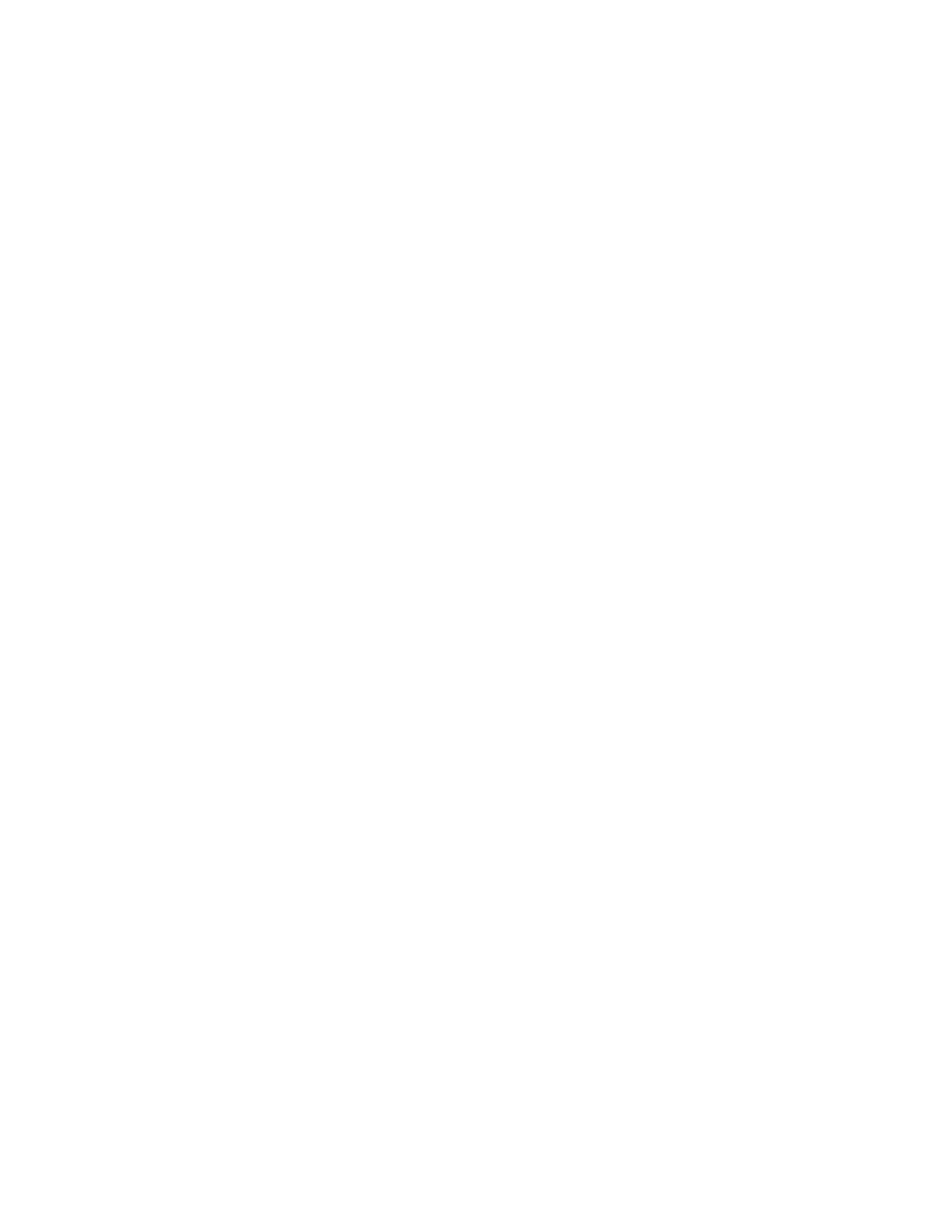Chapter 3: Operating instructions
P/N 3101890-EN • REV 006 • ISS 21JUN18 33
Indication of the trouble state
To indicate it is in the trouble state, the control panel:
• Sounds the panel buzzer
• Flashes the Trouble LED
• Turns on the Ground Fault LED if the trouble is an earth ground fault
If the point is an alarm, supervisory, or monitor zone and a control-indicating module is installed, the control panel
also flashes the zone’s Trouble LED on the module.
Monitor state
The control panel enters the monitor state when a supervisory or monitor input is activated.
Output of the monitor state
Upon entering the monitor state, the control panel:
• Activates the first monitor pseudo point
• Changes the active state for the point that signaled the monitor event
Indication of the monitor state
To indicate it is in the monitor state, the control panel:
• Sounds the panel buzzer
• Displays the point’s event message in the Monitor Queue, provided there are no higher priority events
If the point is a monitor zone and a control-indicating module is installed, the control panel also flashes the zone’s
active LED on the module.
Note: Monitor indications are restored automatically when the monitor input is restored.
Test state
The control panel enters the test state when a service group is activated.
Output of the test state
Upon entering the test state, the control panel:
• Activates the first monitor pseudo point
• Activates the first trouble pseudo point
• Activates the first test pseudo point
• Changes the active state for the service group that was activated
While in the test state:
• When a member of an active service group signals an active event, the control panel executes the service
group’s active test response
• When a member of an active service group signals a trouble event, the control panel executes the service
group’s trouble test response
Note: If you do not program a trouble test response, the control panel executes the active test response instead.