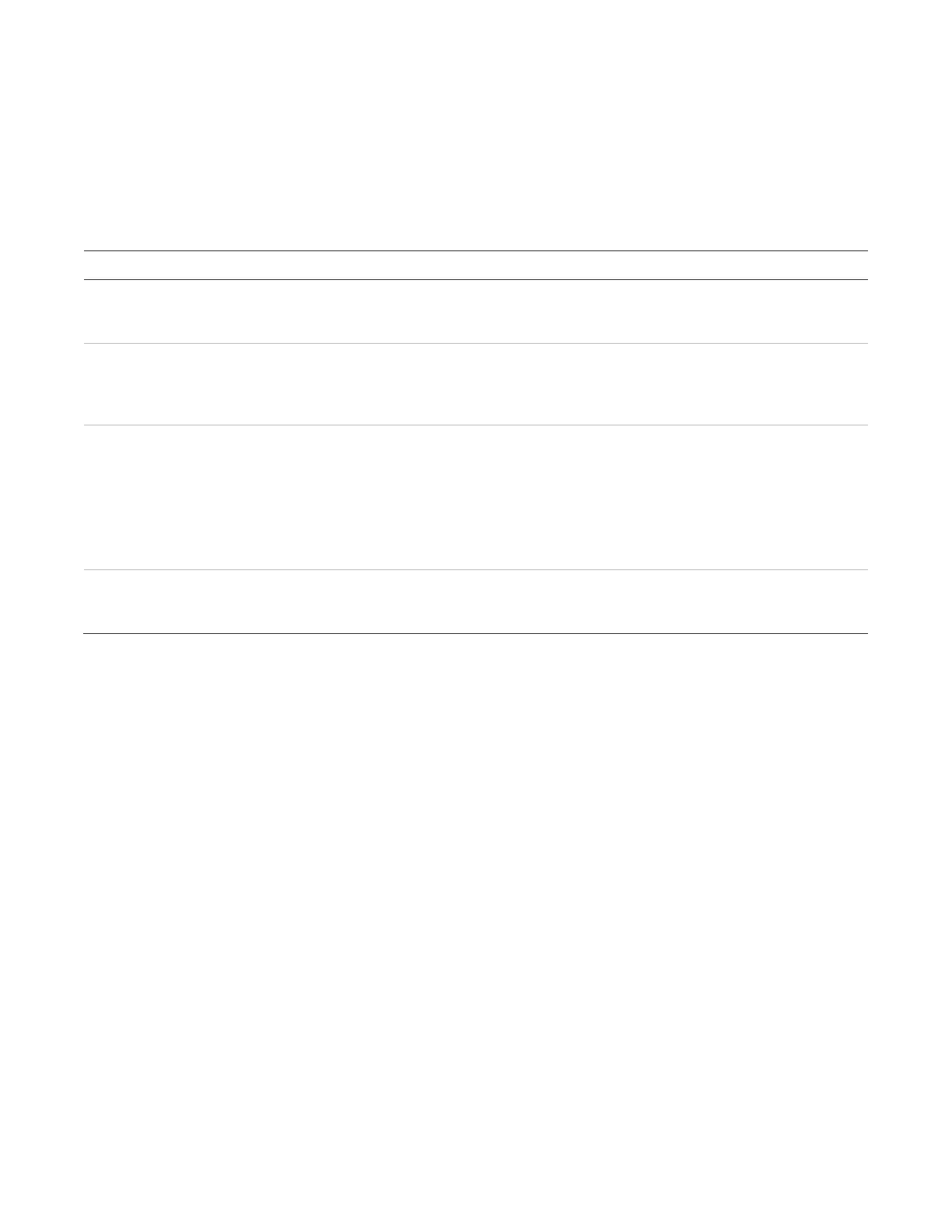Chapter 5: Installation
76 P/N 3101890-EN • REV 006 • ISS 21JUN18
UL 864 notification appliance circuit (NAC) signal
synchronization
Table 28 lists the installation requirements for systems that must meet UL 864 NAC signal synchronization
requirements.
Table 28: Installation requirements for UL 864 signal synchronization
Installation requirements
-4B NAC Emergency evacuation signals are synchronized with main board signaling
line circuits on a “per cabinet” basis when you configure the NACs as a
Genesis device type and use Genesis notification appliances.
-CPU Main Board signaling line
Emergency evacuation signals are synchronized with PS10-4B NACs on a
“per cabinet” basis when you use GSA-CC1S or GSA-MCC1S modules
configured for auto-sync output (personality code 25) and Genesis
notification appliances.
-SLCXB module signaling line
Emergency evacuation signals are synchronized on a “per loop”
you use GSA-CC1S or GSA-MCC1S modules (personality code 25) and
Genesis notification appliances.
Emergency evacuation signals are synchronized on a “per module” basis
when you use GSA-CC1 or GSA-
MCC1 modules (personality code 5), G1M
or G1M-RM Genesis Signal Master modules, and Genesis notification
appliances.
-CC1, GSA -MCC1,
-CC1S, and GSA-MCC1S
GSA-CC1 modules do not generate temporal signals, they simply turn the
NAC circuit on or off. You must configure the notification appliances for
temporal or steady output as desired
Creating an initial startup database
Use the VM-CU software to create the initial startup database. The VM-CU provides extensive instructions for
configuring, programming, and testing your VM-1 life safety system. The initial startup database can be useful for
the following:
• Assigning panel addresses when you bring up the system for the first time
• Verifying the correct installation of option cards and optional control-indicating module
• Adjusting the gain on an optionally installed VM-PMI and amplifier modules
Suggestions
When creating the initial startup database:
• Only include the hardware configuration for each cabinet in the system.
• Do not include any device loops in the initial database. The device loops should be installed after verifying the
cabinet configuration, and then added to the final database.
• It is not necessary to configure any option cards. They can be added to the final database.