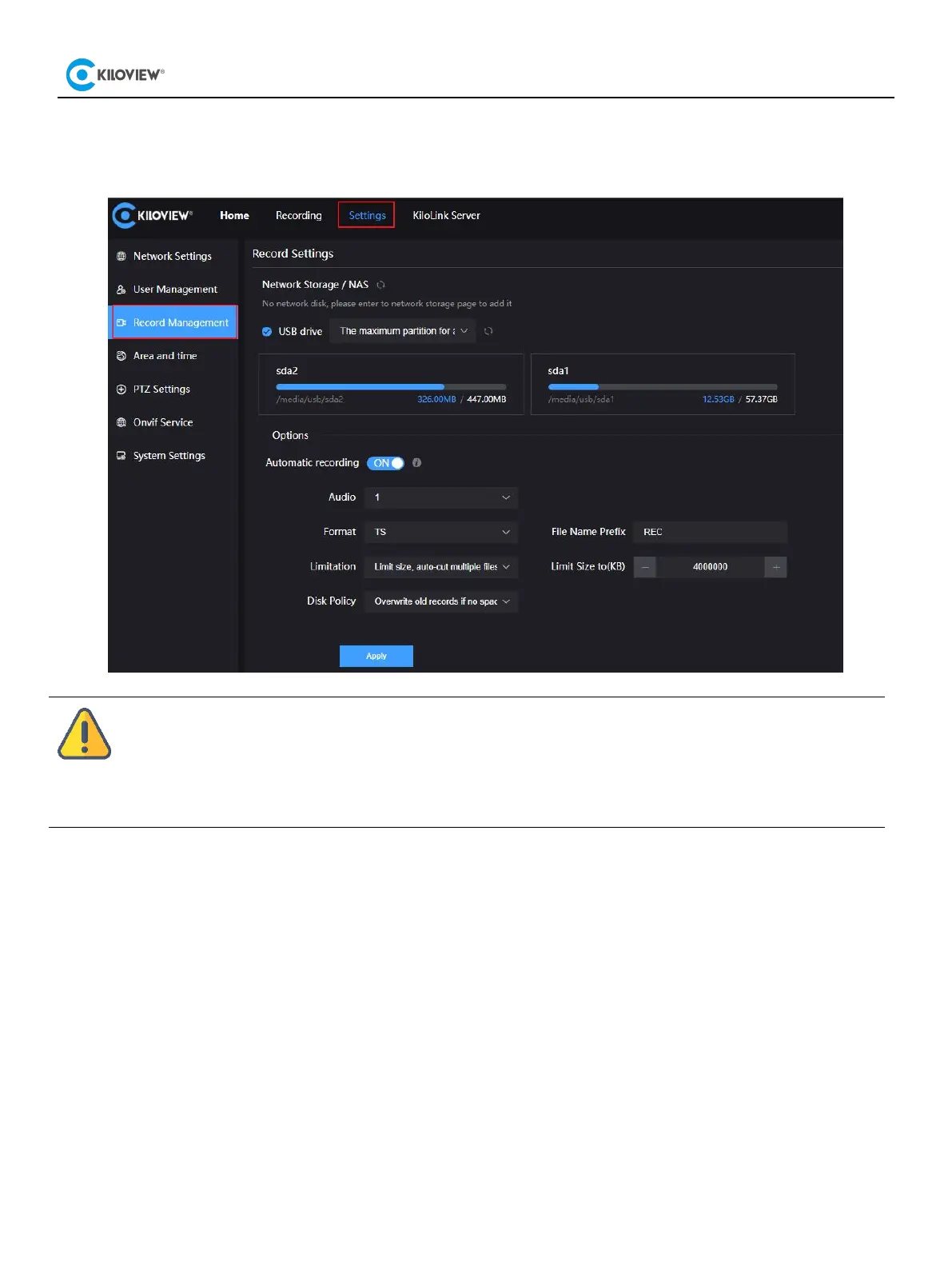11
3) Record Settings: Click "Settings" in the WEB UI, click Record Management, you can see the record
parameters and configurations.
Note
If the power supply is cut down in the process of recording, for the recording file format selected as.avi/.mp4 and other
formats, the video file may be permanent damaged, but .TS format video files would be saved. Also, TS files are supported by
most video players.
If you record in a format other than .TS, please manually stop the recording and remove the storage device when the
recording is completed to ensure the recording files can be played properly.
4) Click stop recording, you can view the recording status and memory usage, as well as download the
files to the computer.
