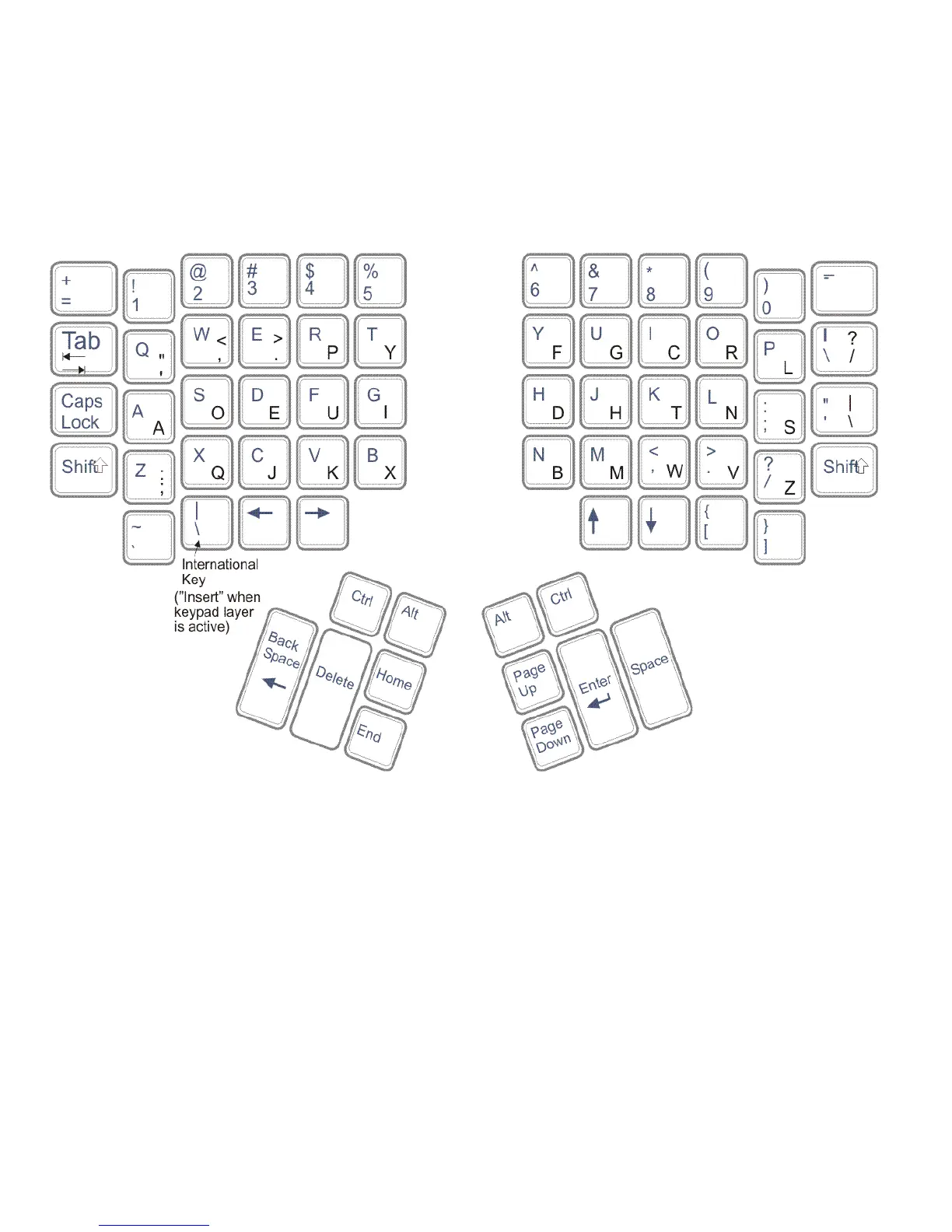12
On-board Dvorak layout, showing both QWERTY and Dvorak legends
On-board Dvorak layout (Classic and Professional models)
To convert the keyboard to Dvorak using the on-board Dvorak feature, three keys
must be pressed at the same time. Hold down the Progrm key (far right function
key), then hold down one of the Ctrl keys. Finally, tap the F5 function key and
release all keys.
C
HAPTER FIVE describes special issues regarding remapping of keys if you use the
on-board Dvorak feature. C
HAPTER SIX describes how to contact Kinesis to
purchase dual-legended keycaps or to upgrade your Essential keyboard to add this
feature.
Thumb Keypads
On a traditional keyboard, the control and editing keys such as Enter, and
Backspace are scattered around the edges of the alphanumeric keys. Reaching for
these keys wastes time and can overwork your little fingers, as well as causing
stressful wrist and hand motions. The Kinesis keyboard relocates these keys to two
thumb-operated keypads.