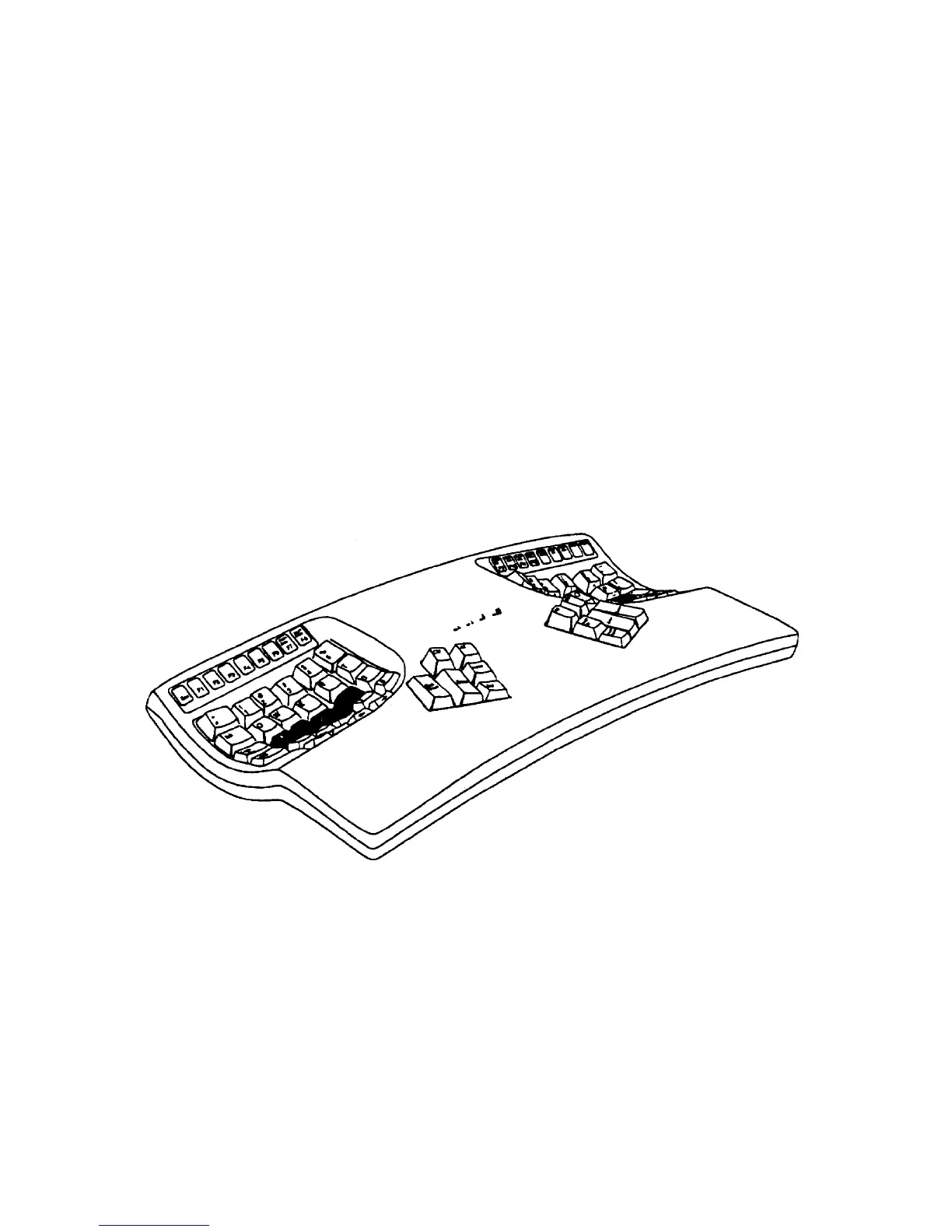9
CHAPTER ONE: QUICK TOUR
Welcome to the HumanKind™ environment of the Kinesis® Contoured™ ergonomic
keyboard. In a liberating departure from the constraints of a traditional, flat keyboard,
the sculpted lines of the Kinesis Contoured keyboard fit the shape and movements of
your body — reducing the physical demands of keyboarding. While it may look very
different from the keyboard you have been using, you’ll find that making the transition
is actually quite easy.
The first Kinesis Contoured ergonomic keyboard was developed after extensive research
in collaboration with experts from the fields of medicine, ergonomics and engineering.
Years of commercial use (since 1992) have proven its benefits for both comfort and
productivity.
The newly improved Contoured PS/2 keyboard family represents a refined,
sixth generation design which provides the ultimate in high-performance computing for
computers requiring PS/2 keyboards.
PS/2 Compatibility
The Kinesis PS/2 Contoured keyboard family is designed for computers having a PS/2
keyboard port. No special driver is required to operate with any version of Windows
(Windows 98, 2000, XP), Linux, or with most other operating systems supporting a
PS/2 keyboard port. Just use the standard driver provided by the operating system. For
Macintosh and other USB systems, purchase the Kinesis “Advantage MPC” USB
Contoured keyboard or a PS/2-to-USB adapter. See C
HAPTER SIX for information on
purchasing accessories).