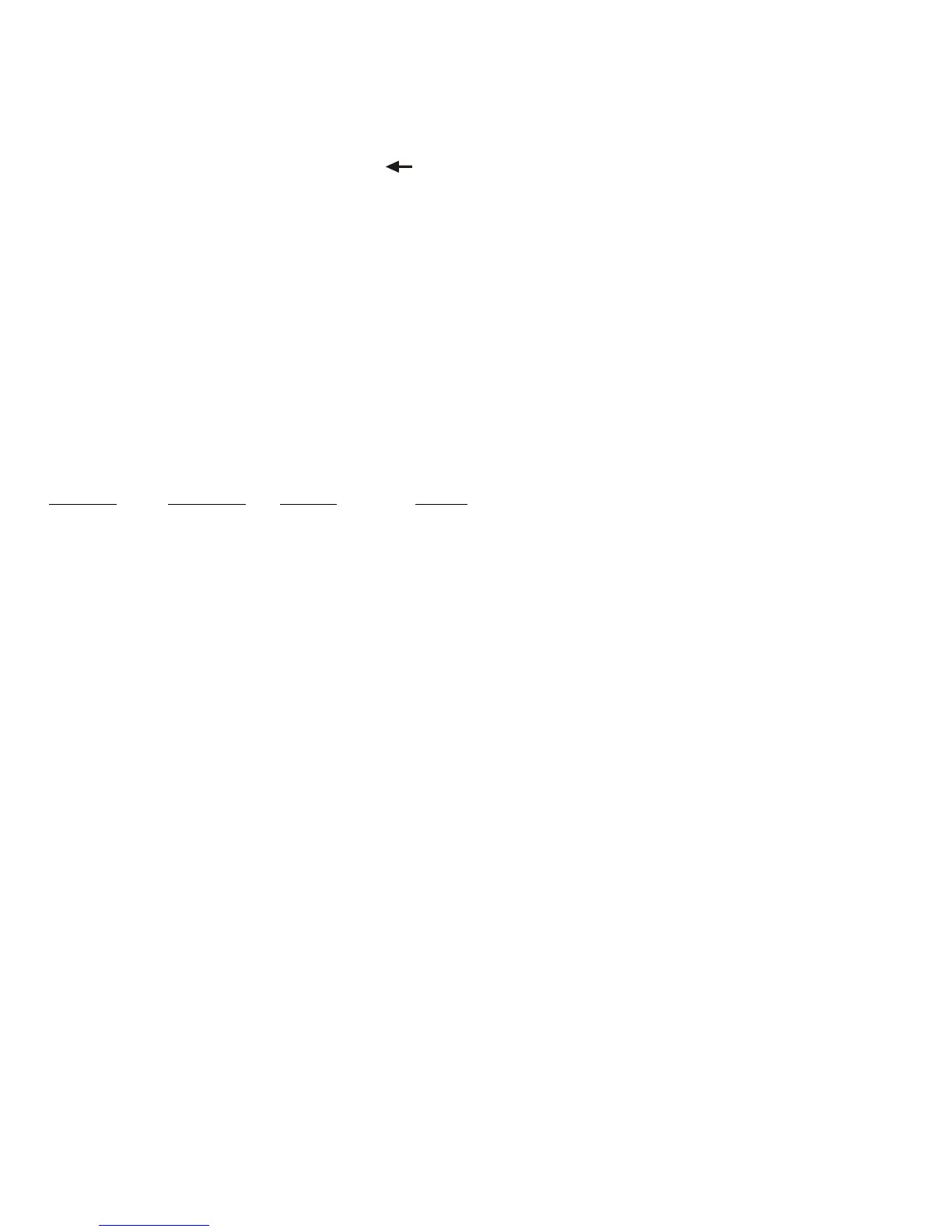36
APPENDIX B: PC INTERNATIONAL KEY ACTIONS
(FOR WINDOWS OPERATING SYSTEMS)
The key to the left of Left arrow ( ) is the “International key,” which changes
with the country established for your keyboard in the control panel.
Alt Gr note:
When a non-US keyboard driver is selected, the right Alt key on a traditional
keyboard becomes a new kind of modifier, “Alt Gr.” Alt Gr creates a third key
action (in addition to unshifted and shifted) for certain keys, including the
“International key” for some languages.
The International key actions are shown below for selected countries:
Country Unshifted Shifted Alt Gr
US: \ |
Canada (Fr) ù Ù
UK: \ |
German: < > |
Sweden: < > |
Denmark<>\
Norway < >
France < >
Spain < >
[Italy < >