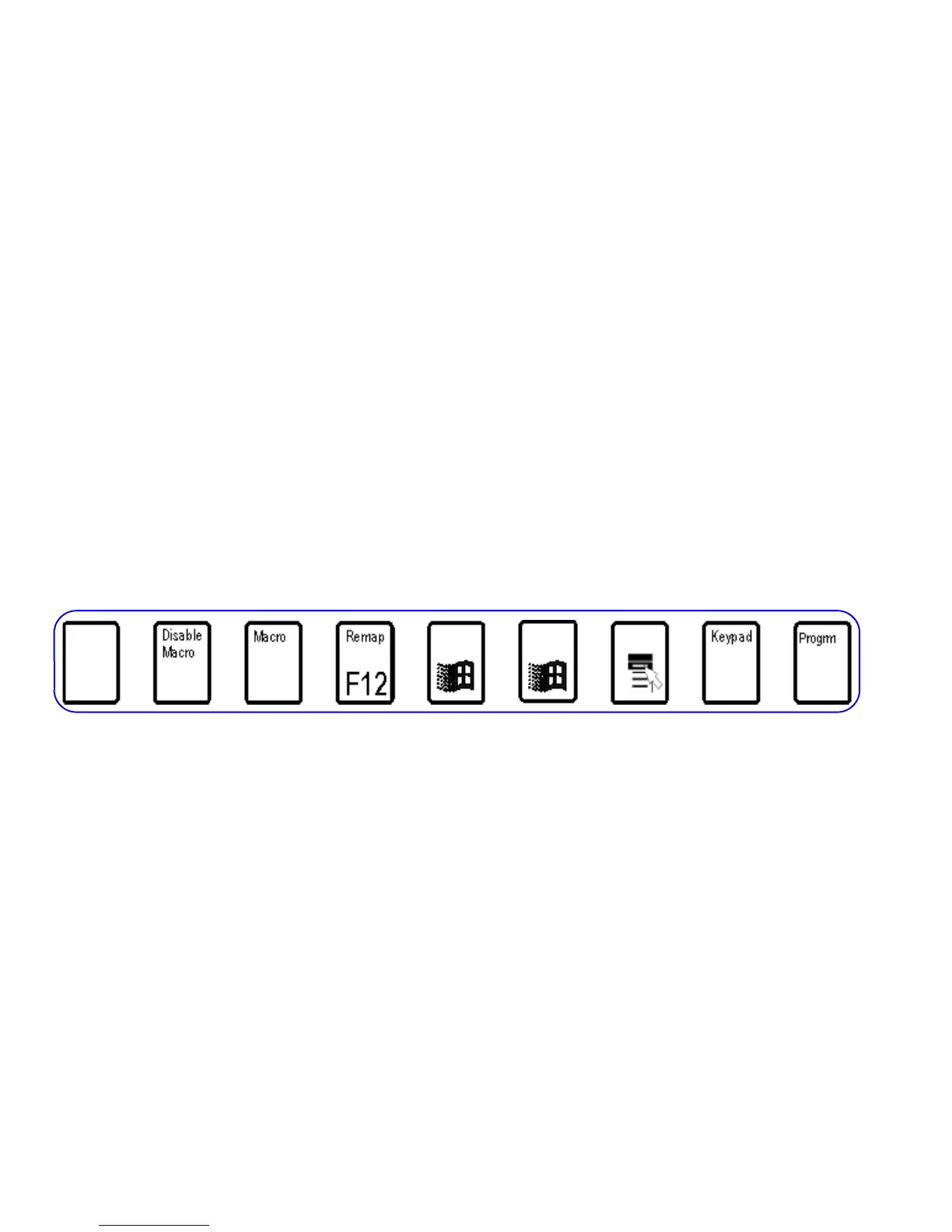14
Embedded actions of right-side function keys.
Keypad. The Keypad function key acts as a toggle key to activate the “embedded
layer” of the keyboard, including the embedded numeric keypad. Except for the
embedded numeric keypad and embedded right function keys, most embedded
keys have the same actions as the top level keys, but can be reprogrammed to be
different.
Progrm. The Progrm key is only active when pressed first in combination with
certain other keys for programming the keyboard. For example, Program + F10
temporarily disables any macros stored in the keyboard’s memory. The
combinations Progrm + Ctrl + F11 and Progrm + Ctrl + F12 are using to
program macros or remap the keys. Programming is covered in “C
HAPTER FIVE:
C
USTOMIZING YOUR KEYBOARD.”
Embedded function key actions
Several special functions (Windows key actions) are “parked” in the embedded
layer of the right function keys. “Left Windows” and “Right Windows” keys
generally perform the same action as clicking the Start menu with the mouse. The
“Application” key offers a context-sensitive menu, similar to clicking the right
mouse button.
Accessing the embedded level
Embedded key actions are accessible either by tapping the Keypad key or by
holding down the appropriate pedal of an optional foot switch. The special
programming actions (Disable Macro, Macro, and Remap) will still operate in the
embedded layer if the Progrm is held down first.
To use a Windows key action, you must first press the Keypad function key (far
right) to activate the embedded layer. To remap an embedded key action (if you
have a programmable Contoured keyboard model) to a convenient top level
location, see C
HAPTER FIVE: CUSTOMIZING YOUR KEYBOARD.