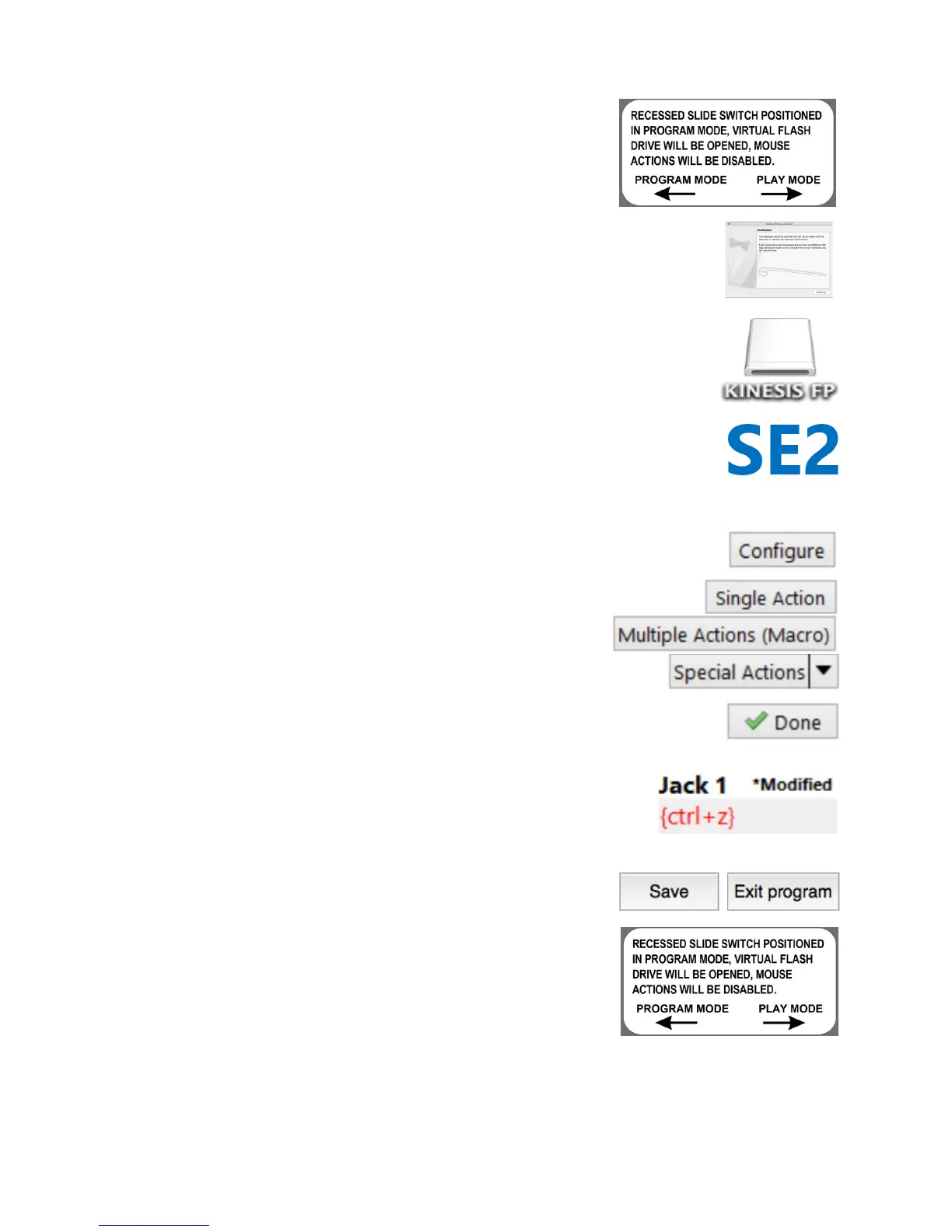4
1. With the SE2 device connected to a Mac, activate Program
Mode by SLIDING THE SWITCH on the underside of the device.
For waterproof models, DEPRESS A PEDAL BRIEFLY WHILE
PLUGGING IN THE USB. The red LED will illuminate briey.
2. If the Keyboard Setup Assistant pops up, CLOSE that window or
SKIP the setup.
3. Once the LED changes to ashing green, open the “KINESIS FP”
drive. If you do not see the icon on the desktop, look in Finder
> Devices for “KINESIS FP”.
4. Once inside the KINESIS FP drive, double-click the “SE2
SmartSet App (Mac)” application to run it.
5. To program a new custom action, click CONFIGURE for the
desired jack.
6. Choose the type of action to program by clicking either “Single
Action”, “Multiple Actions (Macro)” or the “Special Actions”
drop-down menu.
7. Input desired action(s) into the yellow programming box and
click DONE.
8. The newly programmed action will now appear in the corre-
sponding gray box below. REPEAT steps 5—7 as necessary to
congure additional jacks.
9. If you are satised with your new custom action(s) click SAVE,
and then click EXIT PROGRAM.
10. Put the device back into Play Mode by sliding the switch. For
waterproof models, RE-PLUG THE USB.
11. Your Savant Elite2 device is now ready to use with your custom
programmed actions!
Version March 3, 2016
Jack 1
CUSTOM CONFIGURATION (MAC)