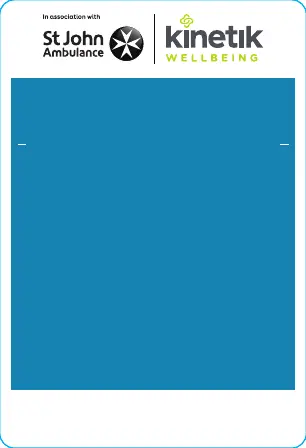What to do if data transmission failed on Kinetik AT100 Heart Rate Monitor?
- JJamie SanchezAug 2, 2025
If data transmission fails on your Kinetik Heart Rate Monitor, there are a few possible causes: * Bluetooth might be turned off. Turn it on. * The app might be off. Press the icon to turn on your app. * You might be out of range of Bluetooth transmission. Place your device, which supports Bluetooth 4.0 technology, closer to the Activity Tracker.