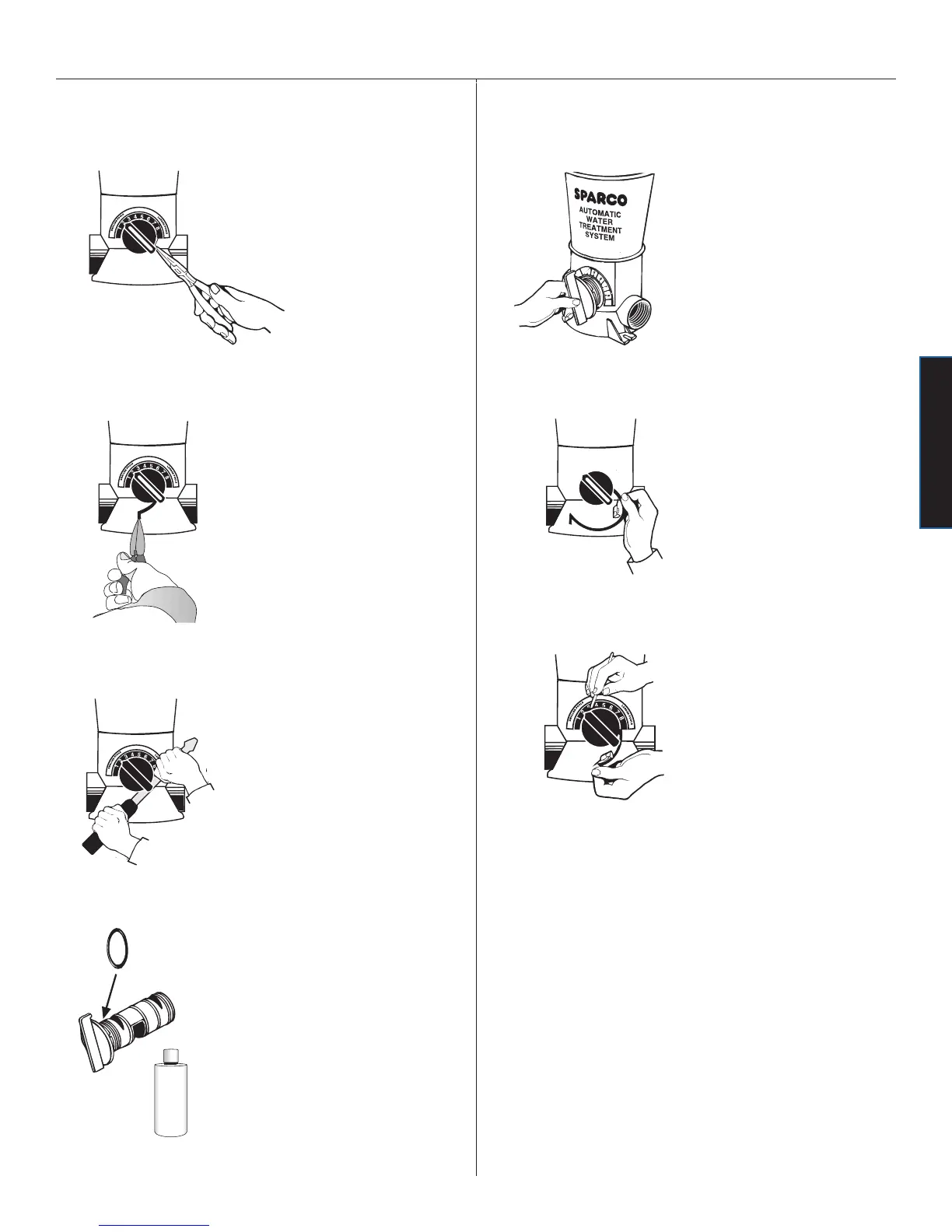17
Troubleshoot
System Maintenance
Using a needle nose pliers, nd
the snap ring tail located at
approximately the ve o’clock
position under the control dial.
Pull down and out of the groove.
Using a large screwdriver, loosen
the control dial. Carefully pry the
dial until it pulls out.
Carefully replace the rubber
O-ring without stretching it. Apply
silicone lubricant that came with
your Sparco System on O-ring.
Replacing the Control Dial O-Rings
S
I
L
I
C
O
N
E
L
U
B
R
I
C
A
N
T
1.
5.
6.
7.
3.
4.
2.
Product # 01-22-9970
Push control dial completely
into the housing and turn the
dial to setting 2.
Insert the non-lipped end
of snap ring into the groove
opening beginning at the 5
o’clock position and push it up
so that it threads itself around
the control dial.
Using a small screwdriver or
pointed tool to help guide it,
make sure the snap ring stays
in the groove as it is inserted.
