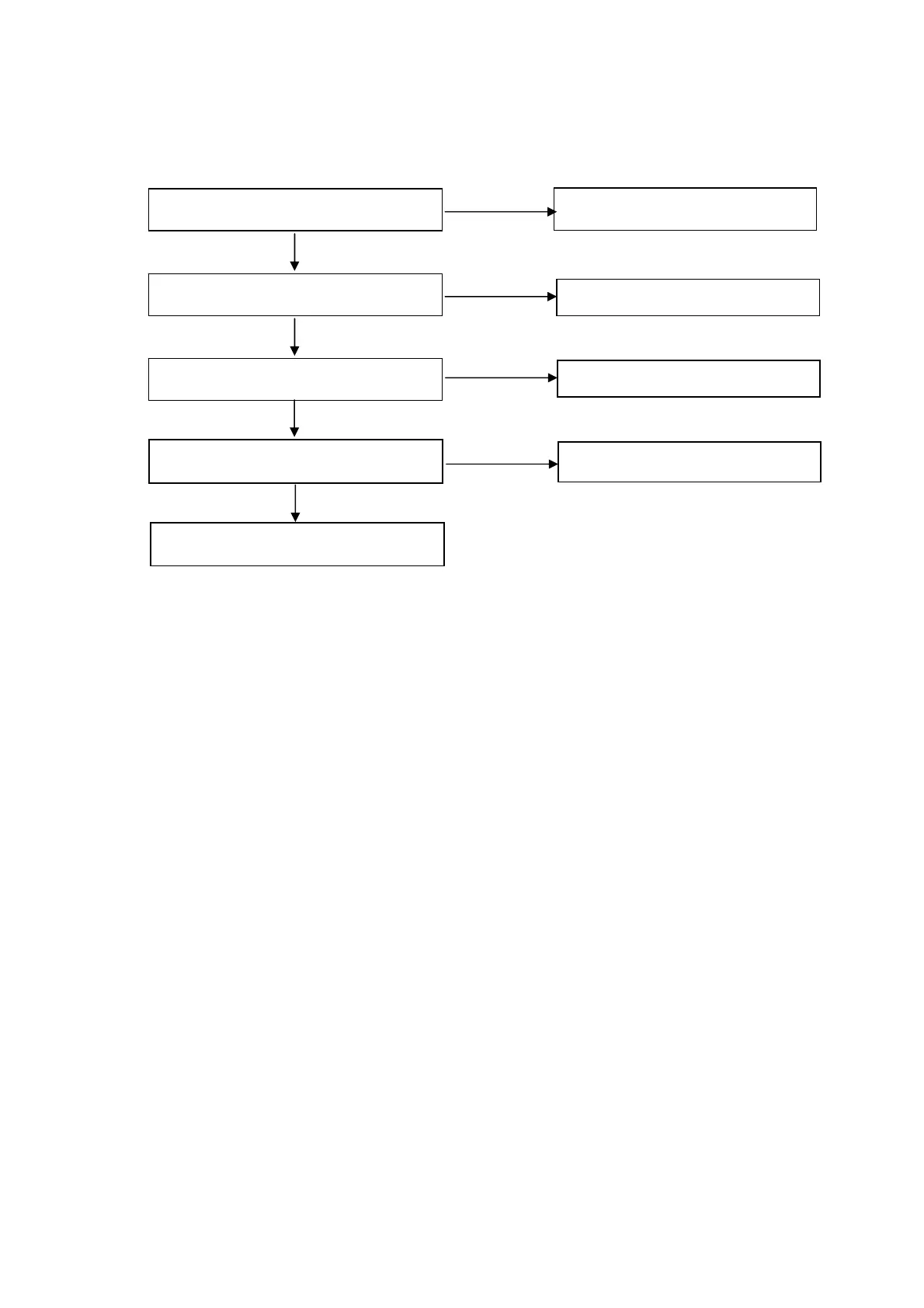■ Don’t output current after stopping one generator when the parallel cable is still connected.
■ Do disconnect the parallel output cable and parallel communication wire if operate the generator
separately.
Check whether the two generators could
work well separately.
Perform single generator
troubleshooting
Abnormal
Normal
Is one of the over load indicating light
on?
1. Check the parallel output cable
2. Check the
arallel out
ut terminal
Check the paralleled I/O communication
wire
Abnormal
Replace the parallel I/O
communication wire
On
Off
Normal
Check the paralleled I/O communication
receptacle
Abnormal
Replace the parallel I/O
communication receptacle
Replace the inverter unit
Normal
19