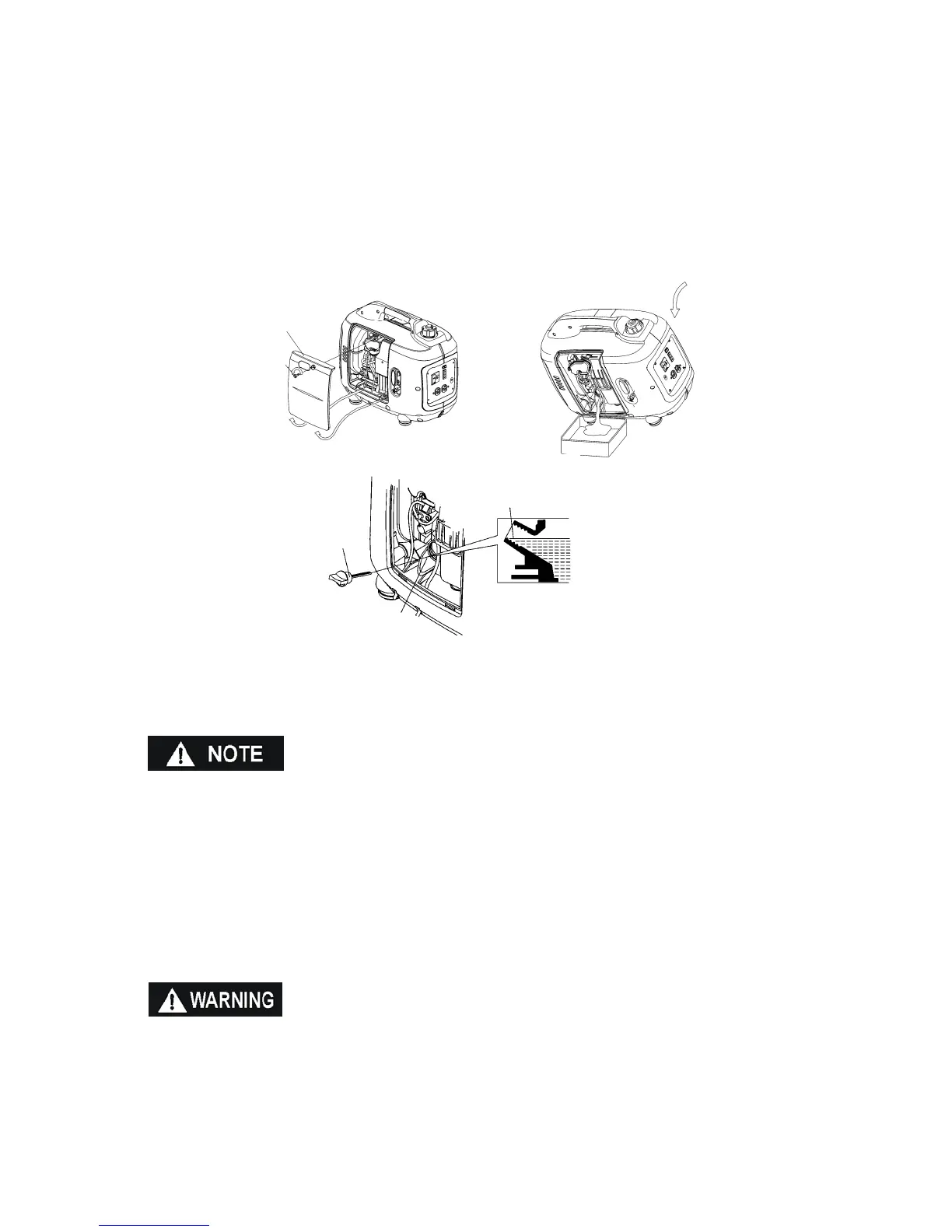34
1. Loosen the cover screw and remove the left side maintenance cover.
2. Remove the oil filler cap.
3. Drain dirty oil into a container thoroughly.
4. Refill with the recommended oil, and check the oil level.
5. Reinstall the left side maintenance cover and tighten the cover screw securely.
Engine oil capacity: 0.42 qt. (0.4L)
■ Please dispose of used motor oil in a manner that is compatible with the environment and
local disposal regulations. Do not throw it in the trash or pour it on the ground.
2. AIR CLEANER SERVICE
A dirty air cleaner will restrict air flow to the carburetor. To prevent carburetor malfunction, service
the air cleaner regularly. Service more frequently when operating the generator in extremely dirty
areas.
■Do not use gasoline or low flash point solvents for cleaning. They are flammable and explosive
under certain conditions.
MAINTENANCE
COVER
MAINTENANCE
COVER SCREW
OIL FILLER CAP
OIL FILLER HOLE
UPPER LEVEL
