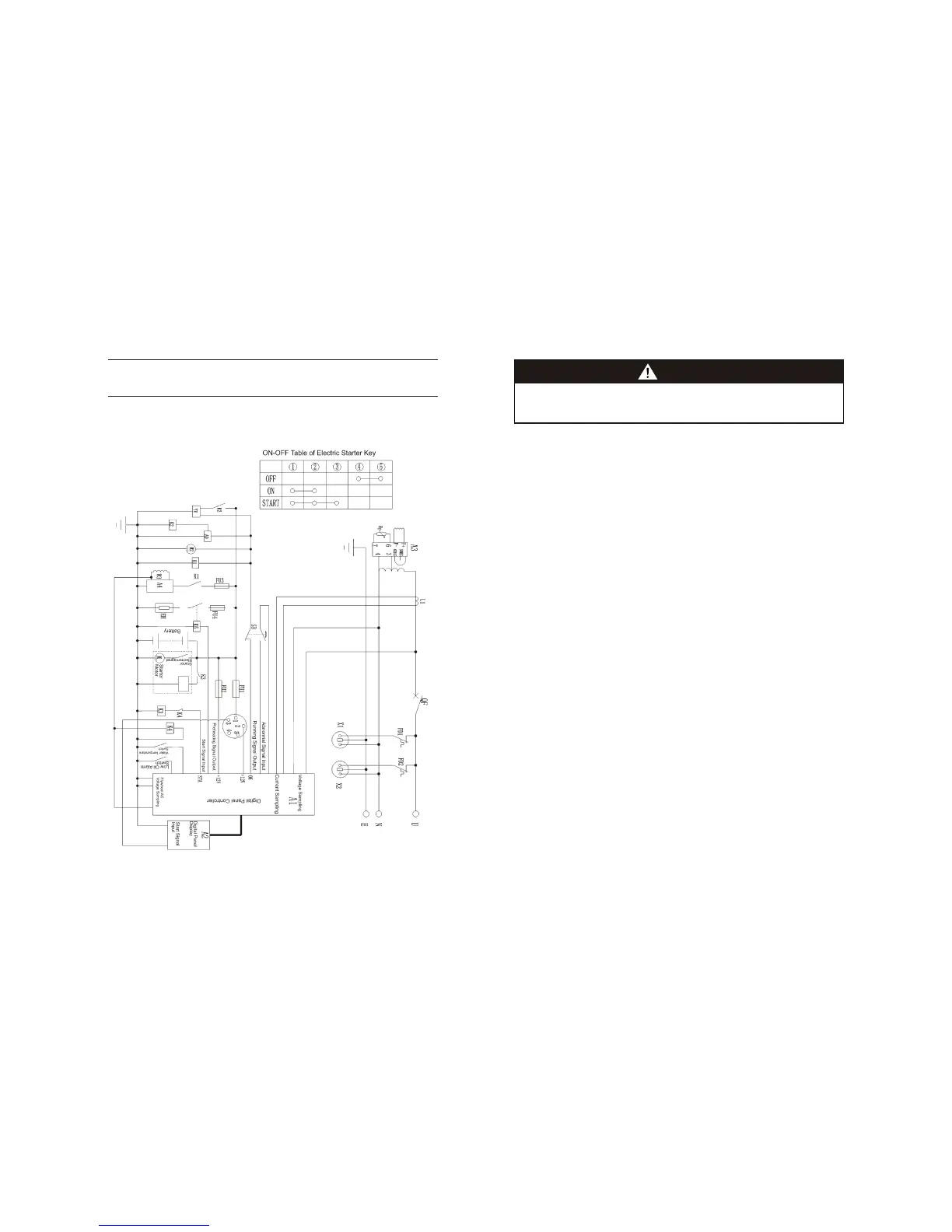-26-
-7-
3) Check the fan belt
Check the tension and the extend length of the belt. Check the belt if good or not.
Replace it if necessary. Refer to its engine manual for the regulation or
replacement of the belt.
4) Check the fuel
Check the fuel level if normal before running the generator. Often open the drain
plug in the fuel tank to drain the sediment and impurity.
CAUTION
Tighten the radiator cover by turn it in right after checking. Otherwise, the
cooling water may be vaporized, causing a fatal fault.
11. ELECTRICAL WIRING DIAGRAM
1. Single phase
a.KDE12EA