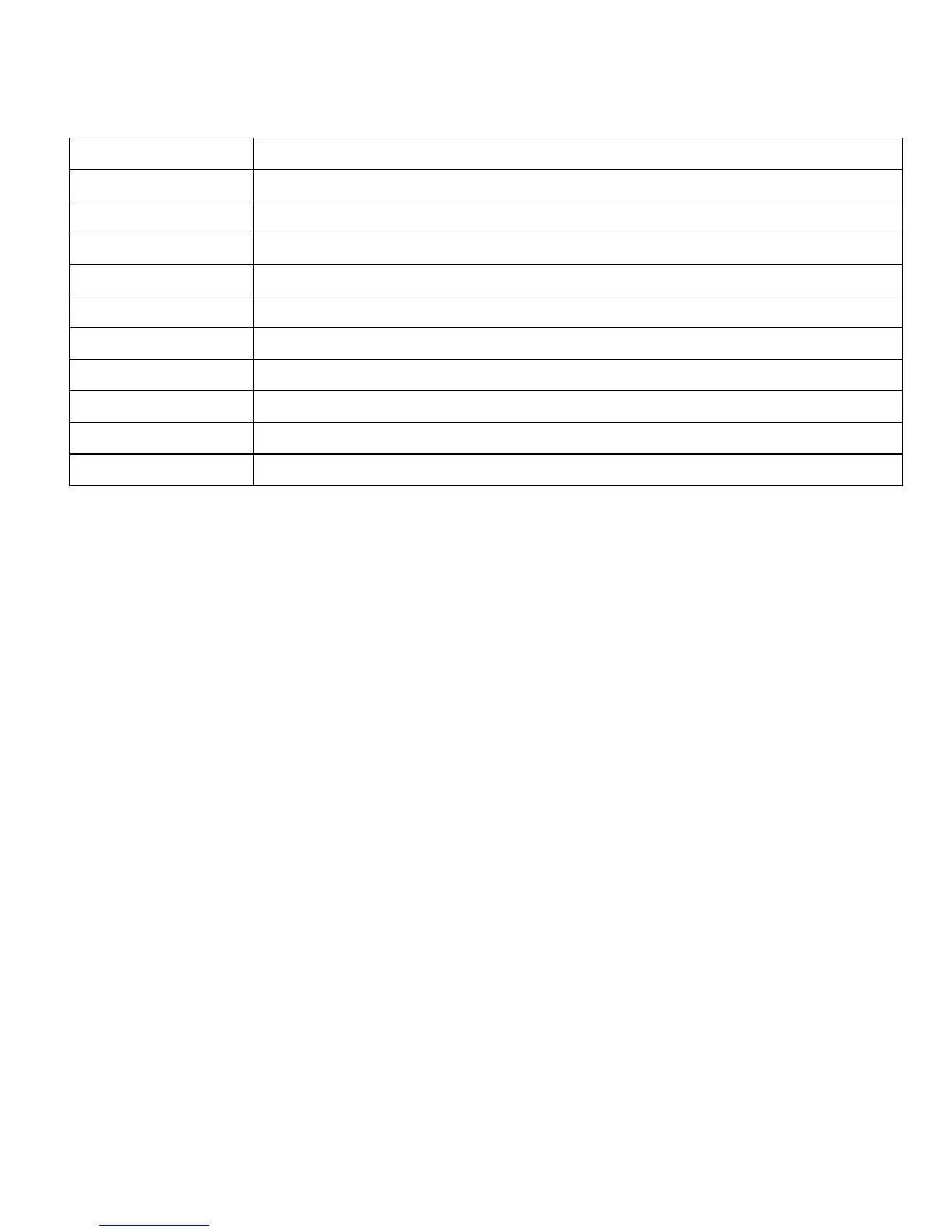- 7 -
PIN16 Null
PIN17 Ground Cable
PIN18 External Analogue Audio Input
PIN19 Ground Cable
PIN20 High level electrical signal output
PIN21 Squelch is on when it is connected to PIN20 and it is used for testing
PIN22 Null
PIN23 Null
PIN24 PTT output; used for bridge connection
PIN25 Null
PIN26 Null
2.2.2 External Interface Description
• To Activate the External PTT
Connect PIN7 and PIN20 of ACCY interface to activate the external PTT, and you can test the TX signal
of repeater.
• Test the Analogue Receiving
Connect PIN10 and PIN20 of ACCY interface to test the analogue receiving.
• Reset IP Address