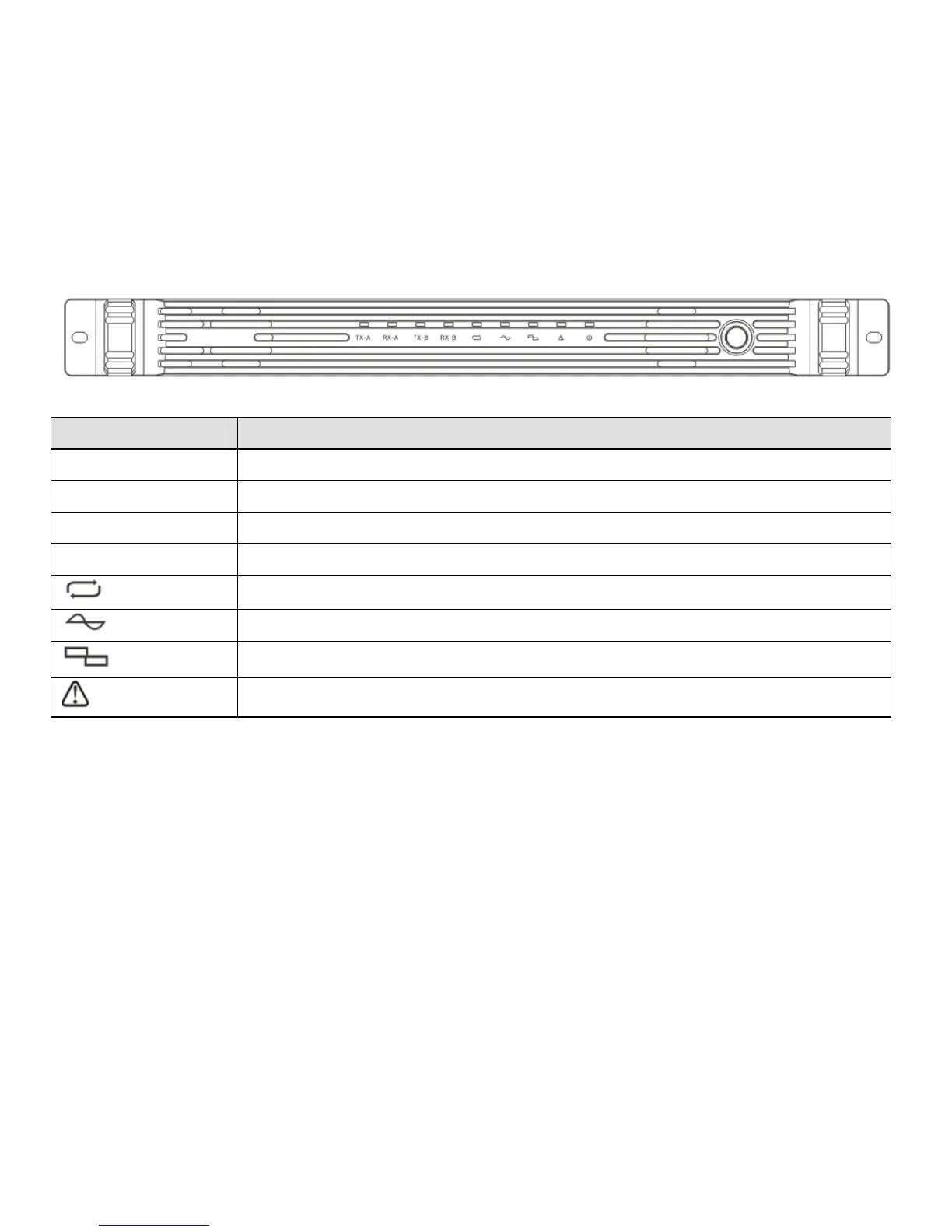- 8 -
Connect PIN10 and PIN20 of ACCY interface. The repeater changes the IP address and gateway
address to the IP on the label, but the data of them are not changed. After re-boot, the configured IP
address and gateway address will be recovered.
2.3 Panel LED Indicator
Indicator Description
TX-A Time Slot 1 TX Indicator
RX-A Time Slot 1 RX Indicator
TX-B Time Slot 2 TX Indicator
RX-B Time Slot 2 RX Indicator
Signal Transmission Indicator
Analogue Mode Indicator
Digital Mode Indicator
Emergency Indicator