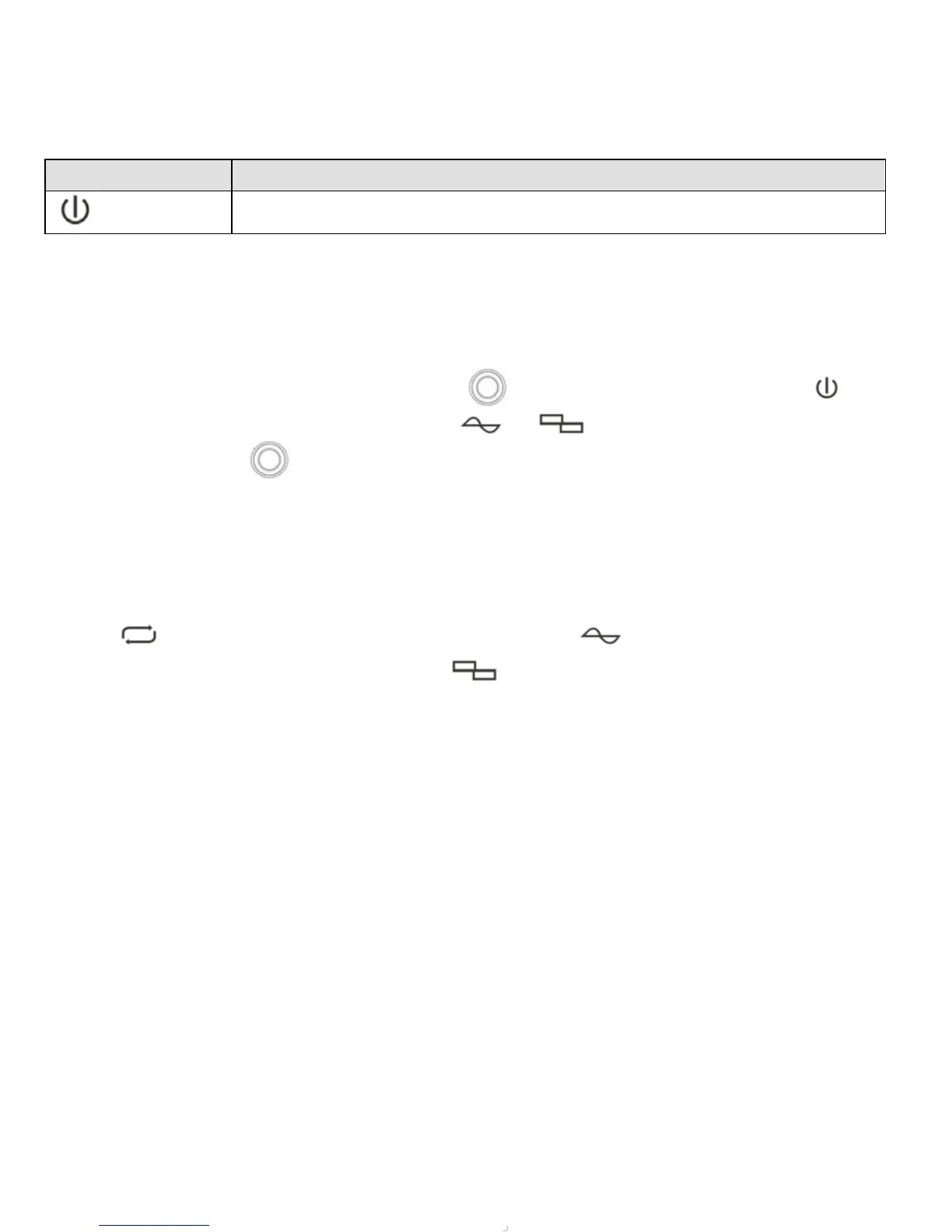- 9 -
Indicator Description
Power Indicator
3 Basic Operation
3.1 Power on /off Repeater
When the repeater is off, press the power switch
to power it on. When the indicator
glows,
the system starts to operate, and the indicator
or will indicate the current work mode.
Press the power switch
to power off the repeater when it is on.
3.2 Voice and Data Transmission
The TX frequency and RX frequency on the repeater channel are different. The signals received on the
current channel will be transmitted on the same channel, and in the meantime, the weak signals will be
switched to stronger signals before transmission to increase the communication distance. The
indicator
glows when transmitting/receiving. The indicator flashes when analogue signal is
being received or transmitted and the indicator flashes when digital signal is being received or
transmitted. Parameters such as RX/TX frequency, CTCSS on the channels can be programmed by
