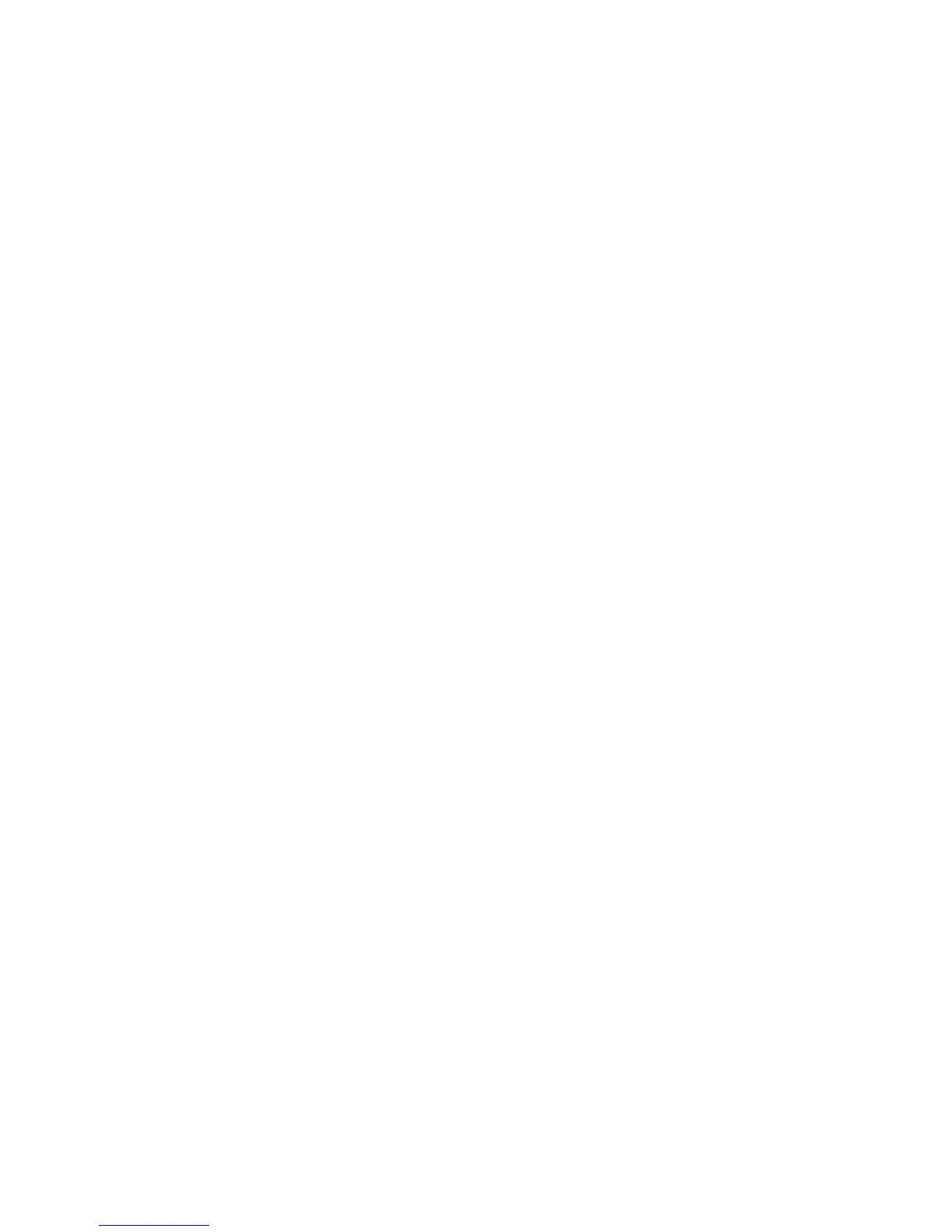are available, or you can define fr
400-470MHz
- 11 -
software trying to connect to the same repeater, it shows busy network status on the second software,
meanwhile, the connection button will pop up automatically, and you need to click it for re-connection.
3.5.1 Menu
New: creates new channel information. The repeater creates new channel information configuration file
and one analogue channel by default with default parameters.
Open: open the file saved on the device.
Save: saves information configuration on the current channel.
If the channel information is newly created or read from the repeater, the save path should be selected
(similar to “Save as”) .
Save as: choose a path to save the configuration.
Exit: exits the programming software.
3.5.2 Radio Type
Radio Type: select repeater for radio type. Frequency 136-174MHz,
equency band yourself. The self-defined frequency band
should be within the available range.
3.5.3 Edit Menu
• General Settings
Equipment ID:the only identity on the device. It is used for recognition to multi-station networking and
base station.